Installing Divi Booster
To install Divi Booster first download it using the link in your purchase confirmation email, then do the following:
- In your WordPress Dashboard go to "Plugins > Add New"
- Select "Upload Plugin"
- Click "Choose File" and locate the Divi Booster plugin .zip file on your computer
- Click "Install Now"
- Click "Activate Plugin"
That's it, the Divi Booster plugin should now be installed on your site.
Activating you License Key
After purchasing, you should be provided with a license key. The license key must be entered to enable the plugin update functionality. You can find your license key on the purchase confirmation screen, or the from within your Divi Booster account by clicking on the "View Details and Downloads" link next to your purchase. The license key can be found as shown:
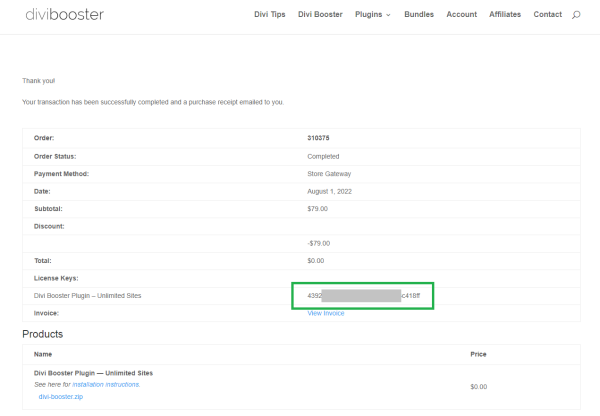
WP Dashboard > Settings > Divi Booster
And enter your license key as shown:
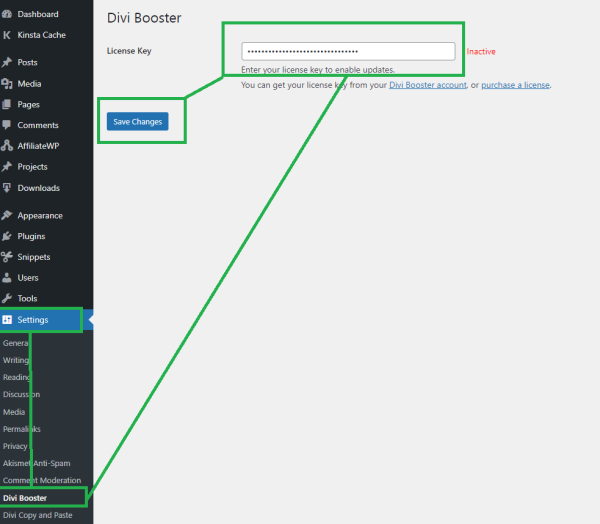
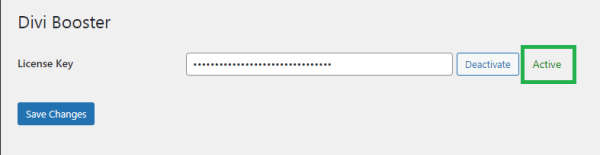
Setting up Divi Booster
Now to setup the plugin:
- In your WordPress Dashboard go to "Divi > Divi Booster"
- On the same page, click the section headings to expand and select the configuration options you want to apply to Divi.
- Click "Save Changes"
If you visit your site you should see the changes to your Divi Theme.
Divi Booster also adds additional options directly into the module settings menu for individual Divi modules. You can configure these options as you work on the individual modules.
Troubleshooting
Error: Installation Failed: Could Not Create Directory.
If you receive this error during installation, it is likely that the file permissions are incorrectly set on the server. This prevents WordPress from creating the Divi Booster plugin folder. To solve this error see this post.

Hi Dan, I found 2 of my sites have the Divi booster plugin deactivated and so they haven't been updated for a while. Do you know of any causes of this, say, conflict with other plugins? I would like to avoid it happening again. Thanks.
Hi wlmedia, sorry to hear this. I think the only way a plugin can become deactivated after the initial installation (unless manually deactivated) is if a problem occurs during the update process. Unfortunately it's hard to tell if this is what happened in your case or not. The best I can suggest at this stage is to update to the latest version of Divi Booster (manually if necessary). It uses a new update server which is more reliable than the one used by earlier versions, and it contains a number of bug fixes over earlier versions. Hopefully these combined will avoid whatever problem caused the deactivation. Other than that, I'd suggest keeping an eye out, particular after doing an update to make sure the plugin remains active. I'll have a think myself and see if I can figure out what might have caused it / put additional measures in place to avoid it in the future. Thanks.
Yes, I have just updated them to the latest version. I'll keep an eye on them. If it happens again I'll see if it happens on a particular version. Thanks.
Hi there, just purchased the booster but can't locate the .zip file in the Core folder. Am I missing something? Thanks!
Hi Kelly, the download link points directly to the .zip file you need to upload. In most cases, clicking on the download link will start the download of the zip file you need. One exception is on macs, where the Safari browser will actually open this zip file and show you its contents. It sounds like this might be what's happening for you. If so, you can stop safari from automatically opening the zip file by following the instructions in this post:
https://wiki.umbc.edu/pages/viewpage.action?pageId=31919091
Let me know if that doesn't solve it for you.
Perfect, thanks so much!
hello,
i have install the divi booster but i cant find a box where i can enter my aktivation code under Divi>Divi Booster …?
best regards
daniel
Hi Daniel, it's no longer necessary (or possible) to enter your activation code – recent versions of the plugin come already activated. As soon as you install it, it is fully active, able to receive updates, and ready to use.
Note: if you do happen to be using an older version of the plugin, the box is located in the top right hand corner of the settings page at Divi > Divi Booster.
Wow! Email with the confirmation and download was instant. Thank you :)
Installed and playing around with it.
Is there a simple way to add a phone number to the right of the main menu?
Hi Greg, here's one way to add a phone number to the main menu:
https://divibooster.com/add-a-phone-number-to-divis-main-menu/
Just purchased and received the plugin. My only question is, does it work with Extra theme too or just Divi?
Hi Kenneth, it will run on Extra, but it's not specifically designed for Extra so some features won't work with Extra. This post explains in more detail:
https://divibooster.com/is-divi-booster-compatible-with-the-extra-theme/
I'm planning on releasing an Extra Booster plugin at some point, which will be specifically designed for Extra and have Extra-specific features.
Dan, how long does it take to receive the purchase confirmation?
Hi Rodger, usually it's fairly quick. I've checked in my mail server and it's reporting that your purchase receipt email has already been delivered successfully. I've just resent that email now, too. I'd suggest checking in your spam folder if you don't see it, and let me know if you still don't receive it. Thanks.
Hey Dan,
I bought the Divi Booster but realized I do not have a Plugin tab in my WP dash so I cannot get to install it – any idea what might be wrong and how I can do that?
Sorry for the noob question…
Hi Nejc, this post gives possible reasons why the plugins tab might be hidden:
http://www.wpbeginner.com/plugins/why-cant-i-add-or-install-plugins-in-wordpress/
I don't think #2 will be your issue, but any of the other 3 could be. Hopefully this helps, but let me know if not.
Looks like I'm not the only one not to get the email…could you send please?
Hi Ajay, the reason you haven't received the download details yet is that your payment has been made using PayPal eCheque. My system won't send out the download details until the eCheque clears (usually 5-7 working days). I've just sent you an email about this. Thanks.
Purchased plug-in… havent received email…
Hi Mike, sorry to hear the purchase confirmation didn't come through. I've just resent it, so hopefully you have now received it. Let me know if you still don't see it.
Hi I also just purchased the plugin and no email yet.
Hi Tim, thanks for purchasing the plugin, and I'm sorry the email didn't come through. I've just resent it, so hopefully you'll receive it this time. Let me know if it still doesn't come through.
Hi,
I purchased your plugin, yet no email came through?
Hi Daniel, I've resent your purchase confirmation email. Hopefully it came through, but let me know if you still don't receive it.