The Divi Breadcrumbs Module by Divi Booster now offers an easy way to implement SEO-friendly breadcrumbs using the browsing history of your visitors. Sometimes, a linear representation based on your site’s inherent structure doesn’t quite capture the journey a user has taken through your website. This is where the “Visited Pages” option steps in, allowing you to display a breadcrumb trail that reflects the actual pages a user has visited before reaching the current page.
For example:

To enable this feature, simply navigate to the "Generate Breadcrumbs from:" setting and select "Visited Pages" from the dropdown menu.

How it works is straightforward. The breadcrumbs layout begins with a home link, followed by the recently visited pages, and concludes with the current page or post. The module captures up to two pages that the user has visited prior to the current page.
It constructs the breadcrumbs without repeating any pages – even if they were visited multiple times in the session.
This option is available in Divi Breadcrumbs Module version 1.4.8 onwards.

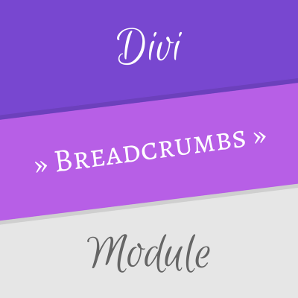

0 Comments