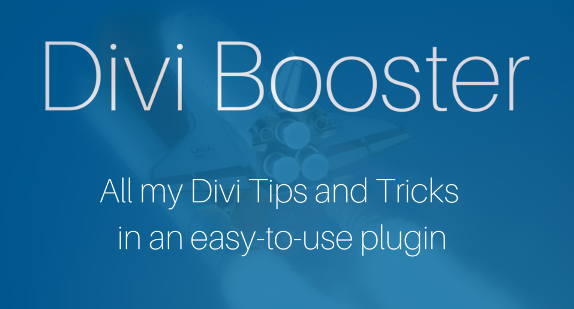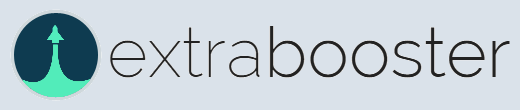Thank you for purchasing the Aggregate++ plugin!
Your copy of the Aggregate++ plugin is now available for download here:
http://divibooster.com/plugins/downloads/aggregate-theme-improvements.zip
Please save a copy of this information for your reference.
Download and Installation Instructions
Before you begin, please uninstall any previous version of the plugin from your blog.
To install the plugin on your blog, please do the following:
- Download the plugin .zip file to your computer, using the link above.
- Log into your blog’s dashboard and go to Plugins > Add New.
- Click “Upload” then “Choose File”
- Locate the plugin’s .zip file on your computer (i.e. where you saved it to in step 1).
- Click “Install Now”
- Click “Activate Plugin”
The Aggregate Theme Improvements plugin will now be installed and can be managed from the “Appearance > Aggregate++” section in your WordPress dashboard.
Plugin Support
Problems with the Plugin
If you encounter any problems while using the plugin, please send me a message. If you can send me as much detail as possible (what you were trying to do, what error you received, etc, that will help me resolve the issue as quickly as possible.
Ideas for the Plugin
The plugin covers all improvements I've been asked to make over the past few years. If there is something you would like to alter on the Aggregate Theme which you don't see covered by the plugin, please let me know via the help box in the divibooster.com sidebar. I'll do my best to add it to the plugin
Updates
I've just added support for automatic updates. This means that new updates to the plugin will be available through your WordPress's plugin page, in the same way that you get updates for your other plugins. You will automatically receive notification of updates on this plugin page, or you can click the "Check for Updates" link to check for the very latest updates. Alternatively you can download the latest version from the download link above.
Thanks again,
Dan