Make Divi and ARMember Work Better Together
Divi ARMember Kit improves the compatibility between the ARMember membership plugin and Divi. By adding new Divi modules and options specifically for ARMember, it lets you take full advantage of the Divi Builder in your membership site.
About Divi ARMember Kit
Divi ARMember Kit introduces several features to improve the integration between Divi and ARMember.
It adds two new Divi modules allowing your ARMember forms to be easily added and shown in a popup box:
- Divi ARMember Login Popup module
- Divi ARMember Plan + Signup Popup module
It also adds the option to:
- Restrict any section, row or module by ARMember Plan
ARMember Login Popup module
Divi ARMember Kit also adds a new "ARMember Login Popup" module to the Divi Builder, which lets you display the login in a popup instead. Simply enter the login form ID (which you'll find in ARMember's "Manage Forms" settings page) into the module settings and it'll add a Divi button to your page which, when clicked, opens the login form in a popup, as shown:
ARMember Plan + Signup Popup module
ARMember lets you configure a plan & signup form at "WP Dashboard > ARMember Lite > Configure Plan & Signup Page". Once you've done this, it gives you a shortcode of the form [arm_setup id="1"] to add the plan & signup form to your page. Normally, this form is directly displayed in the page.
Divi ARMember Kit adds a new "ARMember Plan + Signup Popup" module to the Divi Builder, which lets you display this plan & signup form in a popup instead. Simply enter the same ID from the shortcode into the module settings and it'll add a Divi button to your page which, when clicked, opens the form in a popup, as shown:
Restrict Divi Elements by Plan
Divi ARMember Kit adds the option to restrict the visibility of any Divi Builder section, row or module to particular ARMember plans.
Simply enable the "Restrict to ARMember Plans" option and then select the plans you want to enable the module on. Now the module will only be shown to users who have access to one of the selected plans. It will be hidden to other users.


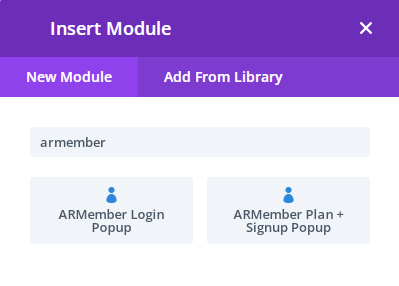
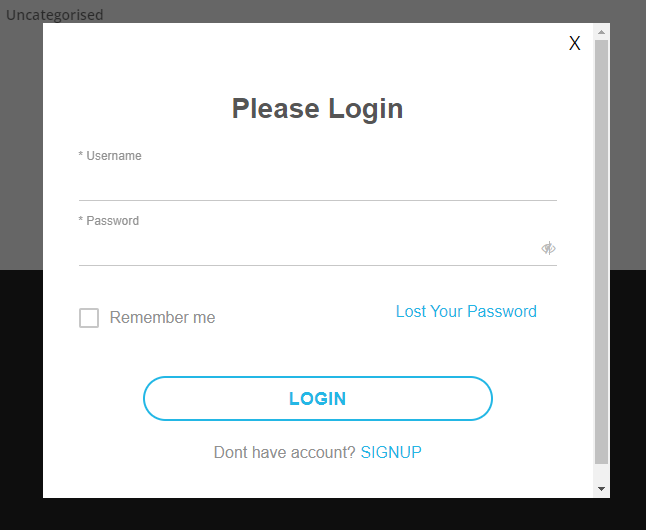
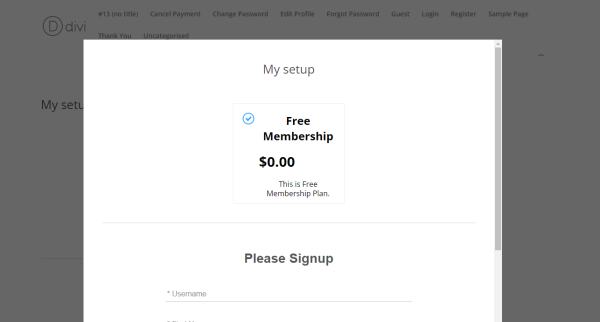

Just ordered it. For some reason it's not showing in the visibility section.
Hey Christopher,
Thanks for purchasing Divi ARMember Kit and sorry you can't see the new setting.
There are a couple of reasons that the option might not be showing:
In either of these cases, the setting won't be displayed.
If it's neither of these, is there any chance you're able to send through a screenshot of your module settings showing where you'd expect to see the setting so that I can look into it for you? I've sent you an email to which you can attach any screenshots.
If you're also able to provide a login so that I can check it out for myself, please do.
Thanks!
Does this allow you to restrict divi elements? ie a section, row, or module? I tried a different member plugin and it had that feature. It had major bugs, or I'd use it. But I liked that feature.
Hey Christopher, it didn't have that option so I'm adding it for the next version (v1.0.5). I've got a bit more testing to do, but I'll update here once I release the update (hopefully later this week). Once updated you'll be able to restrict any section, row or module to a particular plan (or plans). I'll share more details when I release the update. I hope it will help!
Hey Christopher, I've just released the update (v1.0.5) and have updated this page with details.
I hope it helps, but give me a shout if you have any questions about it. Thanks!