I often get asked how to make a Divi button display a shortcode in a popup. While there are some great popup plugins out there, I decided to create something quick and easy to configure that is specifically designed for the task of showing shortcode output in a popup.
Divi Shortcode Popup module, does just that. Simply add the button text and your shortcode and you'll get a Divi button that opens the shortcode in a popup.
Get Divi Shortcode Popup
The easiest way to display your shortcode output in a popup.
Automatic updates. No recurring fees.
90 day money back guarantee.

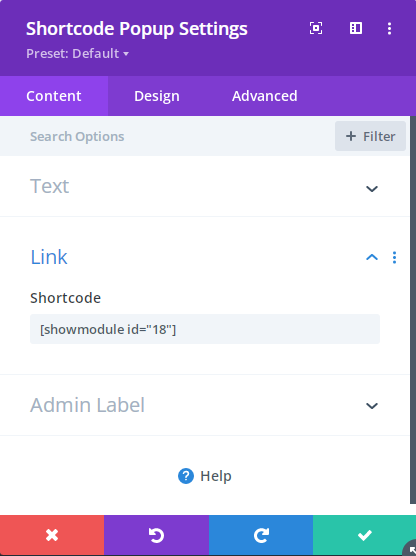

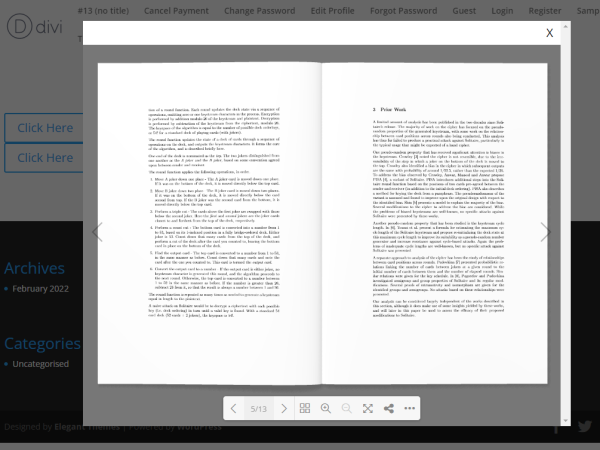

It is not working for my me. I wanted a 3d Flipbook to display in the popup but when I insert the shortcode, all I get is a white rectangle with an X. My Flipbook does not display, but it works great in a text or code module. Any ideas on how to fix my issue? I had to disable it for now because this is a live site.
Hi Tori. Thanks for reporting your issue with your 3D Flipbook. It sounds like the problem may be related to how the flipbook is rendered via JavaScript – it may require the flipbook to be visible when the page loads to format correctly. If so, then when hidden, as is done with the popup, the needed formatting wouldn't occur.
While I look into this to hopefully find a fix for a future version, I've gone ahead and issued a refund as requested in your support message.
Thanks for bringing this to my attention. If there's anything more I can do to assist, just let me know. Cheers!
Hey Tori, I believe I've identified a solution to the issue you were encountering with the 3D Flipbook plugin and Divi Shortcode Popup module. This fix will be implemented in the upcoming update (v1.0.6). Thanks again!
This update is now available :)