Custom Divi Modules made for LearnDash
The plugin turns many of the LearnDash components into Divi Builder modules, so that you can easily build your LearnDash course using the Divi Builder. Added modules include:
- Profile – Displays the user's profile
- Course List – Shows the list of courses
- Lesson List – Shows list of lessons
- Topic List – Shows the list of topics
- Quiz List – Shows list of quizzes
- Course Progress – Displays user's progress bar for the course
- Course Info – Shows the courses for the user
- User Course Points – Shows the earned course points for the user
- Video – Displays the current LearnDash Video Progression video.
- User Groups – Displays the list of groups users are assigned to as users or leaders
- Payment Buttons – Shows the payment buttons on any page
- Course Content – Displays the Course Content table
- Course Expires Status – Displays the user course access expire date
- Course Status – Displays the course status bar
- Registration – Displays a registration form
- Course Survey Button – Displays a submit survey button when the Wisdm Ratings, Reviews and Feedback plugin is present
Visual Builder compatible. Works with and requires Divi, Extra or the Divi Builder plugin. Also requires LearnDash. These are sold separately.
Configure LearnDash Components in Divi
No more messing around with LearnDash shortcodes. Now you can configure LearnDash components directly in the familiar Divi module settings.
Style your LearnDash components using the built-in Divi module style options, apply different styles to mobile / desktop, add custom CSS, or reuse global styles and presets.
The modules even include options not available in the LearnDash shortcodes, so you can achieve the effects you want without custom code.
Enrollment-Based Visibility Controls
Divi LearnDash Kit lets you control the visibility of Divi sections, rows, or modules based on the user's course enrollments. Simply enable the 'Restrict by Enrollment' option in any module, row, or section, and then choose when you want that element to show. Choose from:
- Show if Enrolled in Current Course
- Show if Not Enrolled in Current Course
- Show if Enrolled in Specific Course(s)
- Show if No Enrollments
to hide or reveal modules based on user enrollments in specific courses or in general.
Take advantage of precise control over user experiences based on course enrollments, setting the stage for a unique, tailored learning journey for every student.
Frequently Asked Questions
Is Divi Included?
No, Divi is not included. Divi LearnDash Kit requires the Divi Builder to be installed. Divi Builder is included in Divi, Extra or the Divi Builder plugin, so Divi LearnDash Kit will work with any of these.
Is LearnDash Included?
Divi LearnDash Kit requires LearnDash to be installed. LearnDash is used to set up the course structure in the admin area. Divi LearnDash Kit can then be used to display the courses, etc, within Divi Builder layouts / pages.
Does Divi LearnDash Kit work with other page builders?
However, it is possible to run the Divi Builder on the same site as another page builder, by installing the Divi Builder plugin, This lets you choose which page builder you'd like to use on each page. It will then be possible to use Divi LearnDash Kit modules on any pages built with the Divi Builder. The Divi Builder plugin is included in a Divi subscription.
"A great solution to customize Learndash in Divi style"
I am extremely satisfied with the "Divi Learndash Kit" plugin from "DiviBooster". It's incredibly easy to use and offers complete control over the customization of all elements of Learndash, in true Divi style.
With this plugin, I was able to tailor the look and feel of my online course to suit my needs, creating an experience that was visually consistent with the rest of my Divi site. The intuitive and well-designed interface allowed me to make any desired changes quickly, without having to dive into complex lines of code.
I also want to give a special thanks to Dan. His availability and kindness were fundamental, he provided timely answers and demonstrated an extraordinary competence in providing customized solutions.
In conclusion, the "Divi Learndash Kit" plugin is a must-have for anyone using Divi and Learndash. Simple to use, offers powerful customization and outstanding technical support. I highly recommend this plugin to anyone looking for an easy and effective way to integrate Learndash into their Divi site.
Gian Luca Suzzi – Area Web


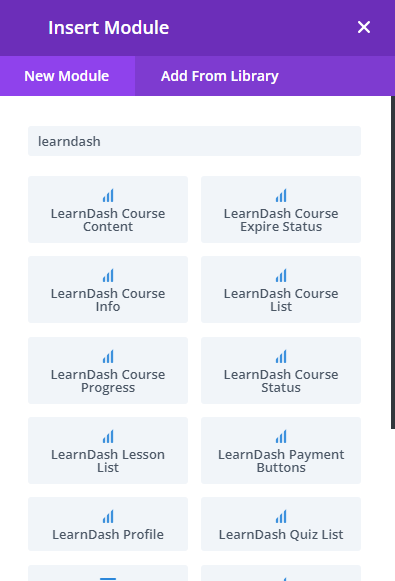
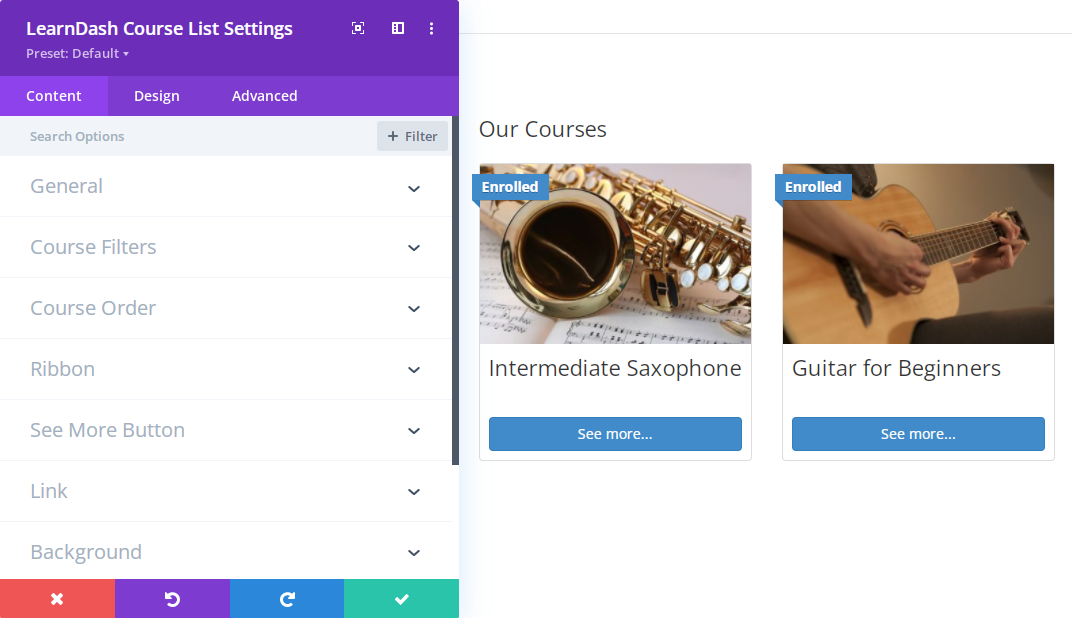
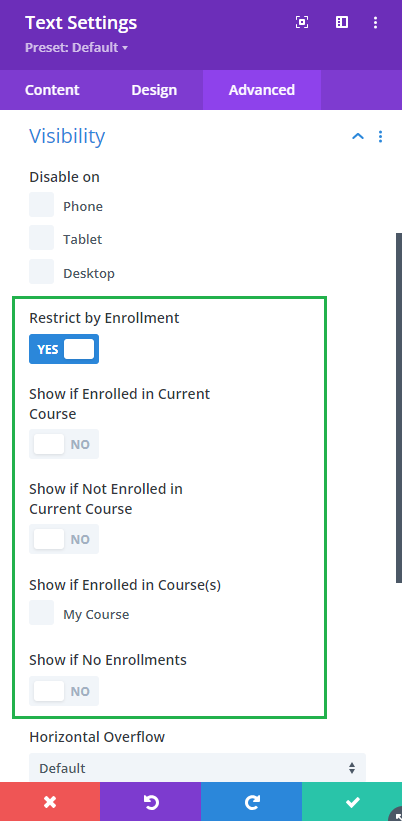
Hi! Just wondering if the Divi LearnDash Kit is compatible with the latest WordPress update (WordPress 6.5.2). Just wondering as I couldn't find where it is indicated. Thanks!
Hi Maria, I've tested the Divi LearnDash Kit with the latest version of WordPress (6.5.2), and it is indeed compatible. All tests have passed smoothly. Also, just to make it easier to check in the future, I've updated this page to add the currently tested WordPress version (below the main image). If there's anything more you need to know or any other assistance you require, please don't hesitate to ask. Thanks!
Hi,
We have a live site and a staging/sandbox, is that considered 2 sites? do you have a pricing for Non-for-profit organisation?
Cheers,
Hey Manny, the licensing software I use bases the license count on the URL of the WordPress installation, so each environment would typically be counted as a separate site. In some cases a single site license may still be all you need, for example if you always install updates on the staging site and push the changes to the live site you wouldn't necessarily need to enable updates on the live site (and hence wouldn't need a license for it). But if you're performing updates on both staging and live they'd need a separate license each. That said, I've just sent you an email with a not-for-profit discount and an offer of an increased license limit so that you can manage your setup without having to pay for a three-site license. Hope it helps!
Muy Buenas, si compro el single site, puedo hacer el upgrade luego al unlimited pagando la diferencia?
Gracias
Hola Maverick,
Claro, al comprar la licencia de un solo sitio para el Divi Learndash Kit, puedes hacer un upgrade a la licencia ilimitada en cualquier momento pagando la diferencia. Este proceso es prorrateado, teniendo en cuenta lo que ya has pagado.
Para hacer el upgrade, simplemente inicia sesión en tu cuenta, haz clic en el enlace "Ver Licencias" junto a tu compra y luego en "Ver Mejoras". Si necesitas ayuda durante el proceso de actualización, no dudes en contactarme.
—
Hello Maverick,
Certainly, when you purchase the single site license for the Divi Learndash Kit, you can upgrade to the unlimited license at any time by paying the difference. This process is prorated, taking into account what you have already paid.
To upgrade, simply log into your account, click on the "View Licenses" link next to your purchase, and then on "View Upgrades". If you need help during the upgrade process, feel free to contact me.
buenas tardes ; el precio es mensual anual o pago unico
Hola Gerardo, el Divi LearnDash Kit es un pago único. No hay nada más que pagar :)
Hi Gerardo, Divi LearnDash Kit is a one-time payment. There's nothing more to pay :)
Great addition for LearnDash users! These custom Divi modules, when integrated with a Social Community WordPress Theme, can take online learning to the next level by providing a visually appealing and interactive environment for learners.
Version 1.6.7 has been released and adds improvements to the styling of the LearnDash registration form terms and conditions field.
Divi LearnDash Kit has been updated to version 1.6.4, which includes various style-related changes. Firstly, the background color of items within the course list module will now apply even when the course grid add-on is not active. Additionally, there were several fixes, including a resolution for the course content module's expand/collapse text styles not working and for the module's section heading styles being incorrectly applied to the "expand all" button. Finally, the course content module has been improved by adding an item background color option and expand all button font and background color options.