Set a Custom Start Value in Divi Number Counter Modules using Divi Booster
This method shows how to set a custom starting value in the Divi Number Counter module by using the 'Initial Value' option added by the Divi Booster plugin. This approach is ideal if you want a straightforward way to customize the starting number of your counters without coding, giving you greater control over counter animations for your Divi site.
Add a Number Counter Module to Your Layout
Add the Number Counter module to any section of your Divi page where you want a counter to appear. Simply click the plus (+) button to add a module, then select the Number Counter module from the list.
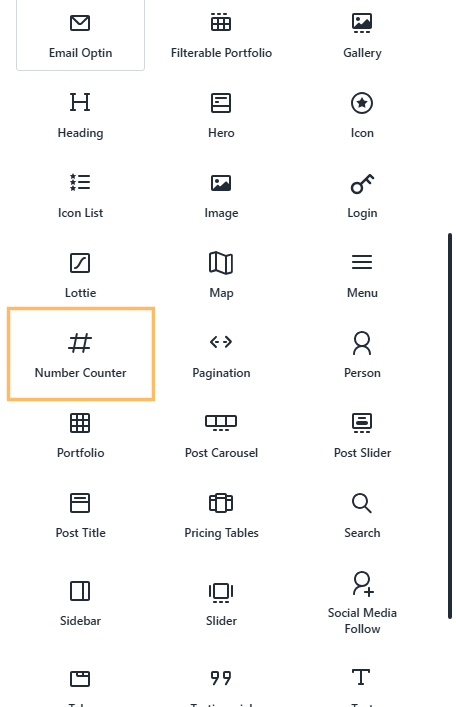
Set the Initial Value
Within the Number Counter module settings, go to the Content tab. Here, you'll find the 'Initial Value' field that's introduced by Divi Booster. Enter your desired starting number—in this example, type '100'—so your counter animation begins from the value you choose. You can use this option to make the counter count either up or down.
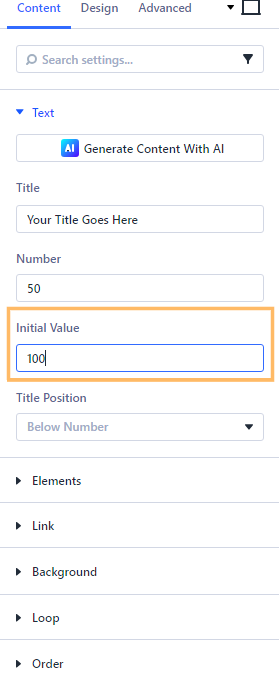
Save and Publish Your Changes
After setting your custom initial value, make sure to save your changes. Click the 'Publish' button in the Divi Builder to update your page and make your counter visible to site visitors.
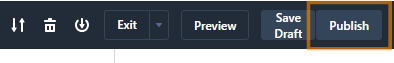
View the Number Counter with Custom Start Value
Visit your page to see your Number Counter in action, beginning from the value you've set. With Divi Booster's 'Initial Value' feature, your statistics and milestones can start from any number and grab your audience's attention right away!

Conclusion
With Divi Booster, it's quick and easy to set a custom starting value for any Number Counter module in Divi—adding extra impact and flexibility to the way you present data on your site.



0 Comments