Here's how to get notifications of Divi Booster updates, and how to apply those updates.
Step 1: Activate Your License Key
To get Divi Booster updates, you need to activate your license key. Your license key can be found in the purchase confirmation email you should have received when you purchased Divi Booster (please note that this is a separate email from the PayPal invoice). To activate the key, go to the Divi Booster settings page (at "Divi » Divi Booster") in your WordPress dashboard menu). At the top right of the settings page you should see the license key box, which looks like this:
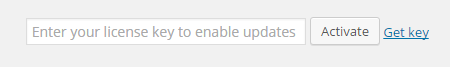
Enter your license key and click "Activate". You should now see that your license key has been accepted, like so:
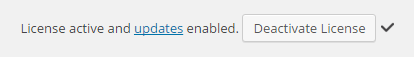
Activation of the license key needs to be done for each version of Divi Booster you install.
Step 2: Check for Updates
You can now update Divi Booster through the normal plugins page in your WordPress dashboard ("Plugins » Installed Plugins"). If you visit this page and there is a plugin available, you'll see an update notification, like so:
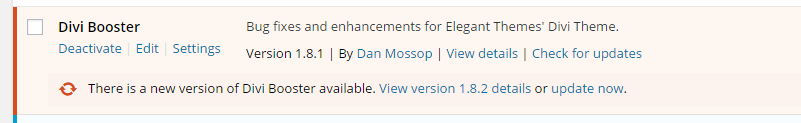
If you don't see an update notification, but believe that an update should be available, click on the "check for updates" to force WordPress to check again.
While I don't generally send out an email notification when a new version is released, the plugins page will show a message when there is a new version available.
Step 3: Install Update
To install an available update, simply click "update now" (as seen in the screenshot above) and follow the prompts.
Note: Manual Updates
If, for any reason, you are unable to use the automatic update, you can manually download the plugin and install that way. I've made quite a few updates to Divi Booster since its launch, including some bug fixes for update issues. So if you're using an older version of the plugin (1.3 or earlier) and having problems updating, the first thing to try is to download and manually update to the latest version. You should then be able to receive future updates via your WordPress admin plugins page.



Hallo … I have lost my original email, please can you send me the activation key again?
Hi Liz, I've just resent your purchase confirmation email which contains the download link and license key details. Note that you don't need to enter your license key in recent versions of Divi Booster. Thanks!