Fixing WooCommerce Product Table Not Working with WP Rocket
When integrating WooCommerce Product Table with a caching solution like WP Rocket, you may encounter an issue where the Product Tables do not display correctly on mobile devices. This often happens because the WooCommerce Product Table plugin uses its own device...
Add Rolling Snowball Effect in Divi
Add a bit of fun to your Divi theme this holiday with a rolling snowball effect. Here's how to add rolling snowballs to the bottom of any Divi section, row or module. Like this:"The secret to making the perfect snowball is finding the right type of snow; it should be...
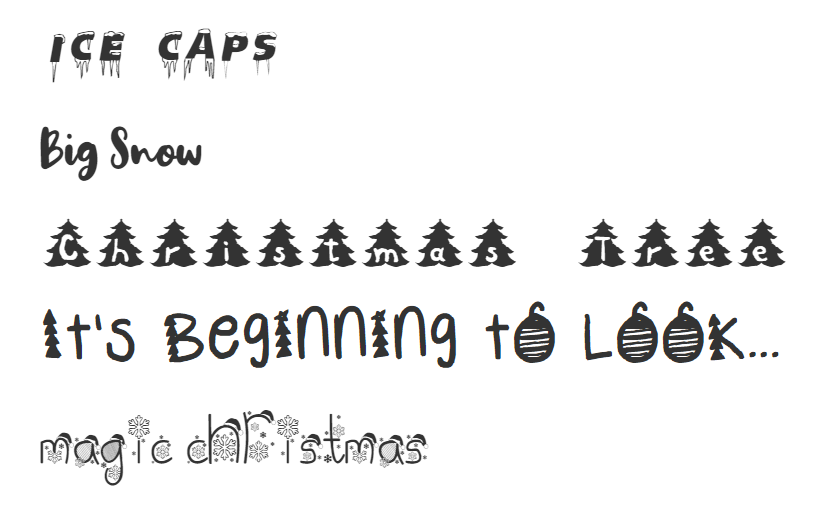
Add Christmas Fonts to Divi
What better way to spread holiday cheer on your Divi website than by dressing it up with some custom Christmas fonts? Whether you're crafting a festive landing page, holiday promos, or simply looking to add a touch of yuletide to your blog, incorporating Christmas...
Add Falling Candy Cane Effect in Divi
Give your Divi theme a festive feel this holiday with a subtle falling candy cane effect. Here's how to add falling candy canes to any Divi section, row or module. Like this:For 200 years, the candy cane came only in one color: white. The red stripes we know today did...
Divi Agency Bundle – $100 Off – One Week Only
The Agency Bundle is my top selling Divi bundle. It's a collection of all 17 of my current Divi plugins: The bundle comes with lifetime licenses on all the plugins and already offers savings of 60% compared to purchasing the plugins individually. But for today's offer...
Free Christmas Day Message Layout
Today's offering in my 2023 Advent Calendar is a free "Christmas Day Message" layout built using the Divi display conditions feature. It is configured to display only on Christmas day each year, and be hidden the rest of the year. As such, it's perfect for wishing you...
Free Divi Christmas Joke Layout
Today's offering in my 2023 Advent Calendar is a free "Christmas Joke" layout built using the Divi code module. Here's how the layout looks:You can download the section layout using the button below. Once saved to your desktop, import the layout into your Divi...
Free Divi Letter to Santa Layout
Today's offering in my 2023 Advent Calendar is a free "Letter to Santa" section layout built using the Divi contact form module. Here's how the layout looks:Add a digital twist to you tech-savvy kids' or students' Christmas and let them message Santa online. Or why...
Add Swinging Christmas Bells in Divi
Here's how to add swinging bells to any Divi section, row or module. The bells line the top of the element and swing gently. Initially, they all swing in time, but has a subtle interaction effect such that when a bell is hovered, it is reswung, leading to the bells...
Free Divi Christmas Countdown Layout
Today's offering in my 2023 Advent Calendar is a free "Christmas Countdown" layout built using the Divi countdown timer module. Here's how the layout looks:You can download the section layout using the button below. Once saved to your desktop, import the layout into...
