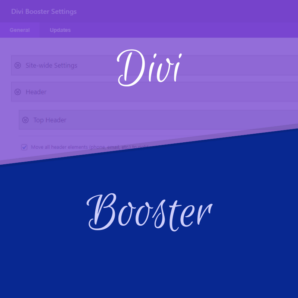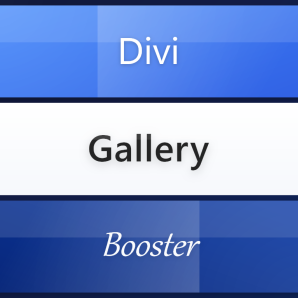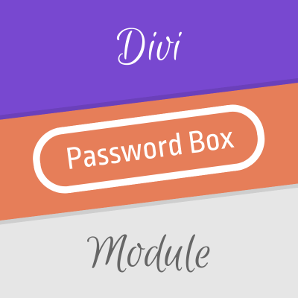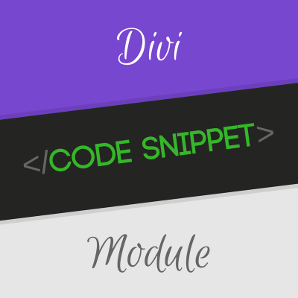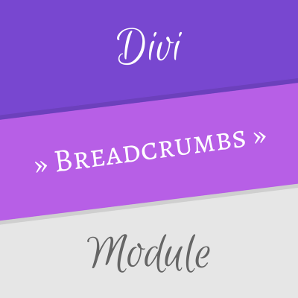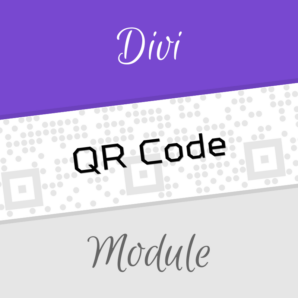Get Divi Booster
The original and best Divi plugin
- Adds hundreds of new options to Divi
- Save time and avoid coding
- Get your site looking the way you want
Automatic updates. No recurring fees.
90 day refund guarantee.
All Divi Plugins by Divi Booster
In addition to the ever popular Divi Booster, we develop a wide range of plugins designed to help you get the most out of Divi.
Most Popular Divi Plugins
"I use multiple plugins by this developer, and would highly recommend them all." – Karrie
Divi Booster
Divi Booster adds all the features you need to build awesome sites in Divi.
Divi Modules
Improve your pages and layouts with these custom Divi modules
Divi Extensions
These powerful tools add special-purpose capabilities to your Divi site
Divi Compatibility Kits
Our "kits" make plugins you already use work better with Divi
WordPress Plugins
Our WordPress plugins can be used to enhance any WordPress theme
Divi Bundles
Save 40-60% with our hand-picked Divi Plugin Bundles
Latest Divi Theme Tips
Change Divi Image Portfolio Grid Thumbnail Sizes
The Divi Theme’s portfolio module gives you the option of displaying your projects as a series of thumbnails (grid view). To adjust the size and spacing of the images in your thumbnail grid, you can use the following CSS:Related Post: Adding CSS to the Divi Theme It...
Change the Height of the Divi Header
To change the height of the Divi Theme header, you can do so by adding CSS to Divi, like so:A couple of notes: This sets the minimum height rather than the absolute height to allow the header to grow if you add more content too it. The first min-height sets the...
Changing the Background Color in Divi
To change the background color in the Divi Theme, you can do so by adding CSS to Divi, like so: #main-content { background-color: green !important; } This will set the background on the main content, but leave the header and footer untouched.
Changing the Default Divi Font Size
If you'd like to change the default font size in the Divi Theme, you can do so by adding CSS to Divi, like so: body { font-size:130% !important; } This will change the font-size of many components, such as there text in fonts, in the footer and in the sidebar. Note...
Adding PHP code to the Divi Theme
Some of my fixes for the Divi theme require PHP code to be added to make the required change to the theme. This post briefly covers the various options and their various advantages.To add PHP code to the Divi Theme, you can: Use Divi PHP Code Module - to add PHP...
Hide the Divi Header Navigation Links
If you'd like to hide the navigation links (including the search icon) in the Divi Theme's standard header, here are several options.Hide the Divi Header Menu within Divi Settings It's possible to remove the menu links and search icon within Divi itself. To do so: 1....
Stop the Divi Header from Shrinking on Scroll
The Divi Theme header has a default scroll effect which sees it "shrink" to a more compact version as you scroll down the page. If you'd like to keep the header at full-size as you scroll down the page, you can do so using either of the two methods below.Stopping the...
Open Divi Slider Button Link in New Tab
To make Divi Theme's slider button links open in a new tab, you can add the following into the footer.php file (of the theme itself, or a child theme): <script> jQuery(function($){ $('.et_pb_more_button').attr('target', '_blank'); }); </script> This is...
Greyscale Google Maps in the Divi Map Module
The Divi Theme comes with a map module that makes it easy to embed Google Maps into your webpages. Here's a quick cross-browser CSS snippet for displaying the map in greyscale rather than the standard Google Map colors: