My Divi Code Snippet Module lets you easily display source code snippets in your Divi Builder layouts. However, there may be times you want to add a code snippet to a page when you don't have the Divi Builder enabled on that page. It can be done by using the module's shortcode.
Like all Divi modules, the code snippet module is represented internally in your posts by a shortcode. Here's an example of such a shortcode:
[et_pb_dmb_code_snippet admin_label="My Title" _builder_version="3.0.82" title="My Title" style="default" linenums="off" usetabwidth="off" border_style="solid" box_shadow_position="outer"]PD9waHAgZWNobyAiaGVsbG8gd29ybGQhIjsgPz4=[/et_pb_dmb_code_snippet]<?php echo "hello world!"; ?>Another way to generate the shortcodes is to create a page in the Divi Builder, add your code snippet module, save the page as a draft and then temporarily disable Divi / the Divi Builder (e.g. by switching themes, or deactivating the Divi Builder plugin. If you then reload the page edit screen and switch to the "Text" tab of the default editor, you'll see the shortcode. Obviously, since this method requires disabling the theme, it is best to do it on a test site rather than a live site.
Creating an Alias for the Shortcode
If you'd like to simplify things, you might consider creating a new shortcode that generates the code snippet module shortcode, preconfigured with your choice of design, and which takes care of the base64 encoding for you so that you can enter code directly. Here is an example of the PHP code to create such a shortcode:
// Create alias for code snippet module shortcode
add_shortcode('codesnippet', 'db_codesnippet_shortcode_wrapper');
function db_codesnippet_shortcode_wrapper($atts, $content="") {
return do_shortcode('[et_pb_dmb_code_snippet admin_label="My Title" _builder_version="3.0.82" title="My Title" style="default" linenums="off" usetabwidth="off" border_style="solid" box_shadow_position="outer"]'.base64_encode(html_entity_decode($content)).'[/et_pb_dmb_code_snippet]');
}[codesnippet]<?php echo "hello world"; ?>[/codesnippet]Related Post: Adding PHP to the Divi Theme

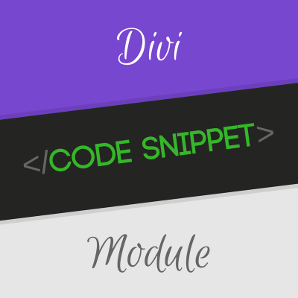

Hi there,
I found that this example crashes WordPress with a not found for DMB_Module_Code_Snippet.
so, I added this within the init function (copied from your own plugin):
if ( !class_exists( 'db_cs_ET_Builder_Module' ) || class_exists( 'DMB_Module_Code_Snippet' ) ) {
return;
}
and that stops the crash.
WordPress: 5.5.3
Divi: 4.6.6
It does seem to work now, so I don't follow why it would crash unless there is a loading sequence issue.
I used this for embedding a ACF custom field with the code which I can't do via the module e.g.
[codesnippet] [field shortcode_code][/codesnippet]
Cheers,
Hi David, thanks for letting me know about this. The crux of the issue is that the code in the post was getting a bit old and didn't account for recent changes to the plugin. The plugin now defines the class later, after that init function runs, so it was indeed a loading sequence issue. Your chance will have effectively disabled the init function, which is fine since it is no longer necessary – the plugin loads the resources it needs more intelligently. I have updated the code in the post to remove the init function entirely, which should resolve the error. Thanks again!