Enabling videos in your Divi video module to start playing automatically can enhance both the site's design and user engagement. To ensure full compatibility with browser requirements, such as Chrome's autoplay policy, it's often necessary to start your videos muted before they will be autoplayed. In this guide we show you how to have videos on your Divi-built pages start automatically and muted for a seamless viewing experience.
Autoplay Videos in Divi Video Module using Divi Booster Options
This method demonstrates how to enable both autoplay and mute for videos in a Divi Video Module by utilizing the additional options provided through the Divi Booster plugin.
Add a Video Module to Your Page Layout
In the Divi Builder, add a new row with a single column if your layout doesn't have one yet. Next, insert the 'Video' module into that row. This sets up the area where you'll display your video.
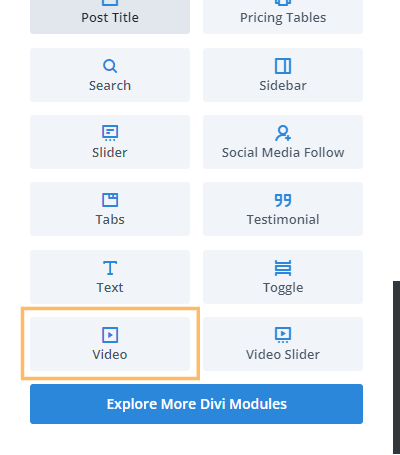
Enable Autoplay for YouTube Videos
With the Video Module settings open, scroll to the Content tab and find the 'Autoplay YouTube Video' option. Toggle this switch to turn autoplay on. This will allow your video to begin playing automatically when the page loads. (This feature requires Divi Booster v4.8 or newer.)
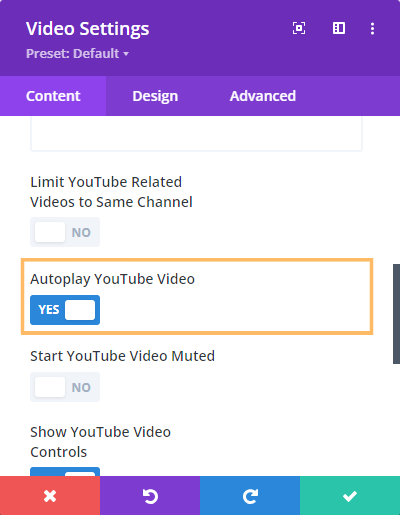
Enable the Mute Option for YouTube Videos
Immediately below the autoplay option, toggle the 'Start YouTube Video Muted' switch to activate muted autoplay. Many browsers require videos to start muted in order to autoplay, so this setting is crucial for compatibility. (Also requires Divi Booster v4.8 or later.)
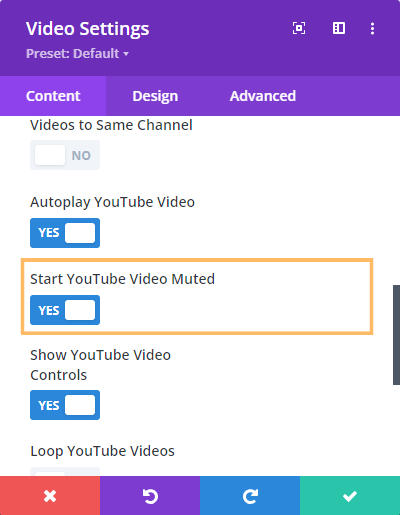
Save, Publish, and View Your Autoplaying Video
After setting up the autoplay and mute options, click the green checkmark to save your Video Module settings. Then use the action bar at the bottom of the builder interface to publish your page changes. Finally, exit the Visual Builder to see your published page. Visit your page and confirm that your YouTube video appears and begins playing automatically, without sound, as soon as the page loads.
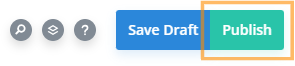
Conclusion
That's all there is to it. A simple and effective way to setup autoplaying videos in the Divi video module.



0 Comments