Position the Title Above the Number in the Divi Number Counter Module using Divi Booster
This method demonstrates how to position the title above the number in the Divi Number Counter module by utilizing the 'Title Position' setting added by the Divi Booster plugin. This approach offers a user-friendly, no-code solution for customizing the layout, making it easy to enhance your number counter display directly within the Divi Builder interface.
Add the Number Counter Module to Your Page
In the Divi Builder, add a new module to your desired row. Once the module list pops up, either scroll to find or type 'Number Counter' in the search bar to quickly locate the module. Click 'Number Counter' to add it to your layout.
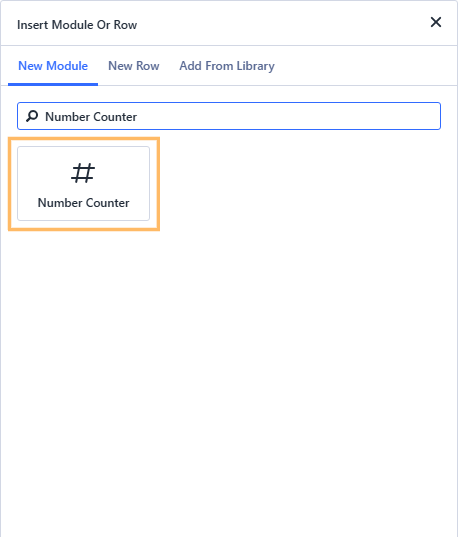
Adjust the Title Position Setting
With the Number Counter module open, look in the 'Number Counter Settings > Content > Text' settings area for the 'Title Position' dropdown option. Click on it and choose 'Above Number' from the list. This setting will display your counter title above the number, creating a more prominent and clear layout for site visitors.
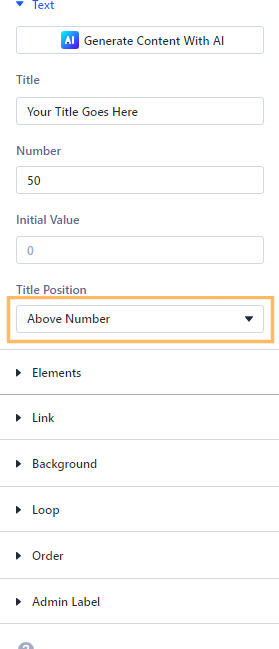
Publish Your Page and View the Result
Once you've selected your preferred title position, click the 'Publish' button at the top right of Divi Builder to save your changes and make your page live. Visit the front-end of your page to see your Number Counter module with the title beautifully displayed above the number.
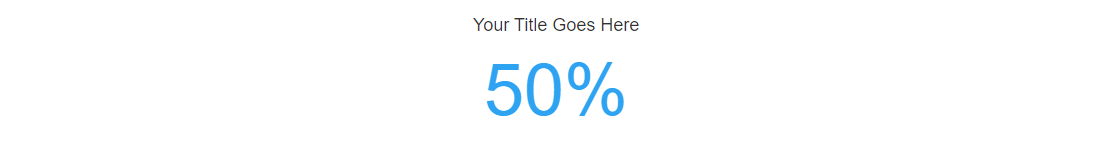
Conclusion
That's it! You've now customized the Divi Number Counter module to display the title above the number, giving your statistics a fresh and reader-friendly look.



0 Comments