The Divi Theme's contact form module offers several features to help reduce the volume of spam comments you receive. This include a math-based captcha, and support for Google's ReCaptcha v3.
Despite these, you may still find some spam emails getting through. Another option, which complements these, is to ban particular email addresses or domains from being submitted as the user email.
Examples uses for this are:
1. Ban the specific email addresses of persistent spammers
2. Ban email addresses from a free email provider from which you are seeing lots of spam, and no legitimate emails
3. Ban email addresses from your own domain – useful if you don't send yourself contact form messages and are seeing spammers fake email addresses from your own domain.
4. Ban the use of particular words in email addresses (e.g. "viagra")
Blacklisting Emails using Divi Booster
Divi Booster adds an option to the Divi contact form to allow easy blacklisting of email addresses.
With Divi Booster enabled, you'll see a new option in the contact form settings at:
Contact Form Settings > Content > Spam Protection > Use Email Blacklist
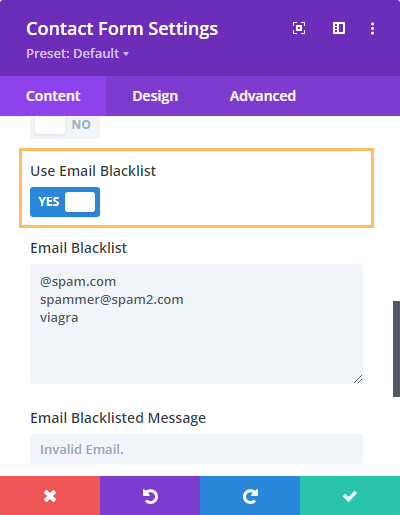
Enable this field to activate the email blacklisting feature
With the email blacklist activated, you'll see a new field for entering the email addresses or domains to blacklist:
Contact Form Settings > Content > Spam Protection > Email Blacklist
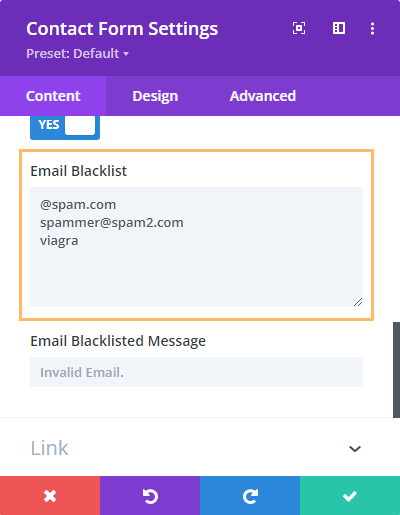
The example above shows an email blacklist with with two items. The first line blocks all emails from a particular domain. The second line blocks a specific email address. The third line blocks a particular keyword; if it matches any part of the email address entered by the user, the email address will be blocked.
This feature is available as of Divi Booster 3.1.4.
Configuring the Error Message
By default, When the contact form is submitted with a blacklisted email address, the user will receive an "Invalid Email" message, like so.
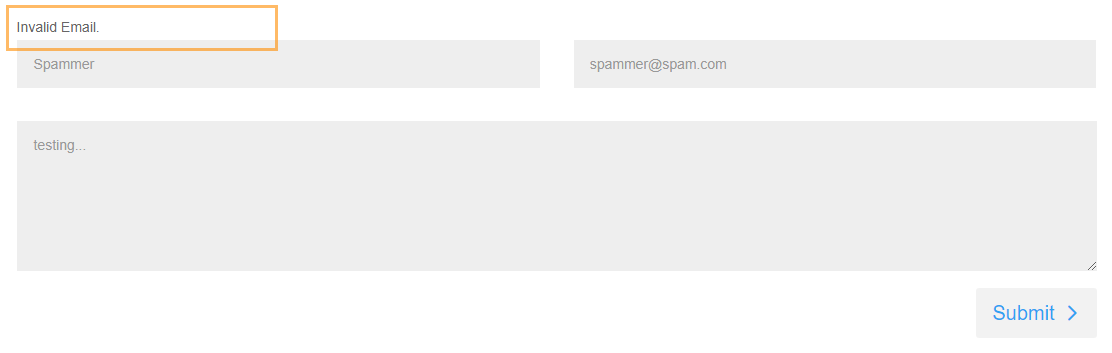
You can customize this error message by entering a custom text at:
Divi Booster > Contact Form > Spam Protection > Email Blacklisted Message
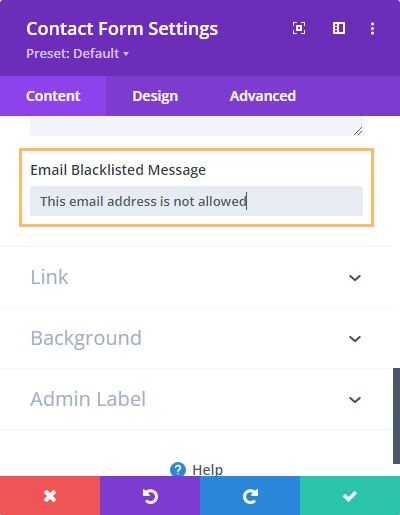
Which should display on the front end like so:
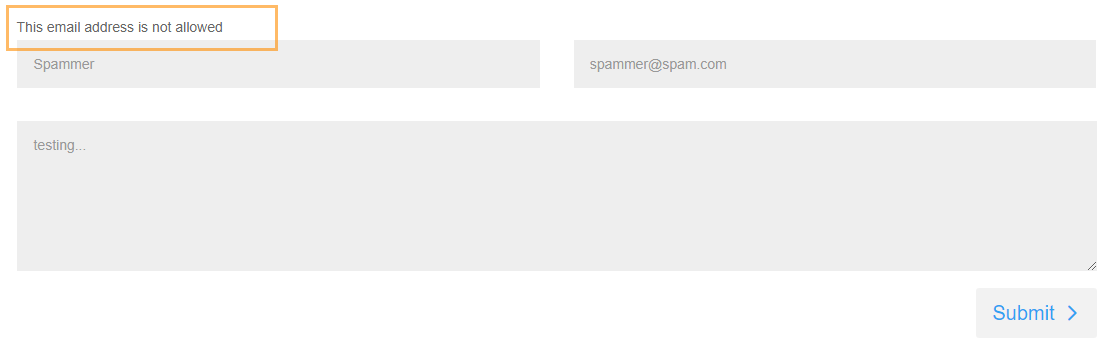
The option to set a custom error message was added in Divi Booster v4.0.8.



0 Comments