The Divi theme includes a Contact Form module which features a built-in option to enable reCAPTCHA spam protection. If you are using it and get an error stating "You must be a human to submit this form", here are some possible solutions.
Ensure ReCAPTCHA Account is Configured Correctly
Go into the contact form settings and open up the "Spam Protection" settings as shown:
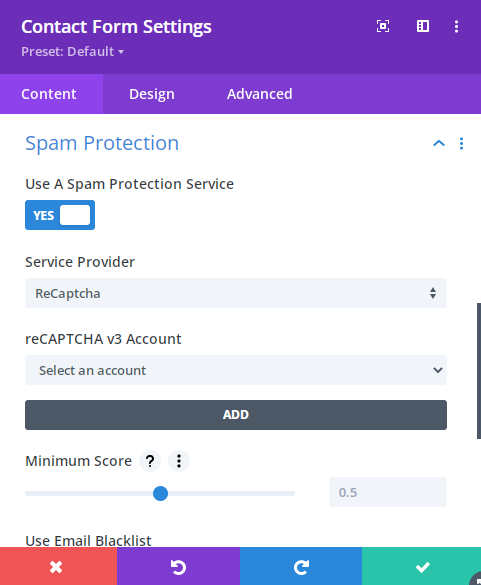
Check the Minimum Score Setting
Take a look at the Minimum Score option at:
Contact Form Settings > Content > Spam Protection > Minimum Score
In general, the default of 0.5 should be good, but if you move it closer to zero it will become less picky about what it considers to be a human. You may like to set it temporarily to zero to see if that solves the issue. If so, then gradually increase it as much as possible while still allowing legitimate users to submit messages (if you leave it at zero, you'd have essentially no spam protection).
Disable "Use Basic Captcha" Option
Some users have reported the issue occurring when both the basic captcha and a spam protection service (i.e. reCAPTCHA) are enabled. If this is the issue on your site, you may be able to solve it by setting:
Contact Form Settings > Content > Spam Protection > Use Basic Captcha = Off
Configure Complianz to work with the Divi Contact Form
If you are using the Complianz privacy plugin, there are some additional steps you need to carry out to ensure the Divi contact form module works correctly. In particular, you need to either disable reCaptcha integration under Complianz > Integration, or add a cookie acceptance notice for users to click before sending the form. For more details, see this Complianz support article.
Revert to the Basic Captcha Option
If none of the above help you may want to consider setting:
Contact Form Settings > Content > Spam Protection > Use A Spam Protection Service = Off
and relying on the Basic Captcha option instead. This may allow more spam through, but should avoid legitimate messages from being rejected.



I have tried all of these steps on the current website I'm working on. I usually use wpforms because divi forms don't work. Check out the site here, and let me know if it works for you. https://coastalsprayandlandscape.com
Hey Robert, I just send through a test email and it worked for me. I can't see any specific issues, but I see you're using W3 Total Cache – it might be worth trying with it disabled as caching can sometimes mess with contact forms.