Divi 4.10 introduced a range of performance improvements, including disabling jQuery deferral until later in the page. However, if you are seeing errors in the browser console relating to jQuery or its functions not being defined (and correspondingly that some of the dynamic features of your pages aren't working) it may be that parts of your page are expecting jQuery to be available earlier in the page load than it now is. Here's what to do about it.
Disabling jQuery Deferral in the Divi Theme Options
Fortunately, Divi comes with a built-in option to disable jQuery deferral. You can find it at:
Divi > Theme Options > General > Performance > Defer jQuery And jQuery Migrate
Like so:
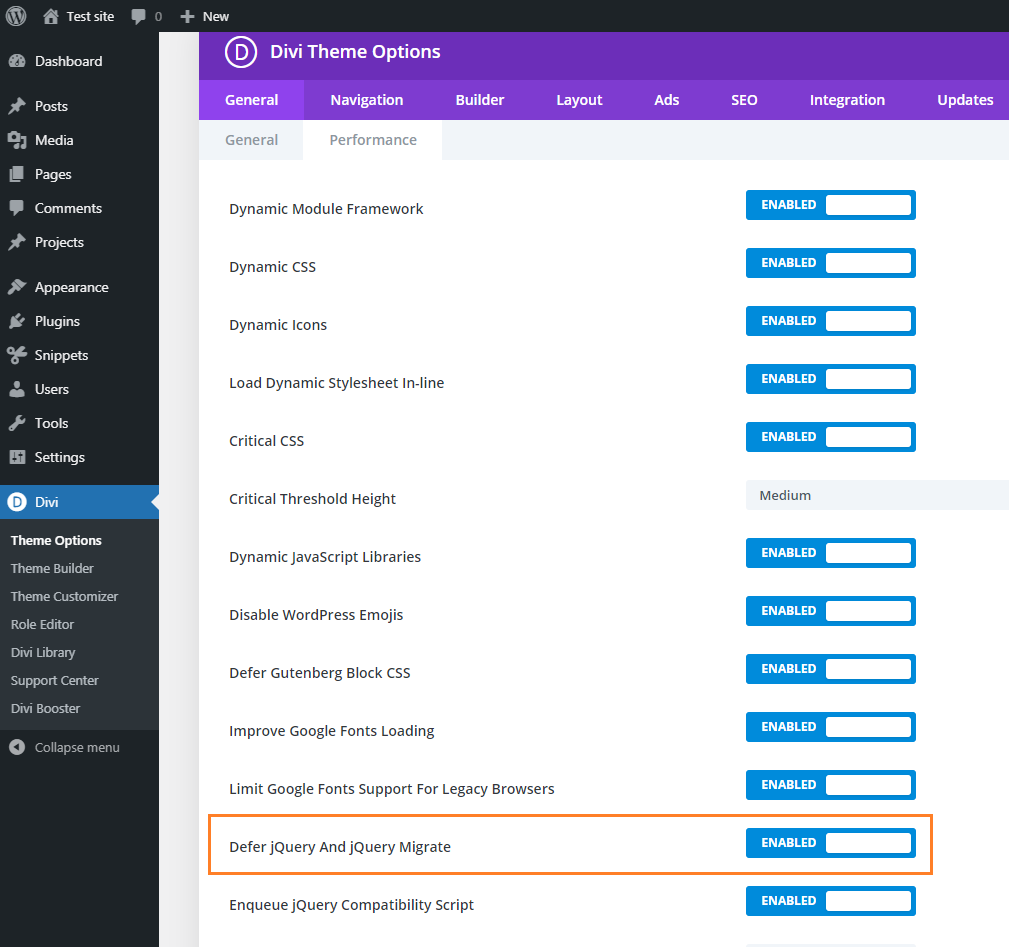

0 Comments