The Ultimate Divi Plugin for Effortless, Feature-Rich Sites
Divi Booster was the first Divi plugin ever released and has been under continual development ever since. It adds the features to Divi that you need to get your site done quickly and well.
No Code Required
Divi Booster makes hundreds of new features available to you through simple settings. Get your work done without messing around with CSS, JavaScript and PHP code.
Build Better Sites
With the new settings added by Divi Booster you can achieve things that are next to impossible with Divi alone. Take your designs to the next level and delight your clients and users.
Get it Done
Don't waste hours and days on your problem. Divi Booster is the product of years of work solving problems on behalf of Divi users like yourself. Do the smart thing and take advantage of that.
"Divi Booster is a great product and we’ve never really needed support for it but, on the one occasion we needed advice, Dan was super helpful." – Will Nuttall, Absolute Media
Divi Booster Features
Divi Booster adds hundreds of new settings to Divi and the built-in Divi modules giving you greater control over almost every part of your site. Here, in detail, is what you can do with Divi Booster…
Site-wide Settings
Improve Accessibility
Enable zooming for improved accessibility. Add "aria-label" attribute to the logo for better screen reader support.
Add More Social Media Icons
Choose from 250+ additional social media icons for you header and footer. Open the social media links in a new tab.
Upload your Own Icons
Upload your own custom icons (e.g. in png, jpg or svg format) and use them in any Divi module with icon settings.
Add an Image above the Header
Add your choice of image above the default header and optionally make it linked.
Add a Sticky Widget Area
Ideal for displaying social media follow buttons prominently on the side of the screen.
Style the Box Layout
Make main content overlap the header in box layout. Remove the box layout shadow.
Set the Mobile Content Width
Increase the content width on mobile for a more comfortable reading width.
Improve Link Handling
Fix Divi anchor link scrolling issues. Open linked images in a lightbox instead of as a plain image.
Speed up your Site
Enable compression to reduce download times. Stop map module excerpts from unnecessarily loading maps scripts.
Main & Secondary Header
Rearrange the Top Header Bar
Put social icons on the right or move all header elements (phone, email, etc.) to right.
Show Top Header Social Icons on Mobile
Show secondary nav bar social icons on mobile so phone users can find your social accounts too.
Add Text to the Top Header
Perfect for displaying tag lines, important information and current promotions.
Change the Menu Link Hover Color
Divi Booster lets you change the top menu link hover color to suit your branding.
Hide the Top Header on the Fixed Header
Choose to hide the top header bar when scrolling down to keep your fixed header uncluttered.
Add Widget Area below the Navigation Links
Prominently display a call-to-action button or phone number below the main menu.
Style the Main Menu Links
Vertically center the menu links. Adjust the space between them. Add separator bars between them. Set their hover color.
Style the Search Icon
Stop the magnifying glass from going onto a new line. Change the search icon hover color.
Customize the Fixed Header
Stop the header from shrinking on scroll. Delay activation of the fixed header until the user scrolls further down.
Use the Mobile Menu Button on Desktop
Keep your header as clear on desktop as it is on mobile by replacing the main menu with the hamburger mobile menu button.
Customize the Main Header
Hide the header bottom border line. Set the header minimum height. Or hide the main header completely.
Improve the Dropdown Menus
Change the submenu item background hover color. Fix sub-menu link colors on single page navigation.
Change the Logo Link URL
Set a new link URL for the logo, ideal for directing users to a parent site or an about us or landing page
Show the Site Title / Tagline in the Header
Improve site speed by replacing your logo with a text version of your site name. Or add it beside the logo to strengthen your branding.
Mobile Header
Use an App-Style Header Layout
Make the logo and menu use more of the available header space for a wider, more native app-like feel.
Customize Mobile Search
Stop the search box from overlapping the logo. Or hide the search icon on mobiles.
Customize the Mobile Menu Button
Add a text label beside the menu button. Change the mobile menu button color.
Improve the Mobile Menu
Change the mobile menu font size. Hide secondary menu items in mobile menu.
Customize the Centered Header on Mobile
Change the centered header mobile menu "Select Page" text. Choose the "Select Page" background color.
Posts & Projects
Wider Featured Images
Make featured images on standard posts full-width, above the post title and side bar.
Better Comment Buttons
Let your users enjoy reading your posts distraction-free by hiding the sidebar when the don't need it.
Prevent Featured Image Cropping
Display your tall featured images as they are meant to be seen – without cropping.
Prevent Featured Image Stretching
When you have a narrow featured image Divi will stretch it to fill the post area. Prevent this from happening and display it at its natural width.
Rename the Project Custom Post Type
Whatever you use the project post type for – art works, websites, architectural designs, podcasts – rename it to match.
Sidebar & Footer
Style the Sidebar
Change the sidebar background color. Hide the vertical dividing line between the sidebar and content.
Make the Sidebar Collapsible
Let your users enjoy reading your posts distraction-free by hiding the sidebar when then don't need it.
Wider Footer Area
Adjust the layout of the footer by making its content wider (or narrower) to best fit your design.
Customize the Footer Menu
Select to align the footer menu to the left, right or center. Set the top and bottom padding.
Replace the Footer Credits
Replace the footer credit links with your own text, using handy shortcodes to display an auto-updating copyright date.
Format the Footer Credits
Center the footer credits. Adjust the top and bottom padding on both the footer bottom bar and footer credits.
Divi Builder
Enable Divi Builder on Custom Post Types
Enable the Divi Builder on all supported custom post types. Choose to use the main layout library for all post types.
Set a Minimum Button Width
Ensure all your Divi buttons across all your modules have a minimum width for easy clicking and visibility.
Add Page Layout on Pages / CPTs
Make the Divi settings page layout option available on pages and supported custom post types.
Enable Divi Builder by Default
Streamline your post / page creation by making Divi Builder the default editor on new posts and pages.
Full-screen Classic Builder
If you still use the classic builder, give yourself more space to work by making the settings modals full-screen.
Hide the Visual Builder
Don't need the visual builder? Then hide it and keep your site focused and tidy.
Move Visual Builder Save Buttons to Left
If your visual builder save buttons are being overlapped by a chat widget on the right, move them to the left for easier access.
Hide Divi Cloud
Not using Divi's premium cloud library feature? Then hide the Divi Cloud settings and upsells for a cleaner Divi Builder.
Other Customizations
Distraction-Free EDD Checkout
If you're using Easy Digital Downloads, improve your checkout by removing unnecessary Divi components
Customize WooCommerce
Remove the WooCommerce cart icon from the header. Make the WooCommerce store display 4 items per row.
Fix Plugin Conflicts
Divi Booster fixes conflicts between Divi and the Simple LightBox and PageLoader plugins.
CSS Manager
Manage custom CSS, easily applying it to specific user types, pages, and devices.
Developer Tools
Import / Export your Divi Booster settings. Control its CSS and JavaScript loading and minification.
Accordion Module
All Closed or All Open
Prevent the first accordion toggle from starting open, and make your accordions start fully closed instead. Or open everything.
Make Accordions Closeable
Make your accordions closeable and let your users collapse accordion toggles when they are done reading them.
Blog Module
Filter by Author
Configure any blog module to show only those posts written by a particular author / user.
Display Post Tags
Show the post tags beside, or instead of, the post categories in the blog module post metadata.
Contact Form Module
Send User a Confirmation Email
When the user submits the contact form, send them a fully-configurable confirmation email.
Blacklist Email Addresses
Block spam from persistent senders by banning specific emails, entire domains or keywords.
Countdown Timer Module
Hide Leading Zero on Days
Sharpen up your Divi countdown timer by removing the first zero in the days remaining giving each component two digits.
Change Countdown Labels
Modify the text of the countdown labels (days, hours, minutes, seconds) to suit your site / language.
Gallery Module
Set Images per Row
Control how many images are displayed in each row of the gallery when in grid mode.
Control Image Sizing
Set the image area width and height and control how the image fills that space.
Disable Slide-in Effect
Normally the gallery grid images slide in from the left on load – disable this effect if you don't want it.
Style the Slider Arrows
Hide or control the color, size, shadow and icons used for the slider navigation arrows.
Style the Slider Dot Navigation
Hide or change the slider navigation dots' active color, inactive color, size and border styles.
Cursor-Following Slider Arrow
On hover, the mouse pointer becomes the left or right slider arrow (depending on the side of the slider you hover over).
Slider Image Count
Display a count of the current slide (e.g "2 of 4") under the slider, and style it how you like.
Disable the Lightbox
Prevent the gallery module images from opening in a lightbox when clicked.
Customize the Lightbox Image Title
Set the lightbox image title font styles and text alignment. Or choose to just disable the title altogether.
Customize the Lightbox Image Count
Change the text styles of the lightbox image count. Change its separator. Change its alignment. Or hide it.
Set Lightbox Background Colors
Set your choice of color (and opacity) for the lightbox overlay and image backgrounds.
Style the Lightbox Arrows
Easily configure the color, size and shadow of the lightbox navigation arrows.
Style the Lightbox Close Button
Control the look of the lightbox close icon with settings for its color, size and shadow.
Set the Image Sort Order
Choose how your images are sorted with new sort orders: reverse, alphabetical, alphabetical (reverse), by ID, and by ID (reverse)
Header Module (Full-width)
Make Scroll Down Icon Bounce
Draw attention to the rest of your content by giving the scroll down icon a gentle bouncing animation.
Fix IE Display Issue
Need to support Internet Explorer? Fix display issues in IE so that your headers look the same in all browsers.
Login Module
Custom Redirect URL
Want to send users to a particular page after login. Do it easily with the option to set a custom redirect URL.
Map Module
Change Map Pin Icon
Brand or personalize your Google Maps by uploading a custom image to use as the map pin icon.
Open Map Pin Details Immediately
Menu Module
Adjust Menu Link Spacing
Need to space out the items in your menu? With the option to adjust the menu link spacing, now you can.
Add Menu Link Separator Bars
Choose to add vertical separator bars between your menu items for a clear, usable menu.
Add Site Title / Tagline
Replace or enhance the menu module logo with the site title and / or the tagline.
Number Counter Module
Set Initial Value
Start the counter from any value, instead of zero. You can even set a higher value than your target number and have it count down.
Position the Title Above the Number
Want your number counter module title to show above the number instead of below? No problem, there's a setting for that.
Set Number Counter Duration
Slow the Divi number counter module down or speed it up, so you can get the perfect look for your site.
Person Module
Add New Icons
Enhance the person module with additional icons for the person's email address, website and Instagram profile.
Open Icons in New Tab
Opt to open the Divi person module's social media links in a new tab so that the user can easily keep the main page open.
Portfolio Module
Set Images per Row
Customize the portfolio and filterable portfolio by a new default number of images per row.
Set Image Sizes
Resize the portfolio and filterable portfolio module with a new default width and height.
Make Images Fill the Image Area
Choose to make the portfolio and filterable portfolio module images expand to fully fill the available image area.
Increase Image Spacing
Normally the fullwidth portfolio images have no space between one another. Add gaps between them instead.
Stop Image Stretching and Cropping
Prevent the fullwidth portfolio from stretching or cropping images and have them full display in the image area instead.
Change Project Order
Sort any portfolio module by your choice of default ordering, reverse, random or your own custom order (specified by id).
Change Active Filter Tab
Set a particular category (instead of "All") as the default in the filterable portfolio module.
Change Tab Order
Sort your portfolio's filter tabs by the default ordering, reverse, random or your own custom order (by slug), or move "All" to the end.
Post Navigation Module
Swap Next and Previous Links
Make the post slider module fit your language or content flow by swapping the pagination links.
Post Slider Module
Link Slide Images to Posts
Let your users click anywhere on the post slider module image to be taken to the corresponding post.
Style the Dot Navigation
Change the look of the post slider navigation dots by making them square and/or hollow.
Post Title Module
Display Post Tags
Show the post tags beside, or instead of, the post categories in the post title module metadata.
Pricing Table Module
Upgrade the Default Styles
With one-click, apply improved styles to the pricing table, created by designer Geno Quiroz.
Use Rounded Corners
Soften the look of the pricing table module by rounding off the pricing table corners.
Apply Bullet List Icons
Convert the bullet list dots in the feature list into green check mark and red cross icons.
Strike-through Unavailable Features
Make it clearer what you do and don't offer by applying a strike-through effect to the unavailable features.
Signup / Email Optin Module
Switch to a Horizontal Layout
Use the email optin module inline in your pages with a sleek horizontal layout, created by designer Geno Quiroz.
Enable Button "Rocking" Animation
Draw attention to the email signup form with a subtle yet eye-catching animation on the submit button.
Slider Module
Add Slide Text Background
Highlight your slide text with a background. Choose the color, opacity and corner roundness.
Swap the Slide Image and Text
Switch the position of the slide image and text to put the text on the left and the slide image on the right.
Open Links in a New Tab
Configure slider links to open in a new tab so that users can easily return to the slider and explore the rest of your slides.
Style the Dot Navigation
Change the look of the slider navigation dots by making them square and/or hollow.
Randomize the Slides
Make sure every slide gets the attention it deserves by randomizing the slide order on each page load.
Run the Animation Once
Want your slider to run through the slides only once? With the option to run the animation once, you can do just that.
Add a Second Slide Button
Enhance your slides with a second button linked to a URL of your choice. Inherits the built-in button's styles, or set its own styles.
Social Media Follow Module
300+ More Icons
Divi Booster adds over 300 new icons to the Divi social media follow module, so can choose from all the most popular social networks.
Upload your Own Icons
With the option to upload your own images as icons, now you can ensure that all the social networks you need are available.
Text Module
Increase Bullet List Spacing
Avoid cramped bullet lists by enabling a more spacious default bullet list spacing.
Video Module
Limit YouTube Related Videos to Same Channel
Keep your user's attention by restricting the related videos that YouTube shows at the end to videos in your own channel.
Divi Booster is a great product and we’ve never really needed support for it but, on the one occasion we needed advice, Dan was super helpful.
This plugin does exactly what I needed it to do. I do not have any developer skills, but support was excellent and resolved all of the questions I had quickly.
Divi Booster is fantastic. I used this plugin to improve the header area and footer area on a client's website. My client is very pleased.




































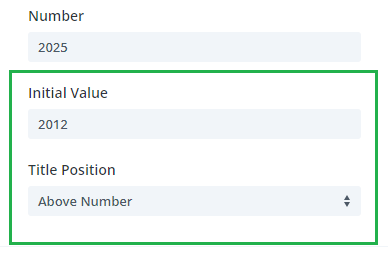













** Latest update Version 2.6.4 causing conflict **
Hi Dan, after updating the latest 2.6.4, it has created some issues for me as of today Nov 24th. The footer widgets have lost left side padding (it works ok when plugin is deactivated). Is this something you are aware of universally, and is there a fix coming soon? Was due to launch a client site today, had to postpone. An unfortunate kind of Black Friday for me!
(Love the plugin btw)
Hi marcus, sorry to hear this. I'm not aware of any issues with the footer widget padding and when I replicate the Divi Booster code from your site on my test site, the footer widgets are unaffected, so I'm not sure what exactly is going on here. It might be that there is something particular to your footer widget setup which is setting up the right conditions for the issue to occur. If you are able to re-enable the footer widgets on your test site, I'll take a look and see if I can pinpoint the source of the problem. Thanks!
hi dan, thx for prompt reply. The issue occurs only on mobile, not desktop. DvB activated now if you want to check on mobile. Or do you want me to deactivate it?
thx
further: having tested again, it is related to the setting ' Set mobile content width:100%'. This setting affects the footer too. Is there a way to avoid the footer being affected?
thx again
Hey marcus, thanks for the updates and nice work tracking it down. I've addressed this in the next version (2.6.5) which I'll release in the next day or so. I've split out the footer width part of the code into its own option. For consistency, this option (which will be found under "Footer > Set footer content width") will initially inherit the existing mobile content setting width / enabled state. If you go in and disable it, that should sort out the padding on your footer widgets. Let me know if you have any questions about it, etc. Cheers!
I am building a site on a local server and had Divi Booster installed. It has somehow disappeared around the time I upgraded to Wordpress 4.9. When I try to reinstall, I get an error message that the install failed because the destination folder already exists. How can I get it back?
Hi Palma, to get it back, open up the folder in which your Wordpress files are installed, and from there go to wp-content/plugins. Then locate and delete the divi-booster/ folder. You should be able to re-install without errors after that. Let me know you have any questions, etc. Thanks!
Heard a lot of good things about this plugin and looking forward to getting to use it.
I just bought it and have the receipt from PayPal, but I didn't get a download or an email with any instructions on how to get the plugin.
Please tell me how to get in touch to get the product.
Thank you!
Hey Pam, thanks for purchasing the plugin and sorry the purchase confirmation email didn't come through. I've just resent your purchase confirmation email (which contains the download link), so hopefully you'll receive it shortly (check in your spam folder if you don't see it). Please let me know if you still don't receive it. Thanks!
Hi, I seem to be having issues with the latest Divi update in regards to deleting or adding new social links. It will not let let me publish – can you help please?
Hi Stuart, it was actually caused by the latest update to Wordpress (4.9). WP made some significant changes to the customizer, one of which affected the social media icon feature.
I've just released Divi Booster 2.6.2 which contains a fix I believe will solve the issue. If you're still unable to publish after updating, please let me know. Thanks!
I'm having an issue with Divi Booster and WordPress 4.9 where if I use the Theme Customizer to add additional social media icons, the Published button doesn't seem to work. It stays grayed out.
It does work with other sections, such as General Settings, etc. but not with Divi Booster.
I've also tried it on using the latest version of Chrome and Firefox.
Hi Michael, WP 4.9 made some significant changes to the customizer, one of which affected the social media icon feature.
I've just released Divi Booster 2.6.2 which contains a fix I believe will solve the issue. Let me know if you are still having problems after updating. Thanks!
hi dan, one question. since the last update I have problems with sliders which are included as global object. the elegant themes support asked me to make the test with deactivating divi booster and checking if the problem still appears.
my question: are the divi booster configurations still available whein I deactivate and active divi booster again?
regards,
dagmar
Hi dagmar. Yes, the configuration options are saved in the database, so all your settings will still be set the same as they were when you re-activate Divi Booster. Also, if you haven't already, be sure to update to the latest version of Divi Booster. There was an issue a while ago with global sliders, which I fixed at the time. I'm not aware of any at the moment, but if you do find the problem goes away when Divi Booster is deactivated, please let me know. Thanks!
Hey Dan!
First off, thank you for the super useful plugin!
I just updated Divi on a site I'm working on that makes use of the Button #2 option that Divi Booster adds to the Fullwidth Slider module, and after updating my 2nd button disappeared. The fields to add it still appear in the module, but the button does not appear on the slide anymore.
Any help would be appreciated!
Jessica
An addendum that I just discovered – toggling "Show CTA On Mobile" to "Yes" brings it back (when it disappeared it also disappeared on Desktop). Hmmm.
Hey Jessica, that's interesting… I'm not sure what's going on here. Is there any chance you're able to send me a link to the page with the slider so that I can take a look at how you have it set up? Also where are you seeing the "Show CTA On Mobile" toggle? I'm probably just being dense, but I can't see it! Thanks!
Hi Dan,
When I activate Divi Booster for custom pages (Learn Dash LMS), the plugin makes those pages full-width. Please let me know how I can take control of custom pages margins. I don't need a full-width mode.
Hi Neon, I'm not quite sure why this is happening. Divi Booster shouldn't be making the Learn Dash custom pages full-width; it should just be placing the layout where the text from the regular editor box normally goes.
I'm not aware of any way Divi Booster could be making the custom pages full width. In fact, I even wrote a post on how to convert the Divi Booster feature to make the layout full-width:
https://divibooster.com/make-divi-builder-full-width-on-learndash-course-pages/
If you happen to have added the code in that post to your site, then removing it should restore then normal (non full-width) behavior.
If that isn't the problem, is there any chance you can send me a link to an example page showing the problem so that I can take a look at what's going on?
Thanks!
Thanks, Dan, for your response. Please note that I didn't add the code in the post.
The website is being developed and in the coming soon mode. However, I disabled that mode temporarily so that you could have a look.
Please go to
https://citizenshipacademy.ca/courses/citizenship-preparation-tests/
As you can see Course Content/Quizzes (which is underneath the description) looks full-width. I use Safari and Chrome. That happened after I enabled the Divi visual builder. In order to make it normal, I have to use default editor in WP dashboard. However, it doesn't allow me to use the Divi Builder for custom pages then. A catch-22.
Please let me know your thoughts. Your help would be very much appreciated.
Also, please let me know once you're done so that I could enable the coming soon mode.
Thank you very much!
Thanks Neon. You can go ahead and re-enable the coming soon mode. I think I've seen what the main issue is, and I'll dig into it over the weekend and hopefully be able to figure out what's causing it / how to fix it. I'll let you know if I need to take another look. Thanks!
Hi Dan,
I updated the plugin but it doesn't make a difference. Please let me know if you have any ideas how to fix the problem. Thanks.
Hey Neon, I've just released an update (v2.6.3) that I think should help you with this. As you've noticed, when the Page Layout is set to fullwidth as it is on your site, LearnDash's Course Content and other sections are stretching to fill the fullwidth page. To solve this, the update makes it possible to display the "Page Layout" setting when the Divi Builder is enabled on LearnDash pages (normally the "Page Layout" option is available right up until you enable the Divi Builder at which point it disappears). This lets you choose between a left sidebar, right sidebar and fullwidth page layout. The option, when enabled, also adds some CSS to make sure each of these layouts displays correctly. Only the Divi Builder content itself will now be made fullwidth.
After updating, please enable the following option on the Divi Booster settings page (if not already enabled):
Divi Builder > Standard Builder > Add Page Layout option on Divi Builder pages / supported CPTs
Once enabled, go to your course / lesson edit screen. With the Divi Builder enabled, you should now see an option in the purple "Divi Custom Post Settings" box to the right of the edit page. Set this to your choice of fullwidth, left sidebar or right sidebar, and then preview / publish the LearnDash page. Hopefully it will now display as you'd expect.
Let me know if you have any questions about it, etc. Thanks!
Hi Dan,
today i have installed newest divi booster on my clients website, build with the latest divi version. After activating the booster, all titles, texts etc. on the website changed to a small unknown font. Do you have any suggestions to fix this problem?
Thanks!
Hi Ulrich, I haven't heard of this happen to anyone else, so I'm not sure what would be causing it. Is there any chance you can send me a link to the site (either here or through my contact form) so that I can take a look for you? Thanks!
Hi Dan, thanks for your answer. Sorry for the delay, but i'm in a hurry to set up the new site. I'm gonna rebuild it from scratch (made no backup before installing Booster :-(
I think only looking at the damaged site would not really help me. The Problem maybee comes from the excessive Divi updates in the last time. In some FB-Groups, many peoples have reportet about different Problems when they have updated their sites.
If you want you can have a look to my damaged site. After the main Navigation, there should be a big Picture in the first section. The Image has disappeared… then all Fonts Looks not so how they are defined (i define one Google font: source code pro).
Formatting of the blurbs with the Image on left side has also been corrupted. And there are many other Problems, the last you can see in the footer line: i never had defined a font named Monospace.
And finally, i swear: before installing divibooster, all was looking fine.
Thanks!
Hi Ulrich, looking at the damaged site I think it was in fact a result of the same Divi update problems that others have been having.
The Divi update includes a feature which takes a lot of different bits of CSS and combines them into a single file (to help site speed). The problem comes when there is an error in one of the bits of CSS. On its own it may not be noticable, but when it is placed into a combined file it can start to affect all the other CSS after it.
This seems to be what happened on your site. I can see, for instance, that there is CSS in the file for adding the picture to the first section. But there is an error earlier in the CSS file which prevents that CSS from working. Likewise, checking with a CSS validator, I can see errors relating to fonts and blurb images in Divi's combined CSS file.
Disabling the Divi CSS feature might be enough to get that site working properly again. This post has details on how to disable the feature in Divi:
https://www.sean-barton.co.uk/2017/09/how-to-turn-off-divi-minification-and-static-css-file-generation/
I don't see anything to suggest any of the problems you are seeing are Divi Booster related. I could be wrong, but I suspect the timing might have just been coincidental.
I hope you were able to get the new site up and running, but let me know if you do want to track down / fix the CSS issues in the old site.
Hey Dan, I tried to purchase with CC. I put in my info and then it took me from the Paypal CC screen to another paypal screen to input it all over again. I am hesitant to enter my CC info twice as I have had nothing but issues with PP over the years. Just thought I would let you know in case there is some issue with the PP widget or payment link.,
Hi Robert, thanks for letting me know. I can see from my system that your CC purchase has gone through correctly, so you should hopefully have already received your purchase confirmation email.
On the checkout there are two payment options. One is "Paypal" and the other is "Credit Card", which is processed by Stripe (rather than PayPal). It looks like your payment was actually made using the Stripe option (i.e. on the "Credit Card" tab). I'm not sure how you would have ended up back at the PayPal option. The only way I can think of that you'd be able to go from having submitted the CC information using the "Credit Card" option and end up back on the default "PayPal" payment screen would be if the back button (on the mouse or browser) was accidentally hit. I've just tested both payment methods and they are working correctly for me, but I'll keep playing around and see if I can trigger the issue you described. Let me know if you have any questions, etc, or if it sounds like I've misunderstood you. Thanks!
******* BUG CAUSED with Divi Booster *******
Hello Dan, first I want to thank you for such a great plugin. It's helped in so many ways on all of my divi sites.
However, I recently ran into an issue on my divi sites where any slider with more than one slide collapses. What happens is that the first slide should be the first child of .et_pb_slides and therefore receive display: table-cell. However, a random tag gets added before the first slide and becomes the new first child. Since the first slide does not get the table-cell display, it stays as display none.
I turned off all plugins and the slider bug stopped happening. I turned them all on one by one and found that turning on divi booster immediately caused the slider bug to start happening again. Here is a link to a video of this happening:
https://www.dropbox.com/s/gxrjjwb3lnu36z6/divi%20booster%20and%20slider%20bug%20issue.mov?dl=0
Can you please let me know if this makes sense to you and what should be done from here? You have my email so feel free to communicate with me that way.
I also included the link to the exact website page this happens on.
On my other sites, if I disable WP auto p tags, this issue does not happen, even with divi booster enabled.
Looking forward to hearing from you.
Hi Mark, I've just sent you a reply by email, but thanks again for taking the time to provide the detailed information on what you were seeing. I've released an update to Divi Booster (v2.5.8) which I believe should fix the issue. Let me know if you still have any trouble with it after that. Thanks! Dan
Hi, the divi booster doesn't work for me. I've installed it correctly but there is no option to add a URL to a backhround image on the slide. There is just not that option! That's what I want the most
Hi Zoe, sorry about that. The recent Divi update made some changes which stopped the option from showing up. I've just updated Divi Booster (v2.5.8) to fix this. Let me know if you have any trouble with it after that. Thanks!