My Divi Breadcrumbs Module allows you to display breadcrumbs links on your Divi site. By default, the breadcrumb links for a post include the WordPress category to which the post is assigned. However, when a post isn't explicitly assigned to a category, WordPress puts it in a category named "Uncategorized". Divi Breadcrumbs Module will display this category name the same as any other category, but if you'd like to prevent the "Uncategorized" link from showing up, you can use this PHP code:
add_filter('et_pb_dmb_breadcrumbs_crumbs', 'dbc_remove_uncategorized_breadcrumb');
function dbc_remove_uncategorized_breadcrumb($crumbs) {
if (is_single() && is_array($crumbs)) {
foreach ($crumbs as $id=>$crumb) {
if (isset($crumb['text']) && $crumb['text'] === 'Uncategorized') {
unset($crumbs[$id]);
}
}
}
return $crumbs;
}Related Post: Adding PHP to the Divi Theme

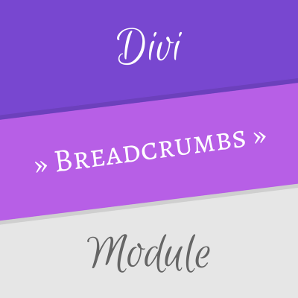

0 Comments