
Fade a Divi Image Module Edge into the Background
Want to create a stylish fade effect on your Divi image module—where one side fades smoothly into the background? With a bit of CSS, you can make any edge (or corner) of the image fade out: top, bottom, left, right, or even diagonally.Fade a Divi Image Module Edge...
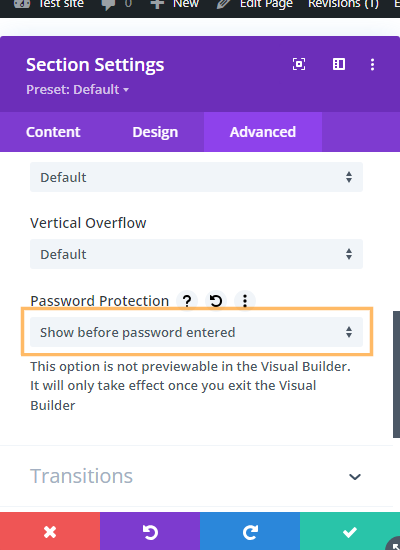
Setting up the Divi Password Box Module
Setting up password protection on a page can help you control access to sensitive or private content in WordPress, allowing only authorized visitors to view certain sections. With the Divi Password Box module, you can replace the plain Divi password form with a fully...
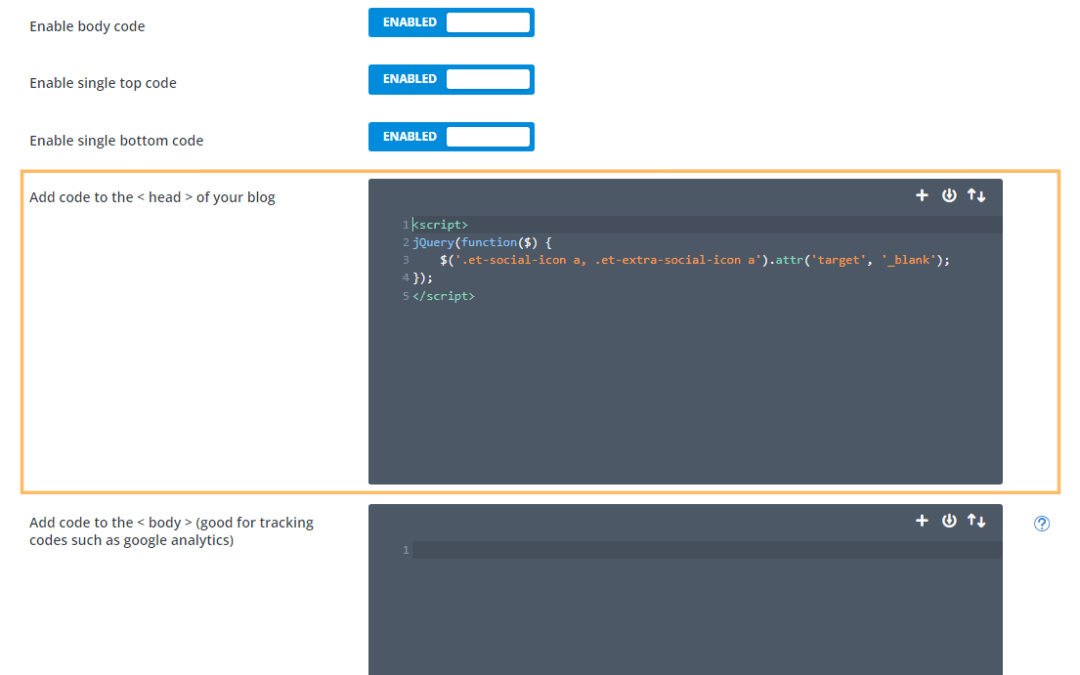
Open Divi Social Media Icons in a New Tab
Ensuring your website's social media icons open in a new browser tab creates a seamless user experience and keeps visitors engaged with your site while allowing them to explore your social media presence. This approach prevents users from navigating away from your...
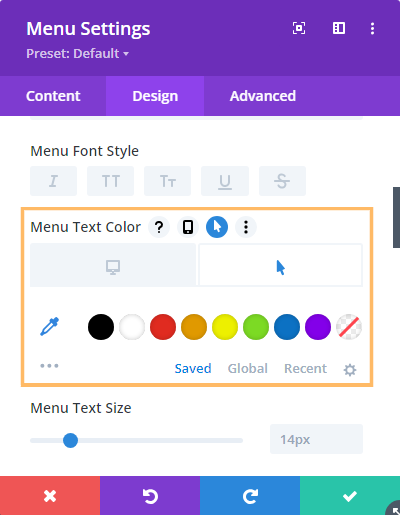
Set Hover Color for Menu Links in the Divi Menu Module
Customizing the hover color of menu links lets you enhance the user experience and maintain visual consistency with your website’s brand. By setting a specific hover color, you can guide visitors' attention and improve navigation feedback. In this guide we show you...
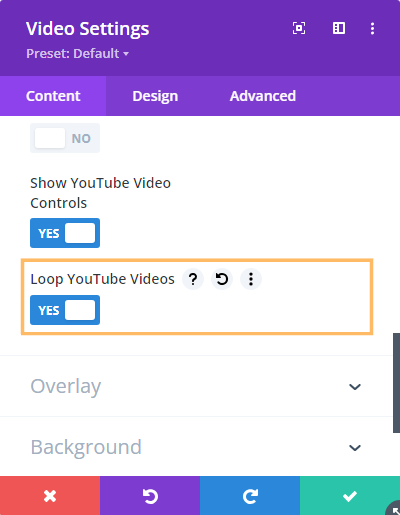
Enable Automatic Looping for YouTube Videos in the Divi Video Module
Enabling automatic looping for YouTube videos in your Divi video module ensures that content plays seamlessly and continuously without interruption. This feature can enhance user engagement, highlight key information, or create dynamic visual effects on your website....
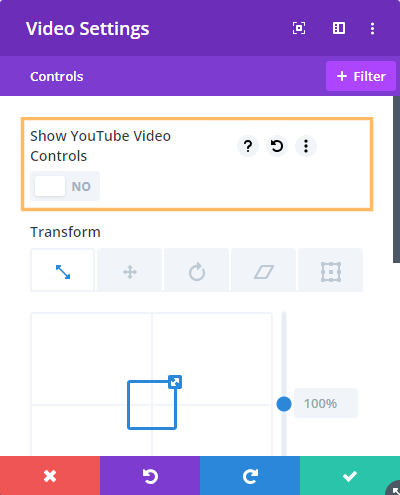
Hide Video Controls in Divi Video Module
Disabling YouTube video controls in the Divi Video Module helps create a seamless, distraction-free viewing experience for your site visitors. This approach is useful when you want full control over how your video content appears and is interacted with on the page, or...
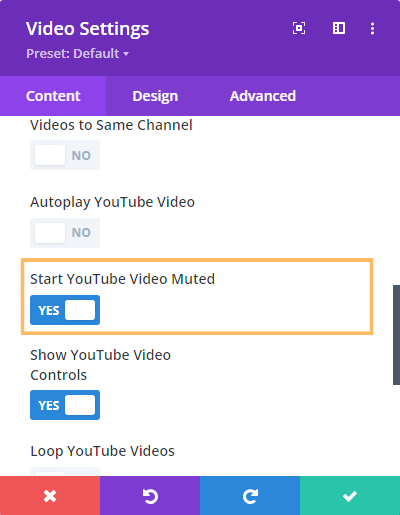
Mute YouTube Videos by Default in the Divi Video Module
In the Divi Video Module, starting your YouTube videos muted by default can create a more user-friendly browsing experience on your webpage. It is particularly beneficial for reducing distractions, enhancing visitor engagement, and providing a seamless content preview...
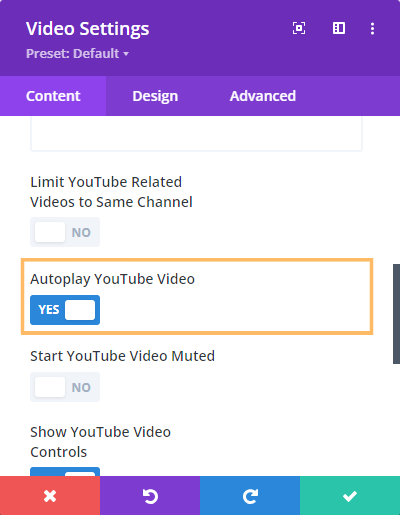
Autoplay Videos in Divi Video Module
Enabling videos in your Divi video module to start playing automatically can enhance both the site's design and user engagement. To ensure full compatibility with browser requirements, such as Chrome's autoplay policy, it's often necessary to start your videos muted...
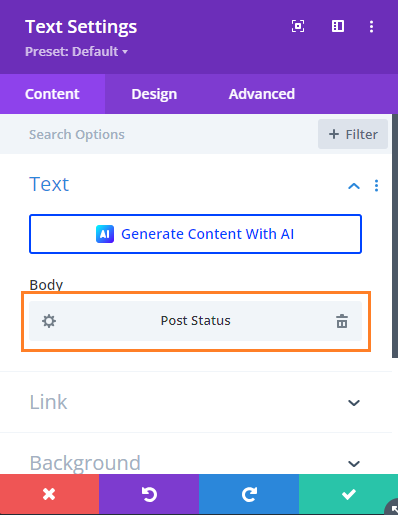
How to Add the Post Status in Divi's Dynamic Content
Divi's Dynamic Content feature is great for enhancing your post/page templates with post-specific information. While Divi includes an option to show information such as the Post Created Date using Dynamic Content, there is no equivalent option for the Post Status....
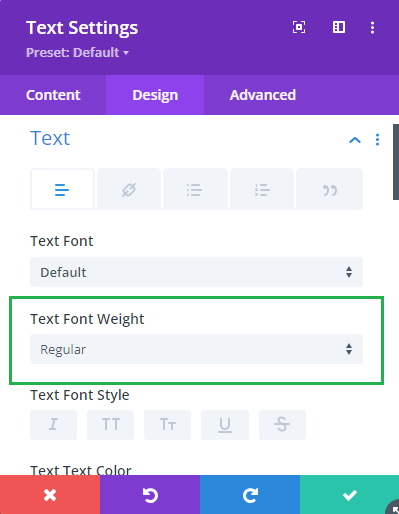
Fix Divi Text Module "Regular" Font Weight Not Working
Are you encountering an issue where the font weights in Divi's Text Module don't seem to apply as expected? In particular, you might find that when you set the text module's body text font weight to "Regular", your font is actually assigned a weight of 500 instead of...
