Disable Divi AI by default in the Divi Role Editor
Divi's built-in artificial intelligence feature, Divi AI, lets you quickly generate content and images for your Divi modules. For designers and agencies, maintaining control over its usage by clients can be crucial. Disabling Divi AI where it is not needed helps keep...
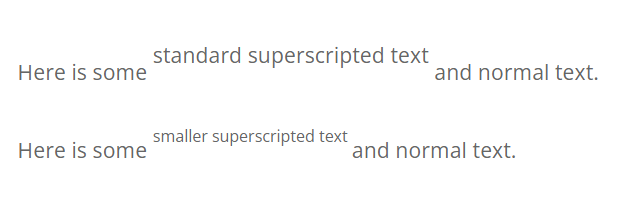
Change the Superscript Font Size in Divi Modules
By default, Divi displays superscripts in modules such as the text module at the same font size as the surrounding text. To improve readability and maintain typographical hierarchy, it’s often preferable to have superscripts appear smaller than the rest of the text...
Adjusting the Email Subject Line in the Divi Contact Form
For those using the Divi Contact Form module, you may want to adjust the subject line of the email the form sends to something more useful that the default. Here's how to do so. Use the Divi Contact Form Subject Field as the Email Subject Line The following PHP code...
Add ACF Taxonomy Fields to the Divi Blog Module Post Meta
Enhancing your Divi Blog Module with Advanced Custom Fields (ACF) can give your posts' metadata a significant boost. In this tutorial, we will walk through the process of adding ACF taxonomy fields to your Divi Blog Module post meta.Step 1: Set Up Taxonomy First, you...
Extend the Divi Blog Module With Custom Filters
Here is a powerful way to customize your Divi Blog Module using PHP code and filters. By adding the code given below, new filters will be added to the Divi Blog Module, which allow you to modify and extend the functionality of the Blog Module. First, I'll give the...
Exclude Posts from the Divi Search Results Module
The Divi Search Results Module lets you display dynamic search results on your Divi website. By default, the search results will include posts. This can be changed using the 'Include Posts' option. Exclude Posts in the Divi Search Results Module To exclude posts from...
Include Pages in the Divi Search Results Module
The Divi Search Results Module lets you display dynamic search results on your Divi website. By default, the search results will include posts, but not pages. This can be changed using the 'Include Pages' option. Include Pages in the Divi Search Results Module To...
Adjust the Space Between Items in Divi Bullet and Numbered Lists
Currently, Divi module settings do not support altering the space between numbered / bullet list items alone. Here's how to increase the space between items in a bullet list or numbered list with a Divi module.BeforeAfterNote: the "Unordered/Ordered List Line Height"...
Hide Divi Fixed Header on a Particular Section
Divi allows the default header to be made into a "fixed" header that remains visible as you scroll down the page. If you'd like to temporarily hide the Divi header as you scroll past a particular section, here's how to do it.Fixed header shown while scrolling.........
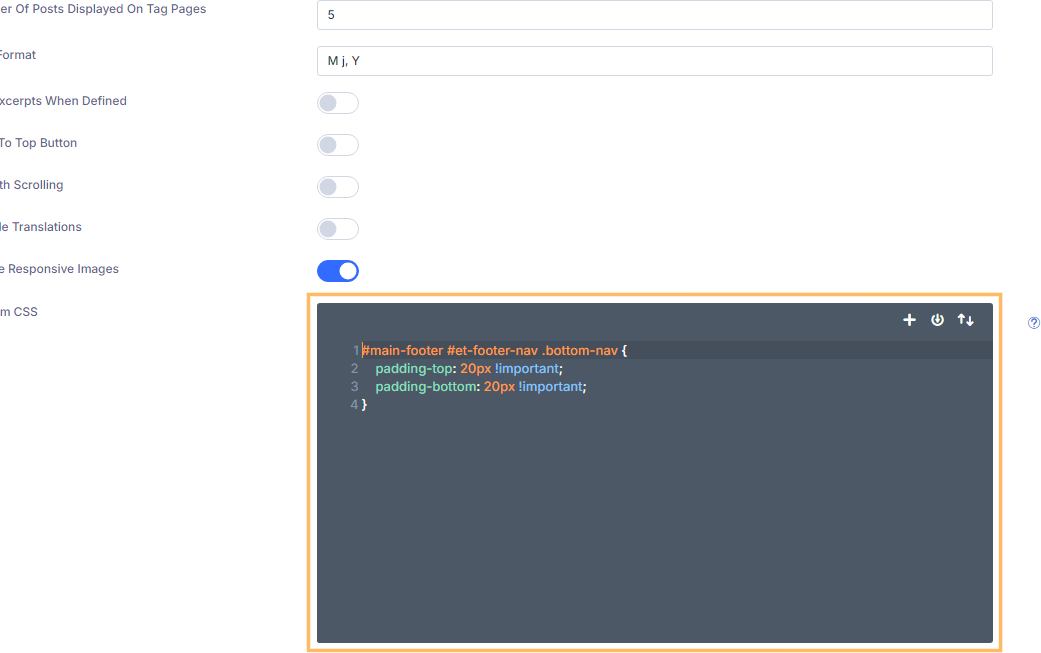
Adjust the Footer Menu Height in the Standard Divi Footer
Customizing the height of your website’s footer menu can enhance its appearance and improve navigation within your site’s footer area. Adjusting the top and bottom padding lets you create a visually balanced footer menu that fits your site’s design needs. In this...
