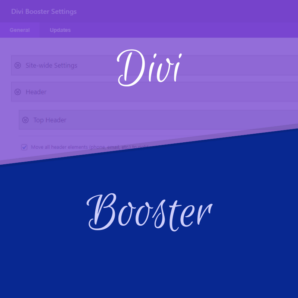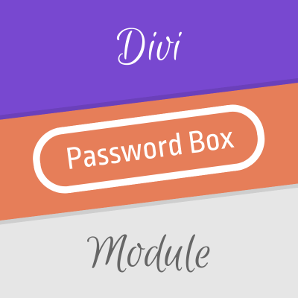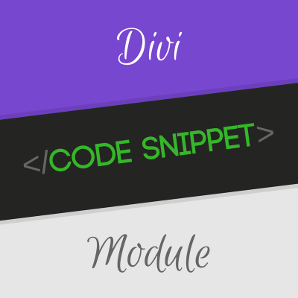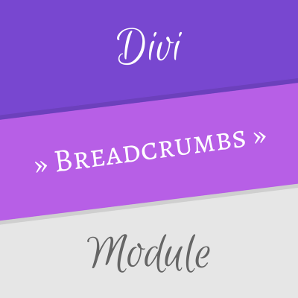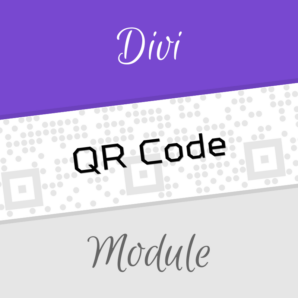Get Divi Booster
The original and best Divi plugin
- Adds hundreds of new options to Divi
- Save time and avoid coding
- Get your site looking the way you want
Automatic updates. No recurring fees.
90 day refund guarantee.
All Divi Plugins by Divi Booster
In addition to the ever popular Divi Booster, we develop a wide range of plugins designed to help you get the most out of Divi.
Most Popular Divi Plugins
"I use multiple plugins by this developer, and would highly recommend them all." – Karrie
Divi Easter Plugin
Decorate your site this Easter with our cracking Easter-themed Divi plugin.
Divi Booster
Divi Booster adds all the features you need to build awesome sites in Divi.
Divi Modules
Improve your pages and layouts with these custom Divi modules
Divi Extensions
These powerful tools add special-purpose capabilities to your Divi site
Divi Compatibility Kits
Our "kits" make plugins you already use work better with Divi
WordPress Plugins
Our WordPress plugins can be used to enhance any WordPress theme
Divi Bundles
Save 40-60% with our hand-picked Divi Plugin Bundles
Latest Divi Theme Tips
Make Divi Featured Images Full-Width
By default, the Divi Theme shows featured images at the top of posts, just after the post title. Here's how to have the featured images fill the full content width, above the post title (and sidebar). First, we can put the image into position with the following...
Creating and Formatting "Unordered" Bullet Lists in Divi
Here are some tips for creating and formatting bullet lists (aka "unordered lists") within the Divi theme.Create a Bullet List To create a bullet list (or "unordered" list) in Divi, first place the items you want to include in the list in a text module (or other...
Changing the Pin Icon in the Divi Map Module
The Divi Theme comes complete with a handy map module for easily creating embedded Google Maps. It has the option to add a pin, but no option to change the pin icon from the default. It is possible to change the icon in one of several ways:Change Map Module Pin Icon...
Add Semi-Transparent Background to Divi Slider Text
Adding a Text Overlay in Divi There is now an option in Divi for adding an background to the slider text which can be applied on a per-slide basis without the need for the code given in this post. To use it, go into the "Design" tab of the slide you wish to add a...
How to Start a Divi Accordion Module All Closed
The Divi Theme includes an accordion module which allows you to create interactive, expandable sections that let you add supplementary content, such as FAQs, to your site in a non-intrusive manner. The default behavior of the Divi Accordion Module is to show the first...
Fix Pricing Table Excluded Features Spacing Issue
The Divi Theme pricing table module allows you to supply a list of features for each pricing option. You can mark features as being either included or excluded. Excluded features are shown, but are greyed-out. There is a slight bug in the processing of excluded...
Hide Bullet Points on Divi Pricing Tables
One of the Divi Theme's many modules is the pricing table module, which makes it easy to display the various purchase options for a product. By default, the features you add for each pricing option are listed along with a round bullet point. If you'd prefer not to...
Show Mobile Menu Button in Divi Header on Desktops
The Divi Theme has a three-lined menu button (also known as the "hamburger") which appears on small-screened devices (mobiles, etc). If you'd like to have the menu button on all screen sizes (and hide the menu links), here's how to do it. Here's how the Divi header...
Adding Text Before the Divi Menu Button
The Divi Theme will, in some header configurations, display a three-lined "hamburger" menu button. If you'd like to add a bit of text, such as the word "Menu" before the button, here's how to do it.Adding Text to the Default Header Menu Button using Divi Booster Divi...