If you would like to upgrade your license for your Divi Booster product, for example converting your single site to a 3-site or unlimited license, here's how.
1) Log into your Divi Booster account. You can do so at:
2) Click on the "View Licenses" link next to your purchase:
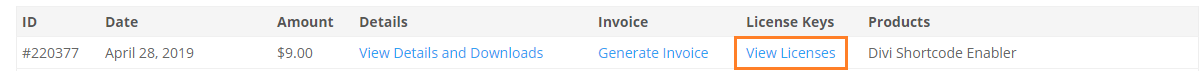
3) Click on the "View Upgrades" link next to the license details:
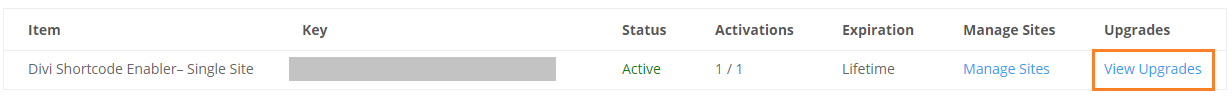
4) Click "Upgrade license" next to the upgrade option you wish to purchase:
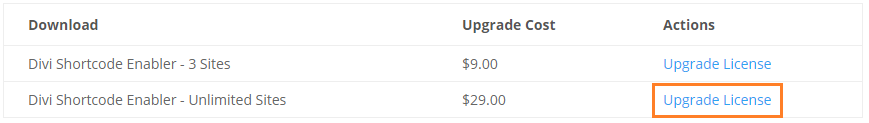



0 Comments