The Divi Person module is a module in the Divi Theme that allows you to showcase team members or individuals on your website. With this module, you can create visually appealing and informative profiles for each person, including their name, position, bio and social media links, and more. One option missing from the person module is the option to the person's website URL / icon. Here's how you can add a homepage URL to your person module.
Add a Website Icon to the Divi Person Module using Divi Booster
This method demonstrates how to add a website icon to a Divi Person module in using the custom Website URL field provided by the Divi Booster plugin. It walks you through creating the module, configuring the URL, and confirming on the front end that the icon, styling, and link behavior are all correctly applied.
Enter a Website Address in the Website Url Field
Inside the Person module’s settings, scroll down to find the custom field labeled "Website Url" provided by Divi Booster. Enter the full website address you want to display for this person, for example, "example.com". This will create a dedicated website icon for the team member.
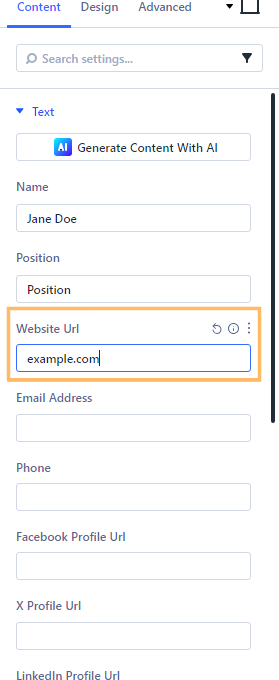
Publish Your Page
Once you’ve entered the name, position, and website URL in your Person module, publish the page using Divi Builder’s "Publish" button. This saves your changes and updates your site with the new team member entry.
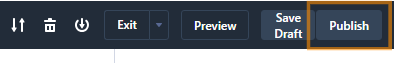
View and Verify the Website Icon on the Front End
After publishing, view your page from the front end. In the Person module, look for the social links area beneath the team member’s details. Here, you should see a website icon alongside any enabled social icons. Confirm that this website icon links to the address you entered and stands out as a clickable, styled icon.
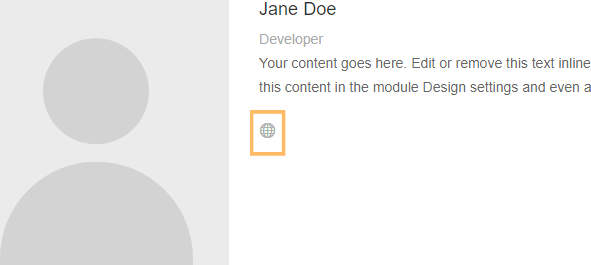
Conclusion
With just a few quick settings in the Divi Person module using Divi Booster, you can add a professional website icon for each team member, linking visitors directly to their personal or professional site.



0 Comments