The Divi Theme comes with WooCommerce integration. As part of this, when a user adds items from your WooCommerce store into their cart, a cart icon will show up in the Divi header. Alongside this is text showing how many items are in the cart, e.g. "3 Items". But what if you want to modify this text, e.g. to translate it to match the language of your site? Here's one way to do it.
I've previously written about changing the WooCommerce cart icon text in Extra. The code I posted there won't work on Divi, but with a few modifications is can be made to do so. Here's the modified PHP code:
add_filter('ngettext_with_context', 'change_woocommerce_item_text', 20, 6);
function change_woocommerce_item_text($translation, $single, $plural, $number, $context, $domain ) {
if ($domain == 'Divi') {
if ($translation == '%1$s Item') { return '%1$s Article'; }
if ($translation == '%1$s Items') { return '%1$s Articles'; }
}
return $translation;
}Related Post: Adding PHP to the Divi Theme
Want get more out of Divi?
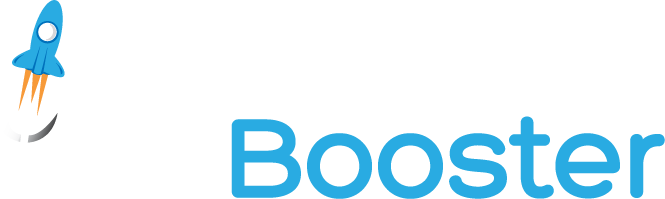
Hundreds of new features for Divi
in one easy-to-use plugin



I want to apply this option but it marks me an error, does it still apply at this time?
Hi Walter, I just checked and it's still working for me in the latest Divi (3.22.4). Are you able to let me know what error message you're getting? Thanks!