Divi builder custom modules (i.e. modules created for the Divi theme by independent developers) are starting to show up all over the place. One of the most prolific developers of custom modules, Optimus Divi is perhaps also one of the lesser know. So, I thought I'd showcase their modules here for the benefit of anyone looking to extend the capabilities of their Divi Builder.
Rather than simple extensions to existing Divi modules, Optimus Divi have focused on bringing new and innovate functionality to your Divi Builder pages, such as the slick "Before and After" module. The custom modules are also among the cheapest currently on the market, with the "Paypal Buy Now" module being completely free.
Optimus Divi modules require the use of a Divi child theme to work, as well as the installation of their free Module Extender for WordPress plugin. Without further ado, here are the Divi builder modules on offer from Optimus Divi:

Paypal Buy Now Module
The PayPal Buy Now module from Optimus Divi gives you the ability to easily add Paypal Buy Now buttons to your Divi Builder pages, with a consistent Divi style. It allows users to go directly from your website to the PayPal gateway to make their payment.
The Paypal Buy Now module costs $2.
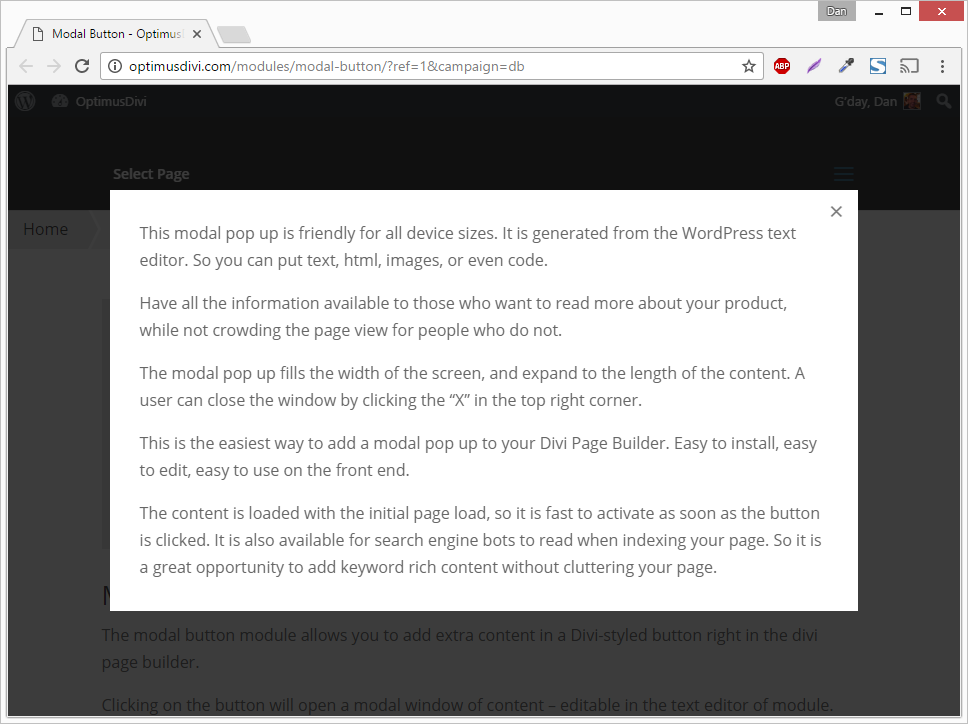
Modal Button Module
The Modal Button module by Optimus Divi gives you an easy way to create a button that triggers a modal pop up. You can control the button styling and the display text as you would on any other button module. The module lets you use the WordPress text editor to add text, html, images, code, whatever. This content will display in a responsive modal pop up that fills the screen.
The Modal Button module costs $4.
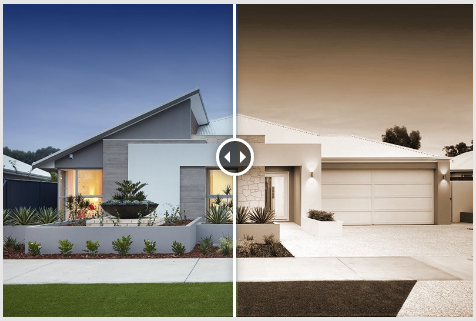
Before and After Module
The Optimus Divi Before and After module allows you to add two images for comparison right in the Divi Builder. Users can then drag the slide control from left to right, revealing more of the before or after image. Photos do not have to be exactly the same vantage point.
The Before and After module costs $7.
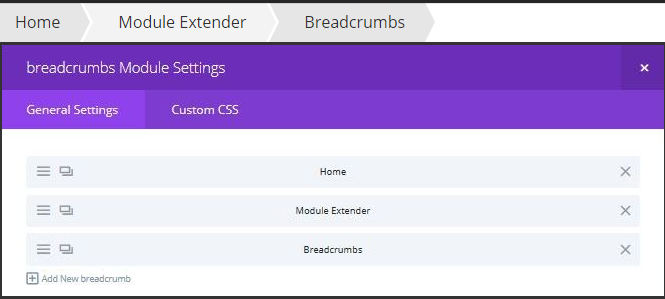
Fullwidth Breadcrumbs Module
The Optimus Divi fullwidth breadcrumbs module allows you to add a breadcrumb bar to your pages to help users navigate your site.
The Fullwidth Breadcrumbs module costs $5.

TripAdvisor Module
The Optimus Divi TripAdvisor module pulls in your latest TripAdvisor rating and reviews. Users can link directly to the full list of reviews on your TripAdvisor listing. It also adds the TripAdvisor badge.
The TripAdvisor module is free.
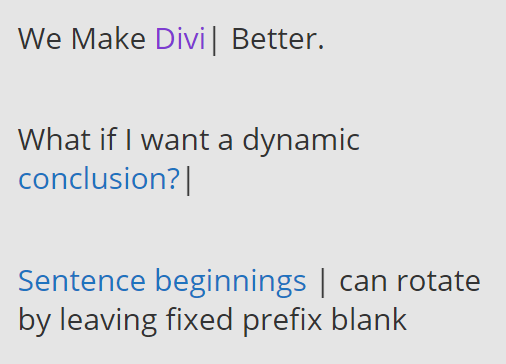
Heading Rotator Module
The Optimus Divi heading rotator module brings animation to your headings with a eye-catching text typing and correction effect. It allows your typed text to appear at the beginning, middle, or end of the heading, by allowing you to set a static prefix and/or suffix.
The heading rotator module costs $5.



I purchased the popup video module, but it did not work as advertised. The video did not popup, it just linked directly to youtube.
I contacted them twice for support, but received no response, so had to resort to going to Paypal for a refund.
Same here. Bought both modules and have not got any response or support from Optimusdivi. Have asked for a refund but no correspondence received.
Hey Patrick, I've just messaged Isaac at Optimus Divi on your behalf. Hopefully you'll get a response soon, if you haven't already. Cheers!
Just a quick follow up… I heard back from Isaac who says they unfortunately missed your earlier request due to a temporary issue with their email notifications, but that they've now send you a response / refund, so hopefully you've received both already. Hope that solved it for you.
NB: It probably makes sense for anyone else in the same boat to resend your request to Optimus Divi now – or let me know and I'll do my best to follow up on your behalf.