Enabling automatic looping for YouTube videos in your Divi video module ensures that content plays seamlessly and continuously without interruption. This feature can enhance user engagement, highlight key information, or create dynamic visual effects on your website. In this guide we show you how to set up your video module to automatically loop YouTube videos for a smoother viewing experience.
Enable Automatic Looping for YouTube Videos in the Divi Video Module using Divi Booster
This method utilizes the Divi Booster plugin to add a dedicated option for looping YouTube videos in the Divi video module. By enabling the 'Loop YouTube Videos' setting within the video module’s options, you can ensure your embedded YouTube content replays automatically. This approach is helpful for users seeking a quick, no-code solution to keep their video content continuously playing, directly from within the Divi Builder interface.
Add the Video Module in Divi Builder
Within the Divi Builder, add a Video module to your desired section or row. To do this, click the gray plus button to add a new module and choose 'Video' from the list. This will open the Video Module Settings for you to configure your video content.
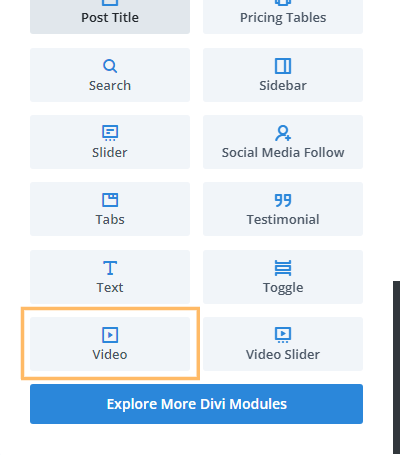
Enable the 'Loop YouTube Videos' Option
With the Video Module Settings open, go to the 'Elements' section under the Content tab. You'll find an option called 'Loop YouTube Videos' here. Simply toggle this setting from 'No' to 'Yes' to make your embedded YouTube video automatically loop after it finishes playing.
Note: The 'Loop YouTube Videos' feature requires Divi Booster version 4.8 or newer.
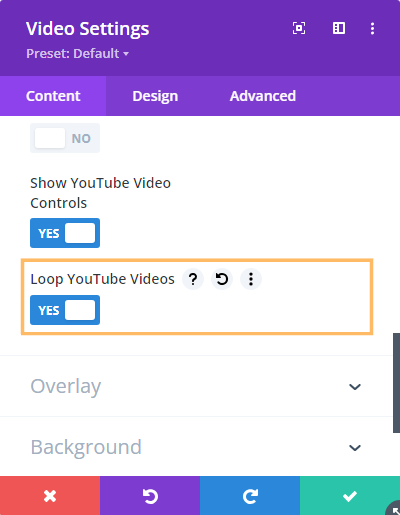
Save Your Changes in the Module and Page
After enabling the loop option, click the green checkmark at the bottom of the Video Module Settings to save. Next, open the settings bar at the bottom of the Divi Builder by clicking the purple three dots button if it isn't already visible, and hit the 'Save' button to ensure your page changes are stored. Finally, exit the Visual Builder so you can view your live page.
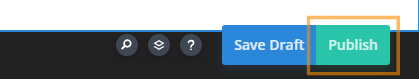
Confirm Your YouTube Video Loops Automatically
Visit your page and watch your embedded YouTube video. When the video finishes, it should automatically restart from the beginning, looping continuously without manual intervention.
Conclusion
That's all there is to it. With this simple change, you can add automatically looping videos in Divi.



0 Comments