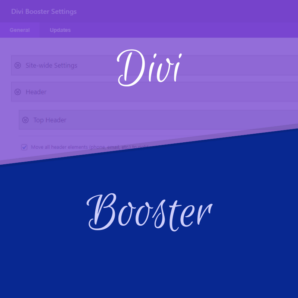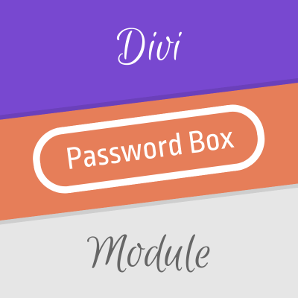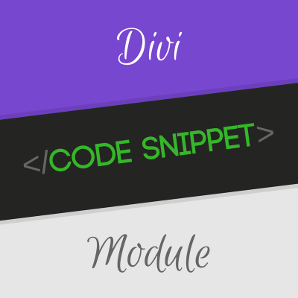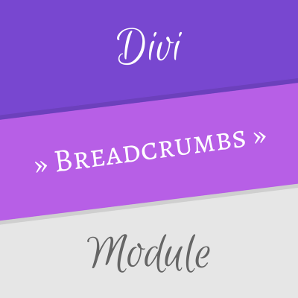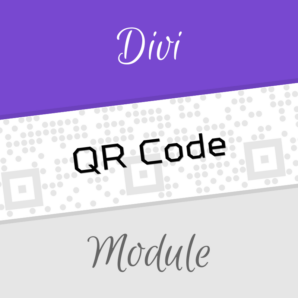Get Divi Booster
The original and best Divi plugin
- Adds hundreds of new options to Divi
- Save time and avoid coding
- Get your site looking the way you want
Automatic updates. No recurring fees.
90 day refund guarantee.
All Divi Plugins by Divi Booster
In addition to the ever popular Divi Booster, we develop a wide range of plugins designed to help you get the most out of Divi.
Most Popular Divi Plugins
"I use multiple plugins by this developer, and would highly recommend them all." – Karrie
Divi Booster
Divi Booster adds all the features you need to build awesome sites in Divi.
Divi Modules
Improve your pages and layouts with these custom Divi modules
Divi Extensions
These powerful tools add special-purpose capabilities to your Divi site
Divi Compatibility Kits
Our "kits" make plugins you already use work better with Divi
WordPress Plugins
Our WordPress plugins can be used to enhance any WordPress theme
Divi Bundles
Save 40-60% with our hand-picked Divi Plugin Bundles
Latest Divi Theme Tips
Divi LearnDash Kit: Controlling Visibility Based on Course Enrollments
The Divi LearnDash Kit plugin adds features to improve the integration of the LearnDash LMS with the Divi Theme. A useful feature of the toolkit is its ability to control the visibility of sections, rows, or modules based on a user's course enrollments.To get started,...
Convert a LearnDash Course Page to Divi Builder
Here's a walk-through of converting a standard LearnDash course page to one built using the Divi Builder. Normally a LearnDash course page is only editable in the back-end and offers limited options for re-arranging and styling the page. You can use Divi Builder to...
Add Icons to Divi Contact Form Fields
In web design, sometimes it's the small touches that make a big difference. In this guide, I'll show you how to add icons to the fields in a Divi contact form. Here's how it will look:For this, we can use some CSS to add icons from the ETModules icon set that's built...
Disable Divi AI by default in the Divi Role Editor
Divi's built-in artificial intelligence feature, Divi AI, lets you quickly generate content and images for your Divi modules. For designers and agencies, maintaining control over its usage by clients can be crucial. Disabling Divi AI where it is not needed helps keep...
Change the Superscript Font Size in Divi Modules
By default, Divi displays superscripts in modules such as the text module at the same font size as the surrounding text. To improve readability and maintain typographical hierarchy, it’s often preferable to have superscripts appear smaller than the rest of the text...
Adjusting the Email Subject Line in the Divi Contact Form
For those using the Divi Contact Form module, you may want to adjust the subject line of the email the form sends to something more useful that the default. Here's how to do so. Use the Divi Contact Form Subject Field as the Email Subject Line The following PHP code...
Add ACF Taxonomy Fields to the Divi Blog Module Post Meta
Enhancing your Divi Blog Module with Advanced Custom Fields (ACF) can give your posts' metadata a significant boost. In this tutorial, we will walk through the process of adding ACF taxonomy fields to your Divi Blog Module post meta.Step 1: Set Up Taxonomy First, you...
Extend the Divi Blog Module With Custom Filters
Here is a powerful way to customize your Divi Blog Module using PHP code and filters. By adding the code given below, new filters will be added to the Divi Blog Module, which allow you to modify and extend the functionality of the Blog Module. First, I'll give the...
Exclude Posts from the Divi Search Results Module
The Divi Search Results Module lets you display dynamic search results on your Divi website. By default, the search results will include posts. This can be changed using the 'Include Posts' option. Exclude Posts in the Divi Search Results Module To exclude posts from...