Divi includes an option to enable social media icons in the secondary header. However, ever since v2.4, it no longer displays these icons in the secondary header on mobile devices / screen widths, even with the option enabled. If you'd like your mobile users to see the same social icons your desktop users do, here are a couple of ways to enable the secondary header icons on mobile devices.
Enable Social Icons on Mobiles using Divi Booster
Divi Booster includes an option to allow you enable social icons on mobiles. To use it, simply enable the setting at:
Divi > Divi Booster > Header > Top Header > Show secondary nav bar social icons on mobiles
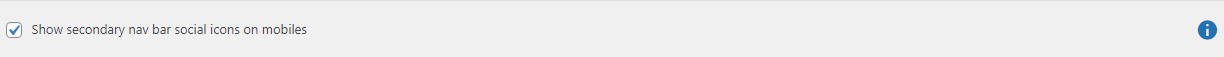
Enable Social Icons on Mobiles using CSS
With this setting enabled you will see the icons on mobile like so:
You can use the following CSS to enable the social icons on mobiles:
/* === Show social icons on mobiles === */
/* src: https://divibooster.com/show-divi-header-social-icons-on-mobiles-divi-2-4/ */
@media only screen and (max-width: 767px) {
div#et-secondary-menu {
display: block !important;
margin-top: 0px !important;
padding-top: .75em;
}
#et-secondary-menu>div.et_duplicate_social_icons>ul>li a {
display: block;
padding-bottom: .75em;
}
}
@media only screen and (min-width: 768px) and (max-width: 980px) {
div#et-secondary-menu {
display: block !important;
padding-top: .75em;
}
}
/* === END: Show social icons on mobiles === */


CSS code worked perfectly. Thanks! I really don't understand why Elegant Themes doesn't make these simple changes to Divi.
Thanks so much. The fixed the issue. I have no idea why the icons wouldn't automatically just show up on mobile when this option is chosen in the the theme settings.
I had to make slight adjustments to the padding, etc, in the end looks great.
You're welcome, happy! Yeah, I'm not sure why they are hidden on mobiles – for a cleaner look, I guess? Anyway, I'm glad you got it looking the way you want :)
Hey Great tip. I was actually trying to enable the social icons on the mobile version. Thanks!
Nice thanks admin for sharing useful information
Hi Dan,
Another question if you don't mind. Can I also use this to show the secondary menu items seperately outside of the hamburger menu on mobiles?
I love your divi boosters, thanks for creating it!
Hey Kevin, I don't have a way to show secondary menu items outside the hamburger menu. However, I've just added an option to Divi Booster (under "Header > Mobile") to remove the secondary menu items from the hamburger menu. Just be aware that they won't show up elsewhere, so this may or may not be of use to you. I'll try to come up with an alternative location for the secondary menu items in the future.