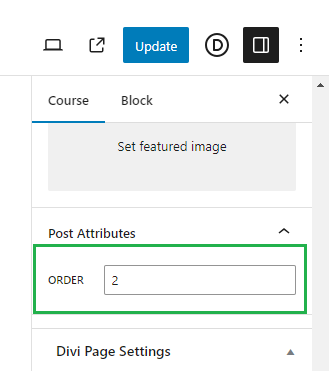Want to use the powerful Divi Builder to layout your LearnDash pages? As soon as the plugin is installed you’ll be able to start using the Divi Builder to design your LearnDash courses, lessons, quizzes, topics, certificates and groups. No configuration required!
Once installed, you can easily insert any of the standard Divi Builder modules into your LearnDash pages. Easily add text, images, sliders, CTA buttons, contact forms, product listings and more.
Take control of your layouts using the Divi Builder sections, rows and columns, to get the layout that’s right for you. Use the Divi Builder global modules and library features to efficiently reuse content throughout your site – no more repeating yourself.
Works with and requires Divi, Extra or the Divi Builder plugin. Also requires the LearnDash plugin. These are sold separately.
If you have any questions about it, please get in touch.