As a Divi developer, you know the importance of great content on your website. However, writing high-quality copy that engages your audience and drives conversions can be a tedious and time-consuming task. Fortunately, the advancements in AI technology have made it possible to generate top-notch content quickly and easily. In this article, we will take a look at two methods of adding AI-generated text into Divi Modules – ChatGPT and Supreme AI Writer.
Adding AI Generated Text in Divi modules using ChatGPT
Just in case you haven't heard… ChatGPT is an powerful AI text generation tool that allows you to generate high-quality content in response to an initial prompt. It is easy to use, and you can generate reams of text with little more than an sentence or two describing what you want it to be about.
To start using ChatGPT, you need to sign up for an account with its creator, OpenAI. Then you simply open ChatGPT and a title, summary, or question representing your desired text, which ChatGPT will then produce.
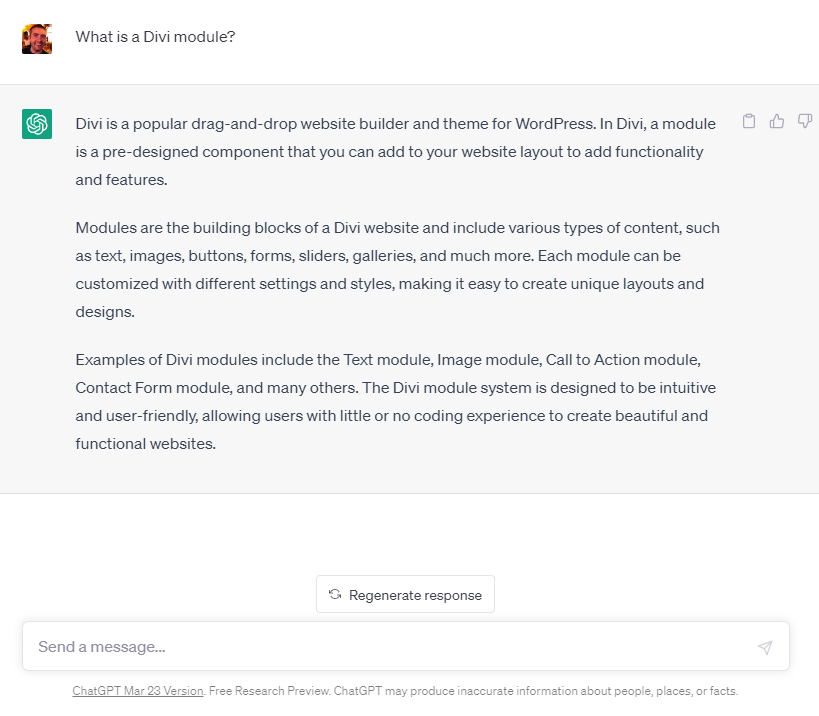
This text can be copied straight from the chat and pasted into the content field of your Divi modules
Adding AI Generated Text in Divi modules using Supreme AI Writer
Of course, if you need to add a lot of content to your site, manually copying and pasting from ChatGPT will quickly become tiresome. Fortunately, it is now possible to use ChatGPT directly within Divi modules using Supreme AI Writer.
Supreme AI Writer is a powerful Divi extension by the creator of Divi Supreme Pro that enables you to create high-quality, compelling content for your Divi website in seconds. It is powered by OpenAI's ChatGPT, which allows you to generate SEO-optimized content quickly and accurately, without leaving the Divi Builder.
To use Supreme AI Writer, first click on the Supreme AI button in any module's settings that have the content field.
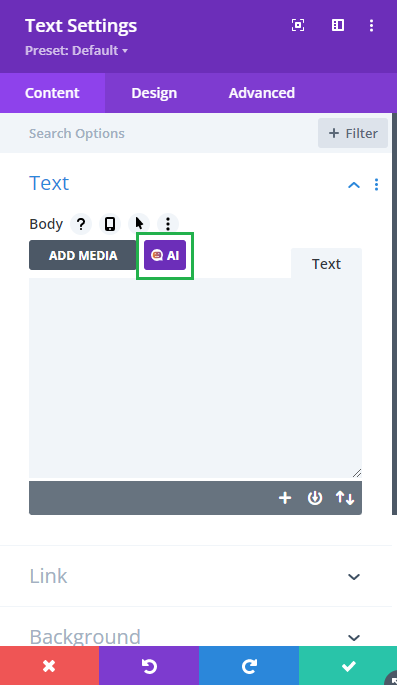
From there, you can provide a small description of the content you want to enhance, choose your tone, writing style and even change the creativity of the content (by varying the "Temperature").
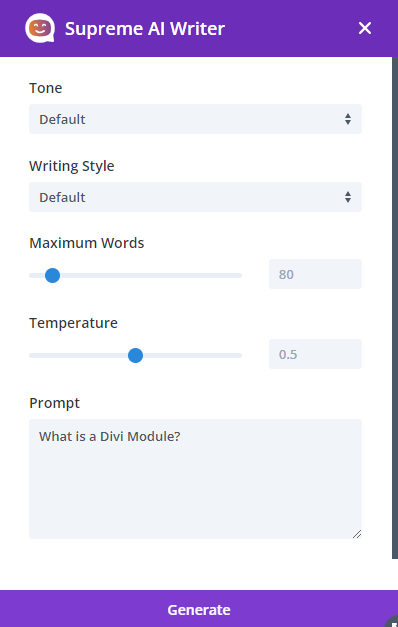
Once you hit the Generate button, the AI will generate your content for you in a few seconds.
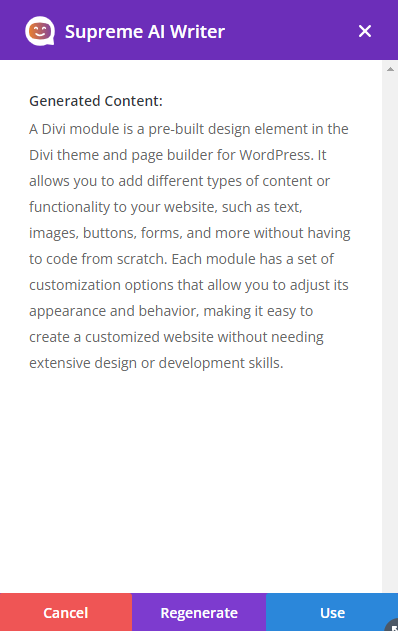
If you are not satisfied with the results, you can click the Regenerate button to generate new content every time.
Supreme AI Writer supports content fields both in native Divi modules (such as the Divi Text Module) and in third-party modules. Additionally, you can choose to generate as much content as you want, and once you're happy with the results, you can refine it until you're fully satisfied.
Learn more about Supreme AI Writer…



0 Comments