If you want to add supplementary materials to a LearnDash course page, you can use the built-in "Course Materials" option.
Enable LearnDash Course Materials
You'll find the option to add course materials by going into the backend edit screen for your course page and navigating to "Settings > Course Materials". There you can enable the setting and enter the course material text / content:
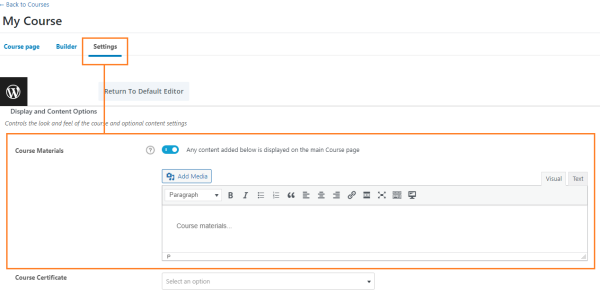
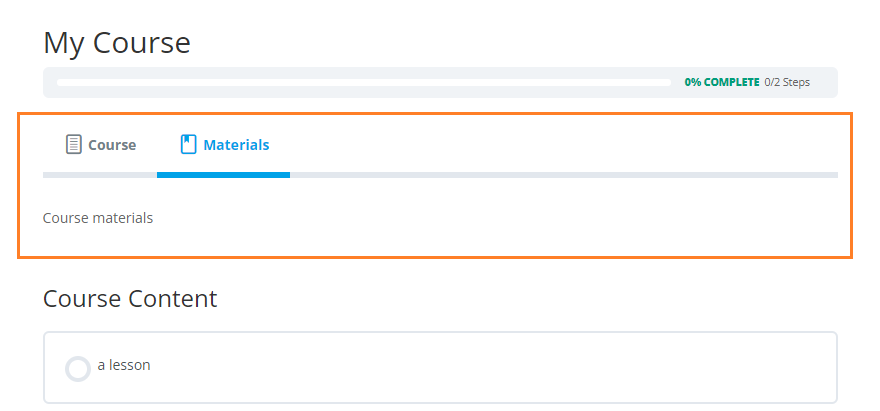
Disable LearnDash Course Materials
To disable the course materials and remove the "Course" / Materials" tabs, edit the course page in the backend editor and disable the "Settings > Course Materials" option, like so:
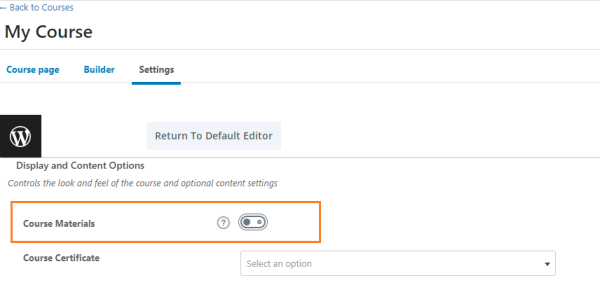



0 Comments