Normally the Divi Theme sets the color of the bottom footer to be a slightly darker shade of the main footer. If you’d like to take control of the bottom footer color and set it to something else, you can just use CSS similar to the following:
#footer-bottom { background-color: #ff0000 !important; } Related Post: Adding CSS to the Divi Theme
Want get more out of Divi?
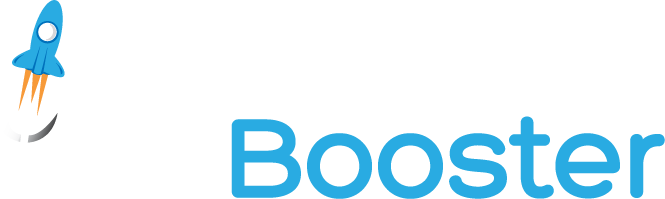
Hundreds of new features for Divi
in one easy-to-use plugin



Thanks for the code
Where do you paste this text?
Hi Sarah, there are a few options, the simplest being to add it at the end of the Divi Custom CSS box (Divi > Theme Options > General > Custom CSS). This post mentions some others:
https://divibooster.com/adding-css-to-the-divi-theme/
Tried to change the footer background color in the theme for 30 minutes and never did get it to work.
Used your CSS code and got it changed in less than 1 minute.
Thanks for the Help!