I been playing around with the brilliant Divi Module Builder from Divi Plugins. It lets you create new Divi modules almost as easily as creating a regular post – just by filling out a form right within your WordPress dashboard. While it makes creating modules insanely easy, one thing I did notice is that sometimes the changes I made to a module's field don't show up right away. Here's how to fix that.
Digging into it, I realized the problem is that old versions of the module are being stored ("cached") in the browser, and used instead of the new version. This is a Divi feature designed to make modules load quickly, but it has the side-effect of slowing down module development as you need to manually clear the modules from the browser's "localStorage" cache each time you make a change.
I'm sure Divi Module Builder will address this in a future update. In the meantime, you can implement automatic clearing of Divi Module Builder modules from the browser using the method below.
Disabling Module Caching with PHP
<?php
add_action('admin_head', 'dmbcl_clear_module_from_localstorage');
if (!function_exists('dmbcl_clear_module_from_localstorage')) {
function dmbcl_clear_module_from_localstorage() {
global $post;
if (isset($post->ID) && get_post_type($post->ID) === 'dp_custom_modules') {
echo "<script>localStorage.removeItem('et_pb_templates_et_pb_dp_dmb_module_".esc_attr($post->ID)."');</script>";
}
}
}
?>Related Post: Adding PHP to the Divi Theme
Want get more out of Divi?
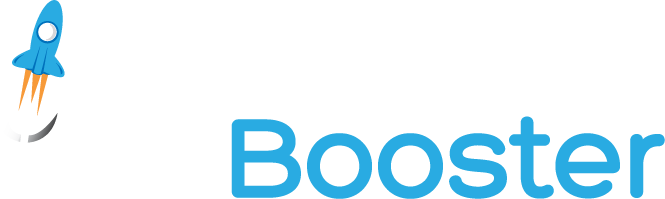
Hundreds of new features for Divi
in one easy-to-use plugin



0 Comments