With the Divi theme installed, the Theme Customizer provides a range of options for configuring the way Divi looks. One set of options in the customizer is the "footer" options for configuring, obviously, the way the footer looks. If you find that these footer options are missing or appear briefly and then disappear, here's what to do about it.
First, here's an example showing the footer options where they normally appear:
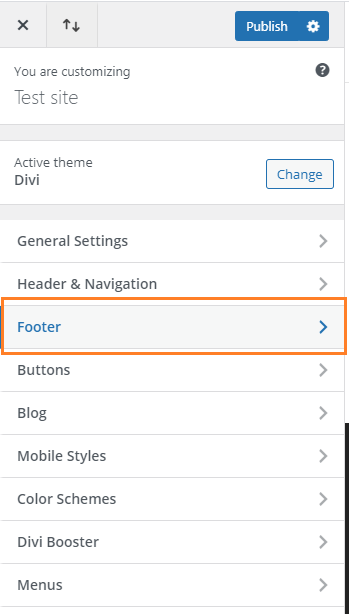
If the "Footer" settings are missing, it is likely your footer is built using the theme builder. This theme builder footer replaces the standard Divi footer and in the process makes the footer options in the customizer, which target the standard footer, irrelevant. In recognition of this Divi hides the footer options from the customizer, but the way in which it does so leaves the footer section briefly visible while the page loads. Once the page is fully loaded the "footer" section is hidden and the section below ("button") moves up to fill the gap.
In order to make changes to the footer you need to instead go into the theme builder ("WP Dashboard > Divi > Theme Builder"):
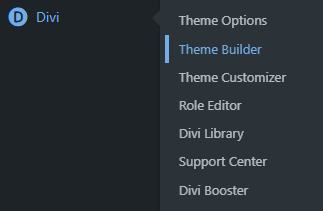
From there, locate the relevant theme builder template, and click edit (the pencil icon) on the footer within that template. You will then be able to make changes to the footer from there.



I am using Divi theme. But the header and footer both are missing in theme customizer. and theme builder option is also missing in Divi. I've tried all possible solutions to find header and footer option but nothing worked.
Hi Trapti,
If you're not seeing the Theme Builder in your Divi setup (it's usually found under WP Dashboard > Divi > Theme Builder), is it possible you're actually using the Divi Builder plugin with a theme other than Divi? The Theme Builder, along with the header and footer options, are exclusive features of the Divi Theme itself and won't be available when you're using just the Divi Builder plugin on a different theme.
The other possibility is an issue with the Divi Theme installation on your site. To help pinpoint the problem, I'd be happy to take a closer look. Feel free to send me a login via the contact form, and I'll check it out. Alternatively, you may want to reach out to Elegant Themes' support directly to see if they can shed some light on the situation.
I hope that helps!
My situation is the same but also the "theme builder" is missing too, Its been one week since I got the problem I don´t know what to do.
Help.
Hi blanca, first, just in case I wasn't clear, there isn't a "theme builder" section in the customizer. Rather, to get to the theme builder you need to go back into the main WordPress admin area and in the black sidebar menu locate the Divi > Theme Builder option. I've added a screenshot of this menu item to the post above.
If you don't see "Theme Builder" in that admin menu, the only reason that I can think of is if you are using the Extra theme in which case it will appear under "WP Dashboard > Extra > Theme Builder" instead.
Hopefully that helps, but if you still can't find the theme builder, please feel free to share a login via that contact form so that I can take a look for you?
I am also using Divi theme. But the header and footer both are missing in theme customizer. and theme builder option is also missing in Divi. I've tried all possible solutions to find header and footer option but nothing worked.
Hi Trapti,
If you're not seeing the Theme Builder in your Divi setup (it's usually found under WP Dashboard > Divi > Theme Builder), is it possible you're actually using the Divi Builder plugin with a theme other than Divi? The Theme Builder, along with the header and footer options, are exclusive features of the Divi Theme itself and won't be available when you're using just the Divi Builder plugin on a different theme.
The other possibility is an issue with the Divi Theme installation on your site. To help pinpoint the problem, I'd be happy to take a closer look. Feel free to send me a login via the contact form, and I'll check it out. Alternatively, you may want to reach out to Elegant Themes' support directly to see if they can shed some light on the situation.
I hope that helps!
Thanks a bunch, solved my problem.
Great! Glad it helped, James.