If your Divi Theme Email Optin module displays the following error message to you or your users:
Configuration Error
Here are several things you can try to solve the error.
Confirm Email Opt-in Settings
It probably goes without saying, but if you haven't already done so, the first thing to do is confirm that your email opt-in form api key and list are correctly set
Remove Special Characters from the Field Names
Victor points out in the comments that he was able to solve the error by removing special characters from the field names.
Disable Caching on your Email Optin Form Pages
The "Configuration Error" message can be triggered by Divi when the opt-in form's "nonce" value is incorrect. A nonce is a random value generated each time the opt-in form is displayed, and is typically used for things such as preventing the form from being submitted multiple times by accident.
I found that when the page with the opt-in form is cached (i.e. generated only once, not each time a user visits), the nonce is not updated. The result is that when caching is enabled, the form fails to submit.
To confirm whether this is the issue on your site, try temporarily disabling caching. Then reload the page with the signup form and submit it.
If caching was the issue, then the form should be working again.
Many caching plugins allow you exclude certain pages from being cached. This allows you to re-enable caching across your site and selectively disable it on the pages which have an email optin form.
How to disable caching for a particular page:
- Cache Enabler plugin – you can exclude pages by entering their ids in the Cache Exclusions field of the settings page.
Make the Module Non-Global
Cesar notes in his comment that he "removed the global module, then it's worked". So if you have the email optin module set as a global module, perhaps try disabling global on the module, which you can do from the module's menu, as shown here:
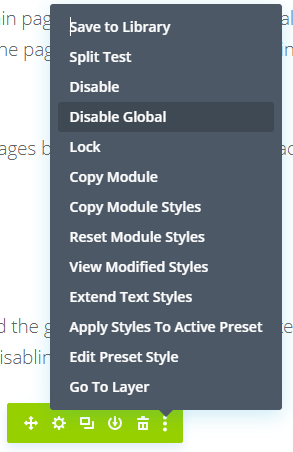



I removed the global module, then it's worked
Hey Cesar, great to hear you found a solution, and thanks for sharing it! I've added a section to the end of the post with this. Hopefully I've understood correctly what you mean, but please let me know if not. Thanks!
Hey Guys,
I had the same error. I used special characters in fieldnames. The problem was gone after I removed them :) Hope it helps.
Hey Victor, I'm glad to hear you were able to solve the error. Thanks for sharing your solution. I'm sure it will help others and have added it to the post above. Cheers! :)
I found a solution. The problem with this error may be that the first and last names are required for writing the newsletter on the mailchim side but that on the site, the registration form is not what you want. . By adding a Name and First Name field, it works. Alternatively, go to the "Audience Fields and * | MERGE | * Tags" page on the newsimpeter log setting and disable the required next to the Last Name and First Name fields.
Interesting. Thanks for sharing that, Nicolas :)
The error I'm getting just says "An error occurred, please try later" on my website. I have no idea what that means and can't figure out how to fix it.
Hi Dawn, that error seems to be triggered by Divi when there is an error subscribing a user to a mailchimp list. I'd start by looking at anything that might prevent your user from being subscribed. For example, is the email address correct? And is the email address you're trying with already in the list (which I think can prevent it from being added)? Maybe also try adding it manually to the list within mailchimp to see if it throws any errors there. Hopefully that helps, but let me know if you're still having problems with it. Thanks!
Hi Dawn & Dan
In my case the error showed up because the Mail-Adress I tried to add, was in the list before and was previously removed. To rejoin, you'll need to sign up using a MailChimp form, so it doesn't work with Divi anymore. Just Info!
Thanks Su. You're comment lead me to find this Stack overflow thread which confirms what you're saying. It looks like the way you remove the user from the list in the first place makes a difference. I'm not sure there is much that can be done in Divi to fix this. The only approach I can think of would be to detect this error and redirect the user to the main MailChimp form. If I figure out how to do this, I'll update here. Anyway, thanks again, Su!
Hello
Can you explain how it is done in a more detailed way?
Hi patricia, are you able to let me know which caching / performance plugin(s) you are currently using? That way I should be able to give you instructions that will work for your site. Thanks!