When Divi's fixed header option is used, both the main header and the top header will remain visible when scrolling down the page. If you'd like to hide the top header on scroll, so that only the main header is fixed, this post explains how.
Here's a before and after view of how the Divi header looks when implementing this feature:
Hide the Divi Top Header on Scroll via Divi Booster
Divi Booster v4.3.4 introduces the option to hide the top header when scrolling down on web pages with a fixed header.
Here's how to implement it:
Step 1: Enable the Fixed Header in Divi
Under your WordPress Dashboard, go to Divi > Theme Options > General. Here, enable the "Fixed Navigation Bar" option.
Step 2: Enable the Top Header
To utilize the top header, you need to add elements to it. You can do this by going to Divi > Theme Customizer > Header & Navigation > Header Elements, and select the elements you wish to include in the top bar.
Step 3: Hide the Top Header on Scroll in Divi Booster
Finally, to enable the feature to hide the top header when scrolling down with the fixed header enabled, navigate to your WordPress dashboard and go to Divi > Divi Booster. Under the Header options, click on 'Top Header', then check the 'Hide top header on scroll when fixed header enabled' box, like so:
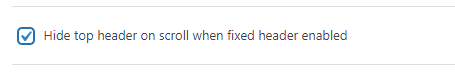
Save the changes and you should now find that the top header disappears when scrolling down the page, leaving just the main header fixed.





0 Comments