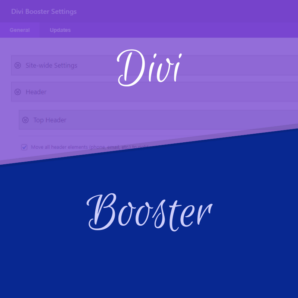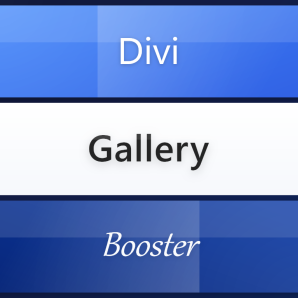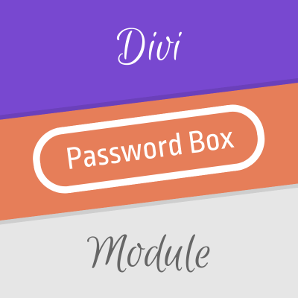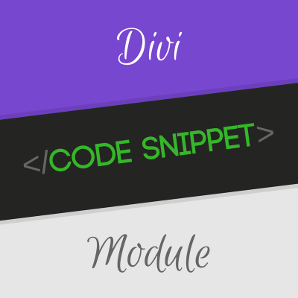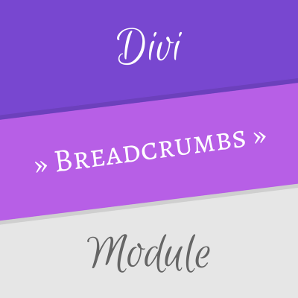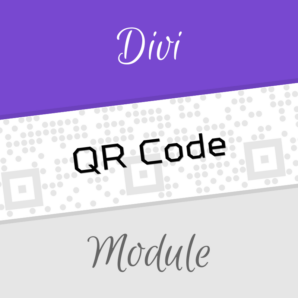Get Divi Booster
The original and best Divi plugin
- Adds hundreds of new options to Divi
- Save time and avoid coding
- Get your site looking the way you want
Automatic updates. No recurring fees.
90 day refund guarantee.
All Divi Plugins by Divi Booster
In addition to the ever popular Divi Booster, we develop a wide range of plugins designed to help you get the most out of Divi.
Most Popular Divi Plugins
"I use multiple plugins by this developer, and would highly recommend them all." – Karrie
Divi Booster
Divi Booster adds all the features you need to build awesome sites in Divi.
Divi Modules
Improve your pages and layouts with these custom Divi modules
Divi Extensions
These powerful tools add special-purpose capabilities to your Divi site
Divi Compatibility Kits
Our "kits" make plugins you already use work better with Divi
WordPress Plugins
Our WordPress plugins can be used to enhance any WordPress theme
Divi Bundles
Save 40-60% with our hand-picked Divi Plugin Bundles
Latest Divi Theme Tips
Detecting when Divi Builder is Activated / Deactivated
In my earlier post, I described how to detect if the Divi Builder is in use on a given post / page edit screen. But what if you want to actually detect when the user enables / disables Divi Builder editor? It can be done as in the following way. Adding jQuery to the...
Fix Divi Sliders and Images not Working with WP 4.5
You may find that certain Divi Theme features stop working correctly when you upgrade to WordPress 4.5. For instance you may find that your sliders don't slide, or your images don't show. This post explains how to solve it. What's the problem? The problem is that...
Detecting if Divi Builder is Running
The Divi Theme includes a visual page builder, allowing edits to be made directly to the front-end view of the site. When adding custom code to a Divi site, it can sometimes be useful to determine whether or not the visual builder is active on the page. For example,...
Divi Ghoster Plugin
The Divi Ghoster plugin allows you to remove the Divi branding from your WordPress dashboard, presenting a cleaner experience for your users.
Fixing your Pixelated Divi Logo
The Divi Theme lets you resize your site logo to a size of your choosing. However, if you're unlucky, you may find that your resized logo looks pixelated, no matter how smooth your original image. The cause of this problem is that the browser tries to resize the...
Positioning Slide Text on a Full-Width Divi Slider
Here's a quick tip for positioning the slide text on individual slides in the Divi Theme's full width slider. Horizontal Positioning Divi doesn't let you directly set the horizontal positioning of the slide text, but we can still control the horizontal positioning of...
Disabling Aweber Double Opt-In in Divi's Email Opt-In Module
The Divi Theme's Email Optin module (formerly the "Subscribe" module) makes it easy to sign users up to your Aweber email lists. However, one thing you may notice that you can't do is disable the double opt-in feature, even if you have enabled single opt-in within the...
Changing the Divi Search Icon Hover Color
A quick tip for changing the Divi header search icon's hover color.
Better Fullscreen Headers in IE
Love your fullscreen header? Did you know it may not look so great in Internet Explorer? Here's what to do about it…