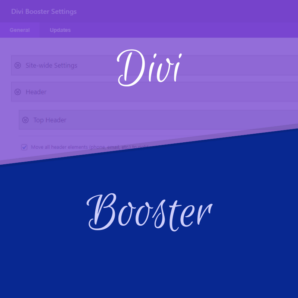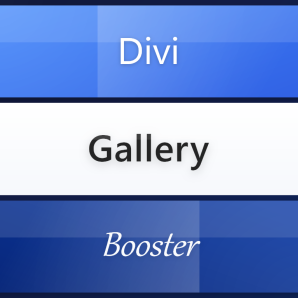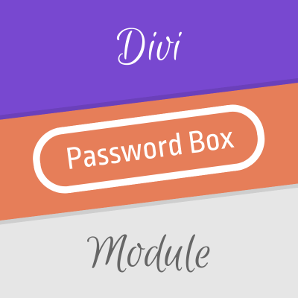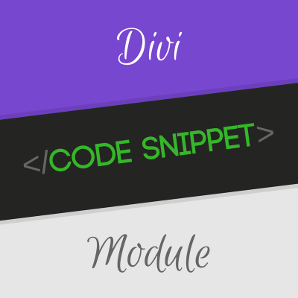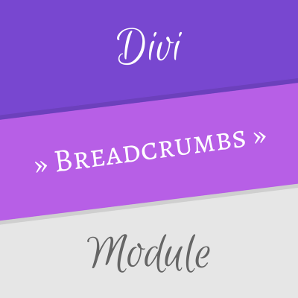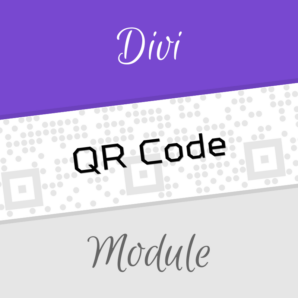Get Divi Booster
The original and best Divi plugin
- Adds hundreds of new options to Divi
- Save time and avoid coding
- Get your site looking the way you want
Automatic updates. No recurring fees.
90 day refund guarantee.
All Divi Plugins by Divi Booster
In addition to the ever popular Divi Booster, we develop a wide range of plugins designed to help you get the most out of Divi.
Most Popular Divi Plugins
"I use multiple plugins by this developer, and would highly recommend them all." – Karrie
Divi Booster
Divi Booster adds all the features you need to build awesome sites in Divi.
Divi Modules
Improve your pages and layouts with these custom Divi modules
Divi Extensions
These powerful tools add special-purpose capabilities to your Divi site
Divi Compatibility Kits
Our "kits" make plugins you already use work better with Divi
WordPress Plugins
Our WordPress plugins can be used to enhance any WordPress theme
Divi Bundles
Save 40-60% with our hand-picked Divi Plugin Bundles
Latest Divi Theme Tips
Make Divi Header Phone Number into Clickable Link
Let your customers reach you easily by turning your Divi top header phone number into a clickable call link.
Hide Divi Gallery Titles, but not the Captions
The Divi Theme's gallery module shows the image titles and captions under each image, by default. While there is an option to hide both the titles and captions, sometimes you may want to show only the captions but not the titles. That way, you can easily control the...
Disable Divi Gallery Image "Slide In" Effect
When you first view a Divi Theme gallery, the images will "slide in" from the left. If you don't want this slide in effect on your gallery images, you can disable it with the following CSS: .et_pb_gallery_item { -webkit-animation: none !important; -moz-animation: none...
Stop Divi Cropping Slider and Header Background Images
I often get asked for help with cropped and or stretched images in the Divi Theme's Slider and Header modules. The problem with the cropping is usually caused by having "parallax" enabled on the full-width header. Parallax gives the effect of the header background...
Add Custom Text to the Divi Top Header
In this guide we show you how to add custom text to the Divi Top Header. Learn how to display custom messages or information prominently at the very top of your website by adding text to the Divi Top Header. This allows you to communicate important announcements,...
Set a Global Minimum Width for Divi Buttons
Ensuring all buttons on your Divi website have a consistent minimum width is important for maintaining a professional and visually balanced design. Setting a global minimum width for Divi buttons helps prevent layout inconsistencies and improves user experience,...
Make Full Width Header Scroll Down Icon "Bounce"
The Divi Builder's full width header module comes with an option to have a scroll down button, which indicates to the user that there is more content to follow. To draw further attention to this, you can make it "bounce" with the following CSS: .et_pb_fullwidth_header...
Change the Divi Logo Link URL
Updating the link URL of your Divi site's logo allows you to direct visitors to a destination of your choice when they click the logo, instead of the default homepage. This can be especially useful for branding, directing users to landing pages, or meeting specific...
Make Divi Slider Module Image into a Clickable Link
Ever wish you could click anywhere on your Divi Builder Slider module and be taken straight to the button URL. Now you can…