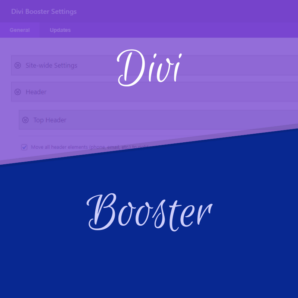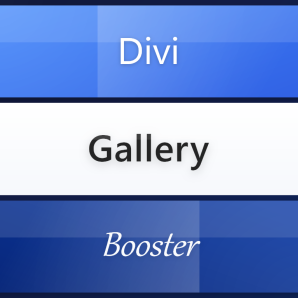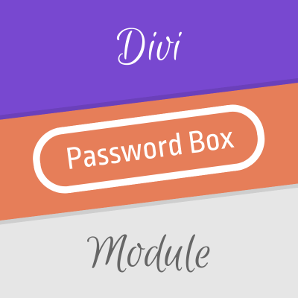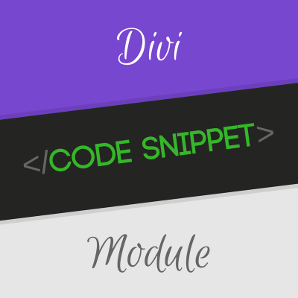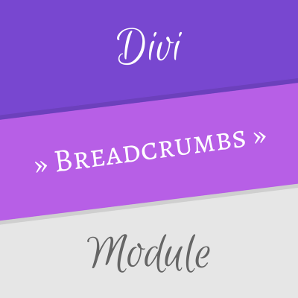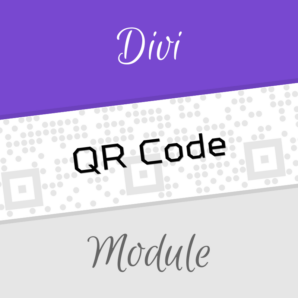Get Divi Booster
The original and best Divi plugin
- Adds hundreds of new options to Divi
- Save time and avoid coding
- Get your site looking the way you want
Automatic updates. No recurring fees.
90 day refund guarantee.
All Divi Plugins by Divi Booster
In addition to the ever popular Divi Booster, we develop a wide range of plugins designed to help you get the most out of Divi.
Most Popular Divi Plugins
"I use multiple plugins by this developer, and would highly recommend them all." – Karrie
Divi Booster
Divi Booster adds all the features you need to build awesome sites in Divi.
Divi Modules
Improve your pages and layouts with these custom Divi modules
Divi Extensions
These powerful tools add special-purpose capabilities to your Divi site
Divi Compatibility Kits
Our "kits" make plugins you already use work better with Divi
WordPress Plugins
Our WordPress plugins can be used to enhance any WordPress theme
Divi Bundles
Save 40-60% with our hand-picked Divi Plugin Bundles
Latest Divi Theme Tips
Making the Divi Slider Controls "Hollow"
How to make your slider control dots "hollow"
Making the Divi Slider Controls Square
Turn the little round dots at the bottom of your sliders into squares!
Make Divi Post Slider Module Image into a Clickable Link to the Post
Ever wish you could click anywhere on your Divi Builder Post Slider module and be taken straight to the post. Now you can…
Make Divi Accordion Items Closeable
Finally, a way to get Divi accordion tabs to close!
Hide Secondary Menu Items in Mobile Menu
The Divi Theme allows you to set a primary menu in the main header and a secondary menu in the top header. If you view your site on mobile you may notice that the menu items from both menus are displayed within the same mobile menu. If you don't want this behavior,...
Remove Leading Zeros in the Countdown Module
The Divi Theme's countdown module allows you display a running timer which counts down to a given date and time. By default, the timer shows leading zeros on its numbers. Here's how you can remove those leading zeros. Remove the Leading Zero on the Days The number of...
Changing the Divi Mobile Menu Font Size
Here are several ways to change the font size for the Divi Theme's mobile menu, Set the mobile menu font size in Divi Booster Divi Booster includes an option to set the mobile menu font size. You can set it at:Divi > Divi Booster > Header > Mobile Header...
Hide the Phone Icon and/or Phone Number in Divi
Something I get asked from time to time is how to hide the phone number / icon the Divi Theme. Here's how to do it:Hide the Phone Number and Icon To hide both the phone number and icon, you can use the following CSS:...
WooCommerce: Show 4 Products per Row
When you set up WooCommerce with the Divi Theme, you'll find it creates you a page for your store. After adding some products, you'll find that your store has a 3 column layout, like so: If you'd prefer to have four items per row, you can add the following CSS to...