Elegant Themes have just released their biggest updated yet to the Divi Theme, version 2.4. This version bring in a whole raft of new features to make customizing your site even easier and make the page builder even more powerful. Obviously a change this big will have an impact on Divi Booster and there are a few things you need to know, which I'll lay out in this post. I've been lucky enough to have been involved in beta testing Divi 2.4 which means that I've been able to update Divi Booster to be compatible with Divi 2.4 and make the transition as smooth as possible.
New Settings Page Location
Once you upgrade both Divi Booster and Divi to the latest versions, you may notice that both the Divi and Divi Booster settings pages have moved. You can now find them here:
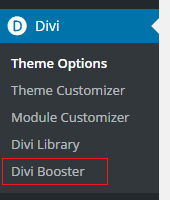
Deprecated Features
Divi 2.4 adds a lot of functionality for controlling the basics (font sizes, colors, etc). Some of this duplicates features already provided by Divi Booster. To avoid a duplication of effort in maintaining these features and the confusion it may cause, I will be (slowly) phasing them out of Divi Booster. For now, I have created a new section called "Deprecated (Now Available in Divi)", where I have have moved the Divi Booster features which can now be achieved in Divi 2.4. These will continue to work and I've been making sure they work with Divi 2.4 where possible. I suggest going through the feature in this deprecated section and disabling them, enabling the corresponding Divi 2.4 setting as you do. Note that I may remove these deprecated features at some point in the future.
New Divi Booster Features
Now that Divi 2.4 is handling most of the basic formatting settings, this frees Divi Booster to concentrate more on what it does best – dealing with the trickier questions. I've added two already:
Enable Social Icons on Mobile
As part of the Divi update, social icons in the secondary navigation header are not longer shown on mobiles. I've added an option to re-enable social icons on Divi mobile.
Full-screen Module Settings
Enhance your productivity with Divi on small screens by making the Divi Builder module settings full-screen, showing more of the options at once and allowing faster module editing.
Migration Note: Page Builder for Posts
With the release of Divi 2.4, page builder is now enabled by default as part of Divi. For this reason, I'll be discontinuing my development of my own page builder for posts implementation. I suggest everyone uses the following process to migrate their existing page builder posts to the new Divi 2.4 page builder for posts.
Please note that due to differences in how the two implementations work there may be some disruption to the formatting of your posts until this process is complete.
First, ensure you have upgraded to Divi 2.4 or later, and have installed the latest version of Divi Booster (1.7 or later).
Now for each post on which you are using page builder, go to the post editor page. You'll see the layout looking something like this:
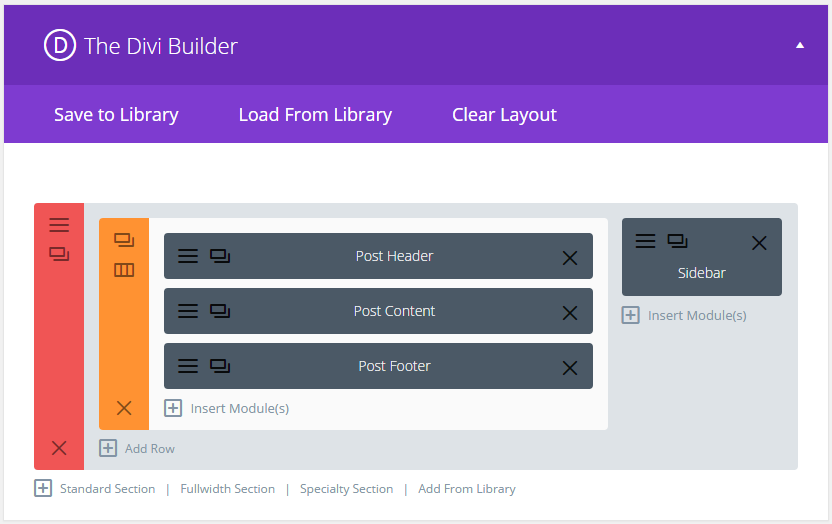
Begin by creating a new standard section with a single column and copying the content body module (plus any modules you've added) into this section. It should now look something like this:
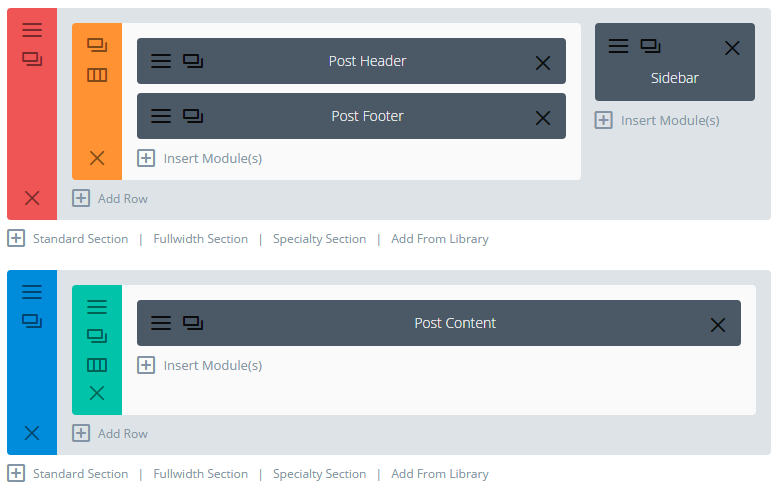
Now delete the first of the two sections, as the elements it provides are implicitly added by Divi 2.4's page builder for posts so there is no need for us to repeat this. You should now just have:
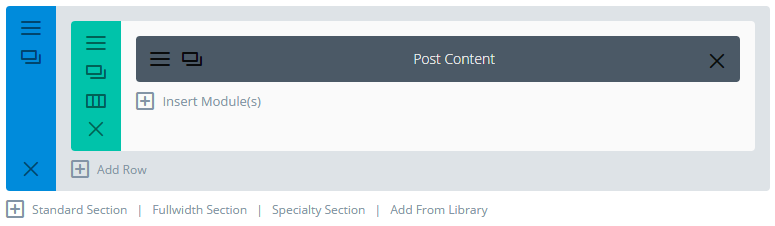
Finally, we need to tell Divi 2.4 where we want the sidebar to be (if we want one at all). This can be done by selecting the appropriate "page layout" from the box at the top right of the post editor screen:
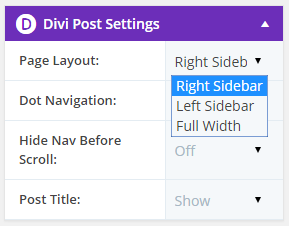
In the example above we want to place the sidebar on the right, where we originally had it.
Finally, once you have done this for each page builder post on your site, remove my Page Builder for Posts, either manually if you added it that way or by disabling the feature in Divi Booster (you'll now find it in the "Deprecated » Divi 2.4" section of the Divi Booster settings).
This will complete the process and fully remove Divi Booster's page builder feature. You'll now be using Divi 2.4's page builder. If you are having any issues getting things to look through the way you want them to, please let me know in the comments.



Hi – I updated the booster and now my instagram icon is not showing up in the header or footer. I have added it under the social media settings. Any assistance with this would be greatly appreciated. Thank you.
Hi Dawn, sorry to hear you're having problems. Quick question: have you started using the W3 Total Cache plugin? There is a conflict with this plugin which can cause this behavior. If you are, try disabling it and see if that fixes things. I'm working on an update which should avoid this. If that doesn't help, are you able to provide a link to your site so that I can take a look? Thanks.
Hi Dan. Thank you for such a quick response. I do not use W3 Total Cache, however I did just install Better WordPress Minify,
Far Future Expiration Plugin & Lazy Load for Videos. (Trying to increase page speed.)
I was able to write the Instagram code into the Social Media file in Divi (put in my child theme) and get it back. I also use the booster for my footer wording and it works great. No idea why it stopped with the Instagram.
Hi Dawn, it looks like the "Enable GZip Compression" feature of the Far Future Expiration plugin can cause the social media icons to stop showing. I disabling this feature to see if it fixes the problem. If so, I suggest leaving it disabled – there is an option in Divi Booster to enable GZip compression which doesn't have this problem. The option is under "Site-wide Settings > Site Speed > Enable compression to reduce download times".
I think I may already have mentioned that I'm working on an improved version of the social media icons feature which changes the way the icons are added and should avoid such conflicts in the future.
I am noticing that some features/options for the Divi booster are not working with the current version of Divi, will you be releasing another update in the future or retiring this plugin?
Thanks!
Hi Bryan, I'll definitely be continuing development of Divi Booster – I recently gave up my day job to focus full-time on Divi Booster. While I'm still catching up with some of the many recent changes to the Divi Theme, I hope to have the affected features working again soon. After that I'll be looking to further improve the plugin and take advantage of the new possibilities the recent Divi updates have introduced.
Hi Dan,
Bought the Divi Booster back in May 2015 and I am trying to get it worked in Custome Post type mode but I seem to have a problem. Can you please help?
Thanks
Chris
Hi Chris, which custom post type is it you're trying to use (i.e. which plugin has created the custom post type)? Some custom post types don't support Divi Builder (as they don't use the default WordPress editor box), but I should be able to advise you if that's the case.
Hi,
I love Divi Booster and want to know if it intergrates with the Divi Builder Plugin?
Hi Adrienne, yes Divi Booster works with the Divi Builder plugin. It is worth noting that some of the settings only apply to features specific to the Divi Theme (such as the header), and therefore won't work on other themes using the Divi Builder. But all the Divi Booster settings relating to the Divi Builder and its modules should work correctly.
Divi Booster won't update from 1.3.5 to latest version. When I do manual check for update nothing happens. Please help.
Hi nazeem, there was a bug in 1.3.5 which stopped the updater working for some people. If you re-download the plugin (I've just resent your purchase confirmation which has the download link) and install it, the updater should start working again for future updates. Sorry for the inconvenience.
Hey Dan, I noticed today that my LinkedIn social icon has disappeared from the header of my website. It was there previously for the last couple months since I enabled it. I tested adding a Flickr account and that icon refused to show up as well. I am using a child theme but I haven't customized my functions.php file very much at all. Any suggestions on how I can get your additional social icons to work again? Did Divi change something that broke your code? Thanks for your help!
Hi Lorraine, the most likely cause of this is installing a caching plugin such as W3 Total Cache. These plugins were causing a conflict which was preventing Divi Booster from being able to display the icons. I've just released a fix for this in the latest version of Divi Booster.
Dan .. I'm using a Divi Child Theme (v2.4.6.1) and I can't seem to figure out how you got the "sidebar modules, etc." to appear on the right, in your example above under "Migration Note: Page Builder for Posts". I created a PAGE and I'm running WP Multisite. Not sure if any of this has to do with it. But I'd love to figure out how to do what you have (with the modules on the right) and .. how to have the ability to set the "Page Layout" when using the ET Builder. I've noticed when I use the ET Builder, I don't see "Page Layout. Instead I only see "Dot Navigation" and "Hide Nav Before Scroll". Any advice?
Hey Gary, I've just whipped up a quick post showing how to add those sidebar modules – what you need is a "speciality section":
http://divibooster.com/adding-speciality-sections-in-divi-builder/
I don't think there's any way to set the page layout when using the Divi Builder – it always uses a Full-Width layout on pages. But with the speciality sections you can mimic the effect of a left sidebar or right sidebar layout. As per the post above, pick a speciality layout with either a left or right sidebar and then add the sidebar module to it. Then in the sidebar module add the sidebar you want to display. I think that should do the trick…
Hi Dan – MAJOR PROBLEM – I've built about 150 pages using custom post types and DIVI Booster and have just updated to DIVI 2.4 as well as the latest version of DIVI Booster and the page builder no longer works AT ALL for any custom post types.
This is a huge problem because not only can I not edit any of them anymore (it's just raw code now) but I can't even migrate them to the new format.
PLEASE can you fix this ASAP as it's absolutely urgent, I've got a site that's about to go live and I'm unable to edit or even migrate them to the new format so I'm totally stuck now.
Thanks! – Waiting for your response.
Rob
Hi Rob, It looks like ET haven't enabled the page builder on custom post types (as their teaser posts said they would). I've just added a feature to Divi Booster to enable the Divi 2.4 builder for custom post types. If you upgrade you should find the setting under the "Divi Builder" section on the Divi Booster settings page.
I should point out that at this stage it does little more than enable the Divi Builder on custom post types, so it may not be compatible with work perfectly with every custom post type. But have a go and hopefully it will work for you.
Dan, thank you for the INSANELY fast response and update – you're a life saver!!
It seems to work – I assume this means that we'll have to rely on your integration until they sort this out though.
Yeah, I remember them saying they were going to include it for Custom Post types so don't know why they pulled it at the last minute.
Thanks again, really appreciate you sorting that out so fast!
Rob
Thanks for your work and keeping Divi Booster updated.
Just update to Divi 2.4 and 1.7 of Booster… the Booster isn't in the Divi menu but is still located in the Appearance menu…. not sure if I did something wrong…. I deleted and reinstalled Booster (after Divi 2.4) to see if that made a difference … but it did not….
Thanks,
Bob
Hey Bob, a few people are reporting that the menu hasn't been relocated as I intended. I must have made a mistake in the code and will be looking into it shortly. Hopefully I'll have it turning up in the right place soon :)
Hi Bob, the plugin wasn't properly detecting the version of Divi when child themes were being used. This should now be fixed in the latest version of Divi Booster. Thanks!
Dan,
Perfect… just updated the plugin and Divi Booster is now in the right location!!! Terrific job! Appreciate all your hard work!!!
Take care,
Bob