The Divi Person module is a module in the Divi Theme that allows you to showcase team members or individuals on your website. With this module, you can create visually appealing and informative profiles for each person, including their name, position, bio and social media links, and more. The person module doesn't include an option to add an instagram icon / link. So here's how you can add an instagram icon to your person module.
Add an Instagram Icon to the Divi Person Module using Divi Booster
This method walks through adding and displaying a custom Instagram icon on the Divi Person module using the Instagram Profile URL setting provided by the Divi Booster plugin.
Enter the Instagram Profile URL
Inside the Person module settings, locate the field labeled "Instagram Profile Url" under the content settings. Type the complete Instagram profile address for the team member, for example: instagram.com/janedoe. This ensures your Instagram icon will link visitors directly to the correct profile.
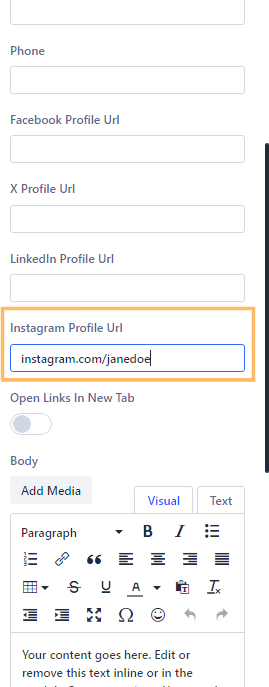
Publish and View Your Changes
Once you’ve finished updating the module settings, click the Publish button at the top of the Divi Builder to make your changes live. Then preview your published page on the front end to see the updated Person module.
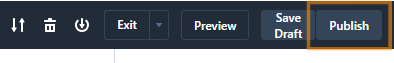
Verify the Instagram Icon and Styling
On your published page, look at the Person module’s social links area below the team member’s details. You should see an Instagram icon, styled to match your design, that links directly to the profile URL you entered.
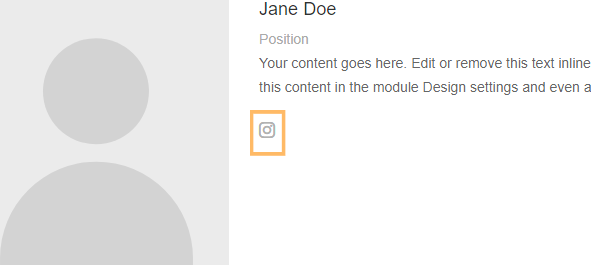
Conclusion
Adding a custom Instagram icon to the Divi Person module with Divi Booster is a straightforward way to boost your team member profiles and make social connections more accessible to visitors.



0 Comments