If you have run into an issue in Divi with blog posts where the body just isn't showing up, here's some possible causes / solutions.
Body Layout Disabled in the Theme Builder Template
The problem often crops up when you're using the theme builder to create a template for the post / site. In this situation, if the template's body layout has been disabled, Divi will actually display nothing, rather than the original, un-templated body.
To fix this, either:
- Enable the Body Layout in the Theme Builder Template. Go into the Theme Builder and find your template. Look for the "eye" icon next to the body layout—click this to enable the body layout. A disabled eye indicates that the body layout is toggled off, and an enabled eye shows it's active.
- Remove the Custom Body Layout. If enabling the body layout doesn't solve your problem, or you don't actually need the layout, you could instead remove the custom body layout from the template altogether.
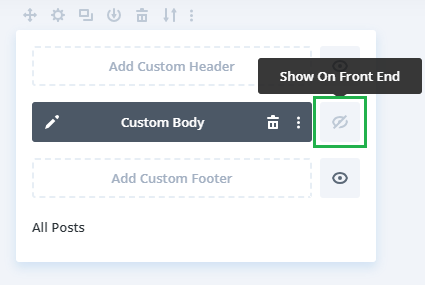



Thanks! Very helpful and solved my issues!
Hey Ahmed, thanks for letting me know – glad the post helped and sorted things out for you! If you have any other questions down the line, just ask :)