Disable the Divi Theme Builder Header
The Divi theme includes a feature for creating page templates with custom headers, footer and / or layouts, known as the Divi theme builder. If you are trying to disable a custom header built using the Divi theme builder and restore the default Divi header this post...
Add Title & Tagline to the Divi Menu Module
The Divi theme comes with a menu module lets you place menu links anywhere within your page layout. One thing it doesn't include in its many options is an option to display the site title / tagline. If you'd link to add the site title and / or tagline to your menu...
Change the Order of Social Icons in Divi
Divi lets you add some of the most common social icons to the header and footer, and plugins such as Divi Booster let you add many more. These show up in a fixed order. Here are some ways to adjust the order of the footer icons. Reverse the Order of the Footer Icons...
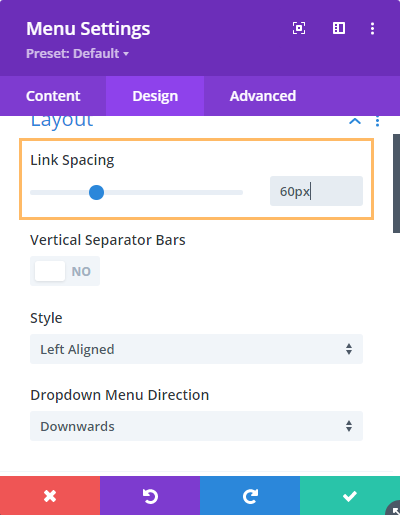
Increase Space Between Items in Divi Menu Module
The Divi Menu Module offers an easy way to add a menu to your custom Divi header, as well as to other areas of your site such as the footer. Given the prominent position the menu module often occupies on a site, it's important to ensure it looks good and is easy to...
Fix WC Vendors Pro Panel Issues in Divi
Here are some tips I've gathered for improving compatibility between the WC Vendors multivendor marketplace plugin and Divi Fix Pro Dashboard Settings Tabs Not Working The WC Vendors Pro Dashboard Settings menu item takes you to a screen with a set of tabs: Store,...
Disable jQuery Deferral in Divi
Divi 4.10 introduced a range of performance improvements, including disabling jQuery deferral until later in the page. However, if you are seeing errors in the browser console relating to jQuery or its functions not being defined (and correspondingly that some of the...
Disable Dynamic Icons in Divi
The Divi 4.10 release added a raft of speed improvements, including 'dynamic icons', a mechanism by which the standard Elegant Themes font icon is split up and subsets of the icon are loaded only as needed. Now, only a portion of the full icon set is loaded by...
