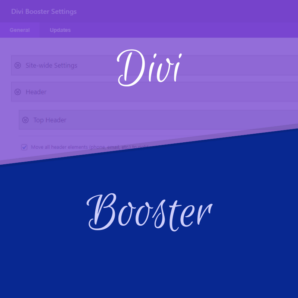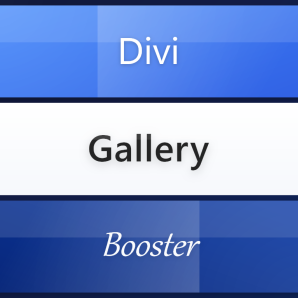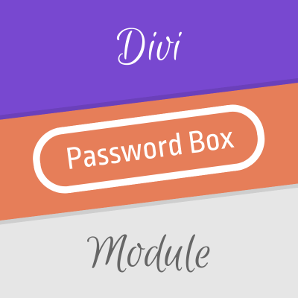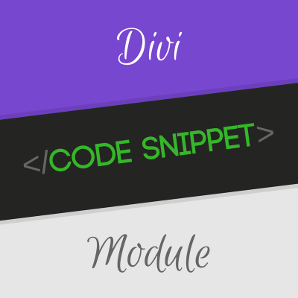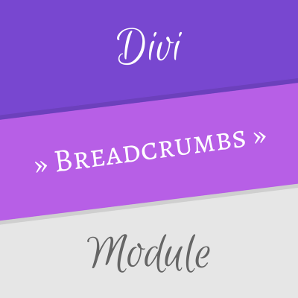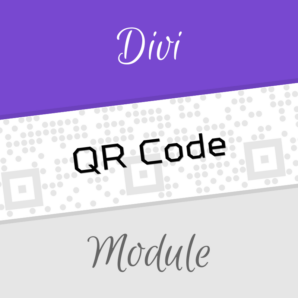Get Divi Booster
The original and best Divi plugin
- Adds hundreds of new options to Divi
- Save time and avoid coding
- Get your site looking the way you want
Automatic updates. No recurring fees.
90 day refund guarantee.
All Divi Plugins by Divi Booster
In addition to the ever popular Divi Booster, we develop a wide range of plugins designed to help you get the most out of Divi.
Most Popular Divi Plugins
"I use multiple plugins by this developer, and would highly recommend them all." – Karrie
Divi Booster
Divi Booster adds all the features you need to build awesome sites in Divi.
Divi Modules
Improve your pages and layouts with these custom Divi modules
Divi Extensions
These powerful tools add special-purpose capabilities to your Divi site
Divi Compatibility Kits
Our "kits" make plugins you already use work better with Divi
WordPress Plugins
Our WordPress plugins can be used to enhance any WordPress theme
Divi Bundles
Save 40-60% with our hand-picked Divi Plugin Bundles
Latest Divi Theme Tips
Divi LearnDash Kit Course Content Module
Divi LearnDash Kit adds new Divi modules for displaying LearnDash components within a Divi Builder layout. One of these modules is the LearnDash Course Content module. This post gives an overview of the module and its options.The module displays the content (lessons,...
Divi LearnDash Kit Lesson List Module
Divi LearnDash Kit adds new Divi modules for displaying LearnDash components within a Divi Builder layout. One of these modules is the LearnDash Lesson List module. This post gives an overview of the module and its options.The module displays a list of lessons and...
Styling the Divi Slide-in Menu
The Divi theme includes several header menu layouts, including a slide-in menu. The slide-in menu is a bit of a mash-up of the top header, main menu and mobile menu, so while Divi Booster doesn't have a specific section of slide-in menu settings (yet), some of its...
Divi Booster March 2022 Roundup
A summary of what's been going on at Divi Booster during March 2022.Divi Booster Added option to link menu module site title to homepage Added option to place site tagline below title in menu module Extended contact form blacklist to work with custom email fields Divi...
Divi LearnDash Kit Course List Module
Divi LearnDash Kit adds new Divi modules for displaying LearnDash components within a Divi Builder layout. One of these modules is the LearnDash Course List module. This post gives an overview of the module and its options.The module displays a list of courses and...
Configuring Multi-Site Breadcrumbs in Divi
Some large Divi sites are split across multiple domains or subdomains. For example, you may have main site, and then some sections of the site hosted on another domain. Here's how you can set up Divi Breadcrumbs Module to create seamless breadcrumbs, which include...
Hide Days in Countdown Timer Module
Divi comes with a countdown timer module that lets you display the days, hours, minutes and seconds left until an event. If you want to hide the days (e.g. if you're promoting same-day events), here's how to do it. First, here's how the module normally looks, with the...
Divi Transitions
Effective Page Transitions in Divi Divi Transitions is a new plugin that aims to bring effective page transitions to Divi.Fade to Background The plugin's default transition is "Fade to Background". When the user leaves the page, rather than hanging around for a while,...
Using WP Optimize with Divi
WP-Optimize is a popular WordPress optimization plugin with a variety of features designed to speed up your site, including database cleaning, image compression and page caching. This post collects notes on the use of WP-Optimize in combination with Divi and Divi...