If you'd like to change Divi's default 'Designed by Elegant Themes | Powered by WordPress' links, here's how to do it.

Changing the Footer Links in Divi Booster
Divi Booster includes an option to change the footer credit links. You'll find it at 'Divi > Divi Booster > Footer > Bottom Bar > Replace footer credits with this text / HTML', like so:

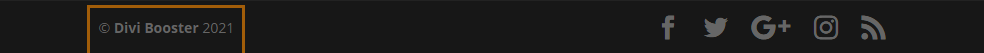
Divi Booster Footer Link Shortcodes
You can use the following shortcodes in the footer:
[copy] – Copyright symbol
[year] – Current year in YYYY format
[yr] – Current year in YY formatAdding New Lines
If you want to insert newlines, you need to use the HTML newline tag, which is: <br/>



Hey Dan,
sorry, I have added bad email address for comunication, so please review this one, please.
Thanks Pavel
Hi Pavel, I've sent you an email to the updated email address (basically saying the same as what I've written in reply to your other comment). Cheers.
Hi Dan
I have the same issue as previous users.
When I create the footer exactly as you did it opens the page http://www.pomuzevamtrava.cz/www.cbdex.cz rather than http://www.cbdex.cz
Also the parameter [year] gives me still 2016 instead of 2017
this is the code i used
[copy] CBDex® [year]
Java script console gives me this..
* Removed from the comment for brevity – DM *
Thanks for the help
To fix the problem with the page opening, you should change this:
CBDex®
To this:
CBDex®
(the "http" part tells the browser it's looking for a different server, rather than a page on the current server)
As for the year, there was a bug in the handling of the year in an earlier version of Divi Booster, but it looks like you are all up to date so that shouldn't be the problem. Can I get to you go into the Divi Booster settings and confirm you are still using the "[year]" shortcode rather than entering "2016" directly, and then re-save the Divi Booster settings. At the moment, it looks like either the Divi Booster file has not been updated, or the year is being hardcoded. The above should fix both cases.
If that doesn't help, let me know…
Hi Dan,
I'm having issues with the Divi Booster footer updating properly. I've read your comments about checking the Javascript console but dont seem to see any errors. I've checked each plugin by deactivating it to see if one was the problem, but no such luck. Any help would be appreciated. I can email you password for site, thanks!
Tyler
Hi Tyler, sorry to hear that. If the issue is that dates added using the year shortcode aren't updating, you should be able to fix this by re-saving the Divi Booster settings, or updating to the latest version (currently 2.3.9).
Alternatively, if you're able to send me through the site password I'll take a look and see if I can figure out what's going on. You can send it to me using the contact form at:
https://divibooster.com/contact-form/
hi,
can anyone please, answer my question,i tried many times and every possibility to remove nofollow from external links but i can't.
Hi Himanshu, to stop a link from being nofollow, you need to remove the rel="nofollow" part from the link's HTML. How best to do this will depend largely on how / where the link is added. Are you able to provide a link to one of the pages you want to remove the nofollow from?
link:- https://www.careerguide.com/blog/viewpoint/find-new-career-wont-regret
i want to remove nofollow from this page.
i make two external links in this page, keywords like:
Career counseling experts
check these questions
please help to remove nofollow links from these.
Hi Himanshu, good news, neither of these links are actually "nofollow" links as they do not have the rel="nofollow" HTML attribute. So there is nothing you need to do :)
I purchased Divi Boost for a site I'm designing and have used it before. I don't know why, but the footer won't change. I have the following entered:
[copy] [year] by Magnolia Art Experience. All rights reserved.
Any tips on why this might not be working?
Hi, what you've entered is correct. The most common problem with the footer not working is that there is a JavaScript error somewhere on the page. If anything causes a JavaScript error (and it can be any plugin, or even Divi itself), this can prevent other plugins from running JavaScript – and as a result prevent Divi Booster from changing the footer. If you open the site in Google Chrome and press ctrl-shift-j it will bring up the JavaScript console which displays any errors on the page. These errors will indicate what component of the site is causing the problem. If you have trouble interpreting them, please let me know what they say and I'll be able to advise you. Alternatively, if you are able to share a link to the site, please do so and I'll take a look. Cheers.
I am having the same issue with almost all of my Divi Booster(ed) websites. I would love feedback on where I am going wrong.
Thanks Dan!
HI Michelle, the problem (on the site linked in your profile, at least) is that there is a JavaScript error on the page which is preventing Divi Booster's own code from working. At the moment you have the WP Hummingbird plugin running which is minifying and combining the JavaScript files from several other plugins, including Divi Booster. There is an error in the minified code from one of these plugins. I can't tell exactly which plugin it is, but I can see that it is one of the ones loaded before Divi Booster. The result of the error is that Divi Booster's own JavaScript is not executed and so the footer isn't changed. To fix the error, we need to figure out which plugin is causing the problem. I'd suggest disabling WP Hummingbird (or at least the JavaScript file caching / combining feature) for the moment. There is a chance this will be enough to fix the issue (if Hummingbird itself introduced it). But if the error is still there, it should be possible to look again at the JavaScript error (ctrl-shift-j in Google Chrome if you want to take a look yourself) and figure out which plugin is causing it, since its JavaScript will no longer be intermingled with the other plugins. If you like, let me know when you've disabled Hummingbird and I'll take a look to see if I can identify the problematic plugin. Thanks!
The footer links are adding the domain name of the website to the link on all my sites whereas they were working fine prior to the last update.
For example:
Here is the code: Designed by Local View LLC
Here is the result:
http://christianvisionalliance.org/%E2%80%9Dhttp://localview.link%E2%80%9D
Well, looks like I will have to remove the footer for now and go back to the integration script method for sites I installed DiviBooster…
Thanks anyway….
Good product otherwise
Thanks Dan for looking into the footer problem. Your response and fix were great!
Great product and wonderful support!!!
You're very welcome, David! For the benefit of anyone else reading this, the problem was with the double quotes. Some programs such as Word silently modify the quotes to be a fancier curly version, but this breaks the HTML and affects the way the links are generated. Changing them back to straight double quotes (using the double quote key on the keyboard) fixes this. The next version of Divi Booster will automatically detect and correct these problematic quotes.
Hi Dan
When I create the footer exactly as you did it opens the page http://www.mydomain.org.za/www.wp-guy.com rather than http://www.wp-guy.com.
this is the code i used
[copy] [year] Adoption Companion | Website Built and Maintained by CRDeZine
Hi Clinton, the code you used contains an extra double quotation mark after the URL, which I think is stopping it from working. Try this instead:
[copy] [year] Adoption Companion | Website Built and Maintained by <a href="//www.crdezine.co.za" rel="nofollow">CRDeZine</a>
what a champion Dan!!!! Thanks so much
Changing the Footer Links in Divi Booster – not working any more.
Hi Dan, Im trying to update this in a website I'm attempting to create but instead of linking out to another website (socially Apt) it keeps trying to link to the current one..??? This is what I'm entering [copy] [year] West Aus | Website Created by Socially Apt what part is incorrect?? Thanks
Hi Danielle, in the URL you have:
href="//www.sociallyapt.com”"
There are two quotation marks after the .com and I think the first of these is causing the problem. If you remove it, that should I think get it working for you.
Thanks for your quick response Dan but its still not working…. it just redirects to a page within the site Im currently working on. And there were no repeated quotation marks in my code from what i can see. This is the exact code Im currently using: [copy] [year] West Aus | Website Created by Socially Apt Maybe its just me..
Hi Danielle, I've just sent you an email. I can still see the repeated quotation in that code, but I think it will be best discussed over email to make sure we're seeing the same thing – I want to rule out WordPress having modified the code you've posted.
Dan, can I use the footer field in Divi Booster to include more complex HTML — for instance, divs that work to separate the footer into columns, and image sprites? And if so, can I add CSS to style that new content in the Divi Custom CSS field? Thanks much.
Hi John. Yes, you can put any HTML in there. Anything you put in there will be contained within in the following element "<p id="footer-info">", so you may wish to use the CSS selector #footer-info as a base when styling your added HTML.
Great. Thanks much.
Hi Dan, I have added code similar to Alan's above which gives a problem when I try to launch from clicking on the link (actually there are two in mine), and in fact after I had the problem, I pasted in Alan's to see the result, in case I had not typed in the html correctly
The result after clicking on the link is that it attempts to open a site with the following url http://www.wpguy.com.au//"www.cgds.com.au" – using Alan's html
Here is my html
[copy] [year]CG Digital Services | Website Built and Maintained by CG Digital Services
Thanks Ken
Hi Ken, I'd suggest trying the following:
[copy] [year] <a href="//cgds.com.au" target="_blank">CG Digital Services</a> | Website Built and Maintained by <a href="//cgds.com.au" target="_blank">CG Digital Services</a>
I'm not familiar with the shortcode you're using, but I'd suspect it needs to be either closed after your company name, or have the company name included within the shortcode itself. My version avoids it altogether and just uses plain HTML.
Hi Dan, I don't know what happened,it sort of wrapped up the html that I put in my post, the only shortcodes were the ones you created for copyright and year. Let's try that again
[copy] [year]CG Digital Services | Website Built and Maintained by CG Digital Services
I also realised how confusing my post is as well. With the above html it displays OK on the site itself as a footer, however when you hover on a link this is the address that is displayed at the bottom of the screen and the site that it attempts to launch http://www.cgds.com.au/"http://cgds.com.au"
Thanks for your help, Ken
Are there some parameters I need to put around the html I am trying to post as it just converts the html of the CG Digital Services to what is intended to be displayed, not the code I would like you to look at
Thanks Ken
Ken, sorry, that's my bad. I mucked up the brackets. I've updated my last comment with the correct version.
Hey Ken, I think our code is getting a bit confused here. I'll send you an email so we can discuss it more easily. For what it's worth, it looks like the above example you give has an extra quote at the end of the URL, which I think may be messing things up.
Hi Dan,
Thank you for the information above. I have used it in a development site. Have a question re the href link. Is there some code I could use in divi booster to make the link open in a new tab, just like the social links.
I have put in the following so far:
[copy] Man Up Hairdressing 2016 – [year] | Built and Maintained by <a href="http://www.wpguy.com.au" rel="nofollow">WP Guy</a>
But if someone clicks on my link it takes them away from the site. Not ideal.
Hi Alan, you should be able to do it by changing the link to:
<a href="http://www.wpguy.com.au" rel="nofollow" target="_blank">WP Guy</a>
Thanks Dan. Quick Reply. I included the target="_blank" and it worked perfectly. Always seems to be something simple. Thanks again.