WP-Optimize is a popular WordPress optimization plugin with a variety of features designed to speed up your site, including database cleaning, image compression and page caching. This post collects notes on the use of WP-Optimize in combination with Divi and Divi plugins such as Divi Booster.
Disable JQuery Processing in WP-Optimize
WP-Optimize includes an option to minify and defer JavaScript files (i.e. load them later). As part of this, it may cause the jQuery library to be loaded later, which can result in inline jQuery code failing. This can break features in a range of Divi plugins.
If you have problems with any of your Divi plugins after installing WP-Optimize, you may be able to resolve it by by excluding jQuery from WP-Optimize's minify feature like so:
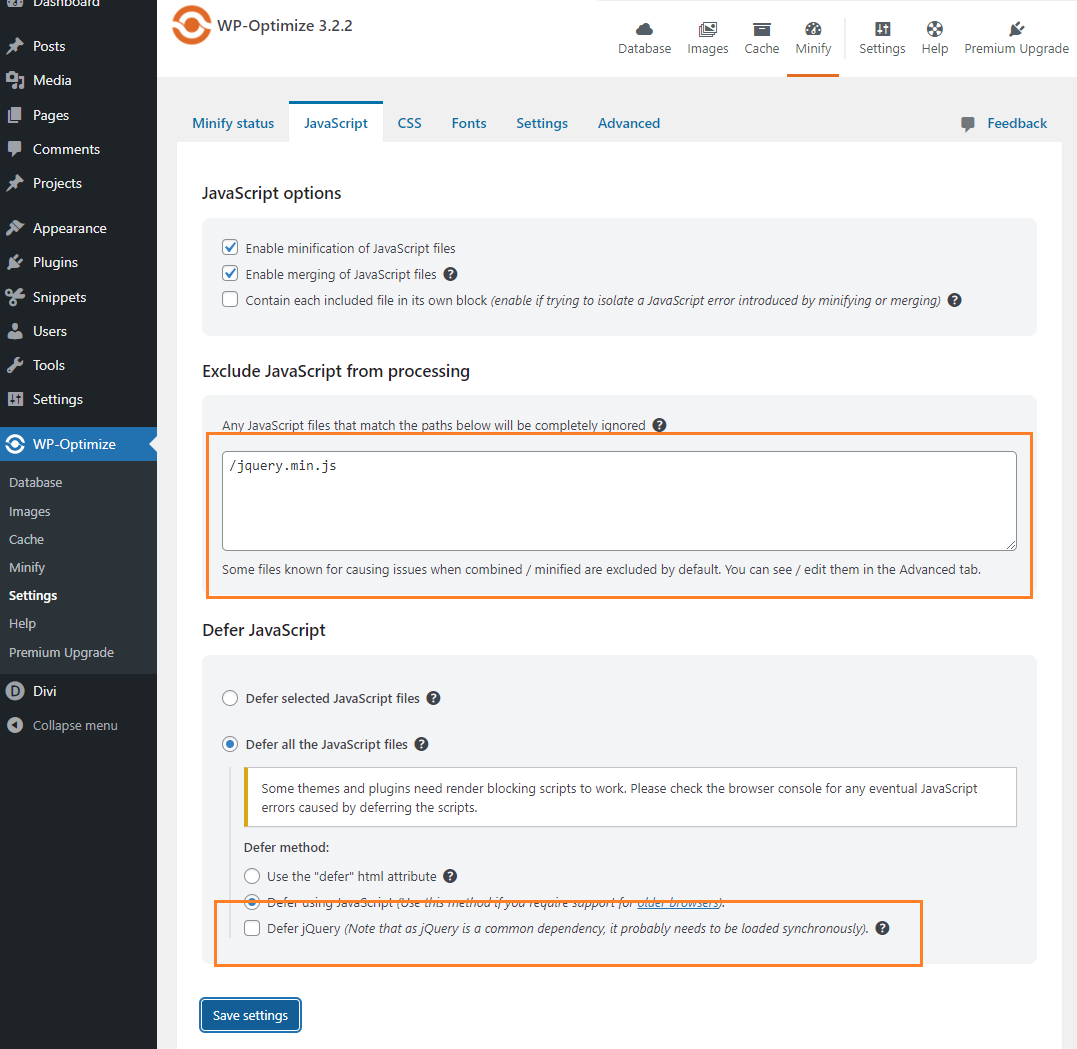
Add the /jquery.min.js exclusion alongside any others you have in that box. You'll only need to disable the Defer JQuery option if you've enabled "Defer all the JavaScript files".
Divi Booster v4.0.8 and upwards automatically apply the setting as needed. In earlier versions, a number of Divi Booster's features were affected by WP-Optimize's processing of the jQuery library, including the options to add text to the top header, make accordions closeable and make accordions closed by default. Configuring WP-Optimize as above, to exclude processing of the jQuery library, should resolve this.



Another interesting plugin to speed up your site:
https://wordpress.org/plugins/optipic/
Its automatic convert image to Webp (for webp-supported browsers) and compressed/optimized png/jpeg (for webp-unsupported browsers).
Due to the optimization of images, their loading on the page is accelerated and page rendering is accelerated.
Thanks Alina :)