Divi Booster Feature List
I'm constantly adding new Divi configuration options to Divi Booster. Here's the full list of features. If there is something you'd love to see added, please let me know in the comments and I'll do my best to add it.
NB: Features marked (E) are confirmed as working in Extra. I've only just started documenting this here, though, so more features will work in Extra than are noted below.
Site-wide Settings
Icons
- Add custom icons for use in modules
- Add more social media icons
- Open social media icon links in a new tab (E)
Layout
- Add an image before the header (E)
- Add a "sticky" widget area to left of screen
- Make the main content overlap the header in box layout
- Remove box layout shadow
- Set mobile content width
Links
Site Speed
- Enable compression to reduce download times
- Stop map module excerpts from unnecessarily loading maps scripts
Header
Top Header
- Put all icons on the right
- Show secondary nav bar social icons on mobiles
- Link hover color
- Put social icons on the right
- Add text to top header (on left-hand side)
- Make phone number a "click to call" link
Main Header
- Add new widget area below the navigation links
- Vertically center the header links
- Fix the header menu width / magnifying glass issue
- Don't shrink the header until user scrolls down by a set amount
- Use mobile header menu button on desktops too
- Hide the header bottom border
- Don't shrink header on scroll
- Hide the header completely
- Header minimum height
- Submenu item hover background color
- Menu link hover color
- Fix sub-menu link colors on single page navigation
- Space between menu items
- Change logo link URL
- Search icon hover color
- Show site title and tagline in header
- Add vertical separator bars between menu items
Mobile Header
- Use an "app-style" header layout on mobiles
- Hide the search icon on mobiles
- Add text before the menu button
- Mobile menu font size
- Hide secondary menu items in mobile menu
- Change centered menu "Select Page" text
- Change centered menu "Select Page" background color
Posts
- Make featured images as wide as the content area
- Fix comment button responsiveness
- Prevent featured post height cropping
- Don't stretch featured images
- Open linked images in a lightbox
Sidebar
Footer
- Center the footer links
- Replace footer links with text / HTML
- Set footer content width
Divi Builder
Standard Builder
- Make Divi Builder settings pop-ups full screen
- Enable Divi Builder on Custom Post Types
- Use main layout library
- Set minimum CTA button width
- Add Page Layout option on Divi Builder pages / supported CPTs
- Enable Divi Builder by default on new pages / posts
- Show mobile icon on hover in module settings
Visual Builder
- Show hover border on modules
- Hide visual builder
- Move publish buttons to left
Modules
NB: Module features marked (*) can be set on individual modules from within the module settings. Other features apply to all instances of the module.
Accordion
Blurb
Countdown
- Hide leading zero on days
- Use custom labels (for days, hours, mins and secs) (*)
Email Optin
- Use horizontal subscribe module style (*)
Gallery
- Change the grid layout default image sizes
- Set the grid layout border color
- Center the images in grid view thumbnails
- Disable gallery image "slide in" effect
- Hide gallery image titles (but not the captions)
- Set images per row (*)
- Set image max width (*)
- Set image max height (*)
- Set image row spacing (*)
- Set image scaling within bounding box (*)
- Set image title alignment (*)
Header (Full Width)
Map
Portfolio
- Grid layout default image sizes
- Make grid images fill the container
- Change the order of items in the portfolio (default, reverse or random) (*)
Portfolio (Filterable)
- Grid layout default image sizes
- Make grid images fill the container
- Change the order of items in the portfolio (default, reverse or random) (*)
Portfolio (Full Width)
- Add space between project images (grid view)
- Stop project images from being stretched / cropped
- Change the order of items in the portfolio (default, reverse or random) (*)
Post Navigation
Post Slider
- Make slide image link to post
- Make post slider controls square
- Make post slider controls hollow
- Set slider height (*)
Post Slider (Full Width)
- Set slider height (*)
Pricing Table
- Fix pricing table excluded feature space issue
- Use improved pricing table style
- Use rounded pricing table corners
- Use + and x feature bullet graphics
- Strike-through unavailable features
Slider
- Set default slider height
- Add background (color / opacity) to slider text
- Put slider images on the right
- Open slider links in a new tab
- Disable slider image "slide in" effect
- Make slider controls square
- Make slider controls hollow
- Make slide image link to button URL
- Set slider height (*)
- Add second button to slides (*)
- Add background link URL to slides (*)
Slider (Full Width)
- Set slider height (on individual sliders)
- Set at "Fullwidth Slider Settings > Design > Sizing > Height"
- Add second button to slides (on individual slides)
- Set button text at "Slide Settings > Content > Text > Button #2 Text"
- Set button URL at "Slide Settings > Content > Link > Button #2 Link URL"
- Add background link URL to slides (on individual slides)
- Set at "Slide Settings > Content > Background > Background Image URL"
- Set at "Slide Settings > Content > Background > Background Image URL"
Text
- Increase spacing around bullet lists
Video
Plugins
Easy Digital Downloads
WooCommerce
Other
- Fix Simple LightBox overlap with Divi top header
- Fix PageLoader by Bonfire page layout issues on Chrome
CSS Manager
- View your Divi Custom CSS
- Apply CSS by user type (logged in, non-logged in)
- Apply CSS to a specific page or post
- Apply CSS to specific layouts (boxed, vertical navigation, etc)
- Apply CSS to a specific browser (Chrome, Firefox, IE, Safari, Opera, Lynx)
- Apply CSS to a specific platform (Windows, Mac, Linux, iPhone)
- Apply CSS to a screen width range (based on Divi's natural breakpoints)
Developer Tools
Import / Export
- Export your Divi Booster settings to a file
- Import Divi Booster settings from a file
Generated CSS
- Use inline CSS (default is a separate file)
- Disable CSS minification
- View the CSS generated by the plugin
Generated JS
- Use inline JavaScript (default is a separate file)
- Disable JavaScript minification
- View the JavaScript generated by the plugin
Generated Footer HTML
- View the HTML generated by the plugin
Generated .htaccess Rules
- View the .htaccess rules generated by the plugin
Deprecated Features
Divi Booster also contains a number of older features which can now be achieved within Divi itself. These features remain available for the benefit of users running older versions of Divi.
Want get more out of Divi?
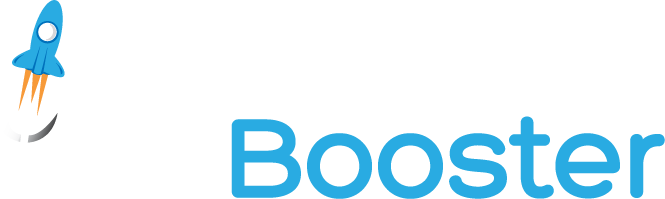
Hundreds of new features for Divi
in one easy-to-use plugin

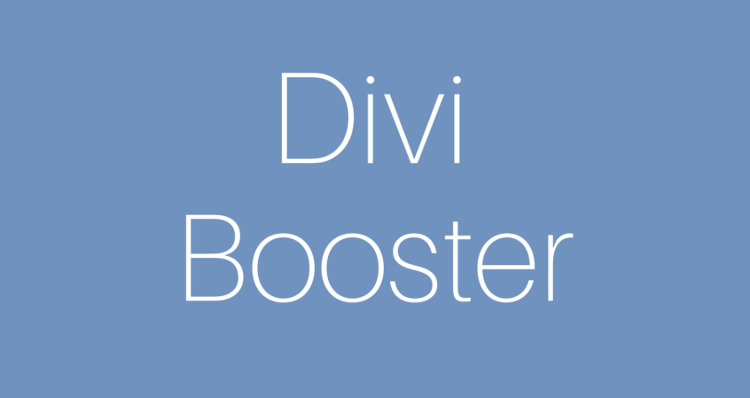
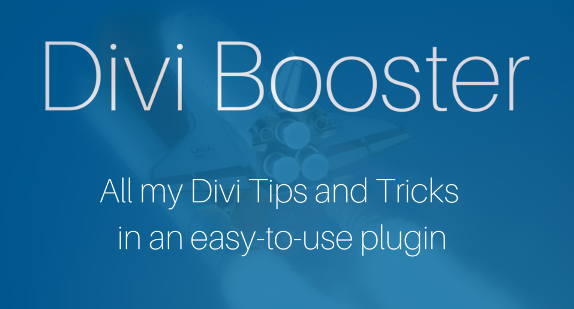

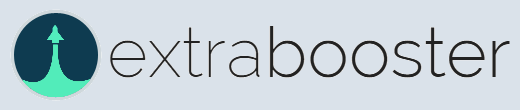
Hi Dan,
Thanks for an awesome handy plugin, its my go to on just about every Divi build.
This is a feature request… would you consider adding an overlapping logo option for both desktop and mobile?
I've been doing this with some CSS snippets I found on the net but it would be so convenient if it were part of your plugin.
I appreciate all your efforts.
Cheers Hurri
You're very welcome, Hurri, and thanks for the request. I'll certainly consider it and try to add it in a future update. If you're able to share a link to one of the sites you currently have it working on, it would be great to take a look so that I can be sure I implement something that works for you. Cheers!
Info: About social media icons, Google Chrome does not display them if AdBlock is active.
Thanks for that. I've taken a look at this and it seems like it affects Divi's icons itself, as well as Divi Booster's. I've contacted Adblock and put up a post with some thoughts on the issue here:
https://divibooster.com/adblock-extension-for-chrome-blocks-divi-icons/
Bonjour, je viens de faire la mise à jour de Divi booster sur un site et celui-ci génère une erreur 500 ! après avoir désactiver cette extension, le site fonctionne à nouveau.
Ma configuration : Divi 3.19.14 et WP 5.0.3
Avez-vous une solution pour éviter ce plantage ?
Merci pour votre retour
Bonjour Alain, I'm very sorry you've had this problem. The 2.8.0 update of Divi Booster (released yesterday) contained a bug which causes some sites to crash. I've just released an update to Divi Booster (2.8.1) to address this. Upgrading to this version should resolve the error and restore the site. If you are unable to access the WP dashboard / plugins page, please delete the Divi Booster plugin folder (located in your WordPress installation folder at /wp-content/plugins/divi-booster) via your webhosts file manager functionality or via FTP. This should restore access to your WP dashboard. Please then download the latest version of Divi Booster from your Divi Booster account and install it via the plugins page. It should function correctly, and will pick up your existing Divi Booster settings. Please let me know if you have any further problems with it. Thanks, Dan.
Hi – I'm a bit confused about the additional social links – I've added links for LinkedIn and Instagram – I was hoping they would display on the top header along with Divi default icons. I can only see them on the mobile footer (ie not on the desktop header or footer?) Where would I expect to see the additional icons?
Hi Lee. Yes, they should show up in the desktop top header and/or desktop footer (assuming you have Divi configured to display icons in one or both of these areas, but if you can see the default icons there, you should be set up correctly). Is there any chance you're able to send me a link to the site you're working on so that I can take a look? You can send the link via the contact form if you don't want to post it here. Thanks! Dan
Dan,
Wordfence shows the following on Divi Booster:
Filename: wp-content/plugins/divi-booster/core/fixes/011-custom-css-media-queries/Mobile-Detect-2.8.11/Mobile_Detect.php
File Type: Not a core, theme, or plugin file from wordpress.org.
Bad URL: http://www.vonino.eu/tablets
Details: This file contains a suspected malware URL listed on Google's list of malware sites. Wordfence decodes base64 when scanning files so the URL may not be visible if you view this file. The URL is: http://www.vonino.eu/tablets – More info available at Google Safe Browsing diagnostic page.
Can you address this? Thanks.
Hey John, thanks for letting me know. Despite how alarming this seems, there is nothing to worry about. Divi Booster includes a third-party library for detecting which browser is in use (as part of its CSS Manager feature). There is no issue with the code of either Divi Booster or this third-party library. Rather, the source code of the third-party library includes comments with a link to the manufacturer of each device it is capable of detecting. It seems that the website of one of the tablet manufacturers linked to by the library is being flagged by Google (and hence WordFence) as having malware.
There is essentially no risk to Divi Booster users from this. The only way to be affected by this would be to have manually been browsing the source code of Divi Booster and then to go into the code for the third-party library and click on the link to this particular tablet manufacturer (Vonino). As long as you have not done that, your site will not have been affected in any way. I have just released Divi Booster 2.7.6 which removes the offending link.
I hope that helps (and puts your mind at ease). Please feel free to let me know if you have any questions, etc. Thanks!
Thanks for the explanation, Dan. Wordfence has flagged this for me as well & I was glad to quickly find your reassuring response. I expect you may get a lot of inquiries about this as Wordfence sends out these alerts on websites this week.
You're welcome, Cari. Yeah, there have been quite a few inquiries about it. Fortunately most people have been checking with me before applying Wordfence's "fix" (Wordfence recommends deleting the file, which is unnecessary and breaks the plugin / site).
My 2nd button isnt showing up even though text and url are filled out. Can you help?
Hi Pamela, it looks like there was a bit of a conflict with the option to hide the CTA button on mobile. I've just released an update to Divi Booster (v2.7.5) which should fix this issue. Let me know if that doesn't solve it for you. Thanks!
Hi!
Is it possible to add a social icon for an Etsy shop ("E") to the footer with this plugin?
Thanks!
Hi Julia. Yes, it is. Once the plugin is installed, go to "Divi > Theme Options > Divi Booster > Social Icons > Add a Network" to add a new icon to the footer / header. You'll be given a choice of 160(ish) icons, including the Etsy "E" icon. To ensure the icon shows up in the footer, make sure Divi's "Divi > Theme Options > Footer > Footer Elements > Show Social Icons" feature is enabled. thanks!
Does this plugin can make Divi-themed website load faster? Or is it a different story?
Hi PaanoHow, the plugin mainly adds new features / options to Divi. It doesn't currently do much to improve the speed of Divi-themed sites. There is an option to enable gzip encryption, which can help, but only if you don't already have it enabled via some other plugin (e.g. a performance plugin).
Can I use this plugin with a few sites or do I need to purchase a license for each site
Hi Natasha, with a single purchase you can use it on as many of your own / your clients' sites as you like. There is no need to purchase a separate license for each site. Thanks!
Hello again. I seem to have broken something and I can't figure out what. I have a full page width header with a slide show inside. The page shows inputs for two buttons, thanks to Divi Booster it says. Before 3.1, it displayed two buttons. Now I can only get it to show one button and lower in the details there is only a single USE CUSTOM STYLE FOR BUTTON?
Did I do something, or did DIVI? I can't find anything about DIVI Booster's second button settings.
Hey Jeff, Divi did something – the 3.1 update made some changes to the slider HTML which affected the Divi Booster feature. I've just released an update (2.7.2) which should address it and get the two buttons showing again. I hope it helps!
Hey guys I inspected this Divi site trying to determine how Ajaxify is working a specific ID container.
http://ceiri.com/
Does Divi Booster allow your to hide remove outer containers like "page-container" and "et-main-area" from the page?
This page starts with "main-content" as the top level for the "Content" on the page.
Thanks in advance. Will purchase Divi Booster if it does.
Hi Antonio, Divi Booster doesn't include any way to hide / remove these outer containers. You could hide these elements using CSS if you want to completely hide them. If you're trying to remove the container elements themselves, but leave the contents, you'd probably need to use some custom javascript (possibly the jQuery unwrap function would come in useful here). I'm not sure exactly what Ajaxify requires though…
Dan, the singular ability to add more than Divi's 4 social media icons and links makes it worth the price. And a couple times when I wished there was a way to… hey, let's try Booster! And sure enough it works!
But I just can't find a way to add social icons to the main menu, alongside the menu links. (There's another plugin that will do that but I don't care for the unpolished look of their website; besides, it's $7 just for that feature and not even guaranteed to work.)
Will you be adding that in the future?
Hey Chaz, I'll certainly consider it for a future update.
In the meantime, you might like to take a look this tutorial by Elegant Themes which shows how to add them manually.
Or, you might like to try out this bit of code I just came up with to move the social icons from the footer into the main menu:
<script> jQuery(function($){ $('#footer-bottom .et-social-icons').children().appendTo($('#top-menu')); }); </script> <style> #top-menu .et-social-icon a { font-size: inherit; } </style>Paste it into the "Divi > Theme Options > Integration > Add code to the head of your blog" box. If you try it out, let me know how you get on!