Divi Booster Feature List
I'm constantly adding new Divi configuration options to Divi Booster. Here's the full list of features. If there is something you'd love to see added, please let me know in the comments and I'll do my best to add it.
NB: Features marked (E) are confirmed as working in Extra. I've only just started documenting this here, though, so more features will work in Extra than are noted below.
Site-wide Settings
Icons
- Add custom icons for use in modules
- Add more social media icons
- Open social media icon links in a new tab (E)
Layout
- Add an image before the header (E)
- Add a "sticky" widget area to left of screen
- Make the main content overlap the header in box layout
- Remove box layout shadow
- Set mobile content width
Links
Site Speed
- Enable compression to reduce download times
- Stop map module excerpts from unnecessarily loading maps scripts
Header
Top Header
- Put all icons on the right
- Show secondary nav bar social icons on mobiles
- Link hover color
- Put social icons on the right
- Add text to top header (on left-hand side)
- Make phone number a "click to call" link
Main Header
- Add new widget area below the navigation links
- Vertically center the header links
- Fix the header menu width / magnifying glass issue
- Don't shrink the header until user scrolls down by a set amount
- Use mobile header menu button on desktops too
- Hide the header bottom border
- Don't shrink header on scroll
- Hide the header completely
- Header minimum height
- Submenu item hover background color
- Menu link hover color
- Fix sub-menu link colors on single page navigation
- Space between menu items
- Change logo link URL
- Search icon hover color
- Show site title and tagline in header
- Add vertical separator bars between menu items
Mobile Header
- Use an "app-style" header layout on mobiles
- Hide the search icon on mobiles
- Add text before the menu button
- Mobile menu font size
- Hide secondary menu items in mobile menu
- Change centered menu "Select Page" text
- Change centered menu "Select Page" background color
Posts
- Make featured images as wide as the content area
- Fix comment button responsiveness
- Prevent featured post height cropping
- Don't stretch featured images
- Open linked images in a lightbox
Sidebar
Footer
- Center the footer links
- Replace footer links with text / HTML
- Set footer content width
Divi Builder
Standard Builder
- Make Divi Builder settings pop-ups full screen
- Enable Divi Builder on Custom Post Types
- Use main layout library
- Set minimum CTA button width
- Add Page Layout option on Divi Builder pages / supported CPTs
- Enable Divi Builder by default on new pages / posts
- Show mobile icon on hover in module settings
Visual Builder
- Show hover border on modules
- Hide visual builder
- Move publish buttons to left
Modules
NB: Module features marked (*) can be set on individual modules from within the module settings. Other features apply to all instances of the module.
Accordion
Blurb
Countdown
- Hide leading zero on days
- Use custom labels (for days, hours, mins and secs) (*)
Email Optin
- Use horizontal subscribe module style (*)
Gallery
- Change the grid layout default image sizes
- Set the grid layout border color
- Center the images in grid view thumbnails
- Disable gallery image "slide in" effect
- Hide gallery image titles (but not the captions)
- Set images per row (*)
- Set image max width (*)
- Set image max height (*)
- Set image row spacing (*)
- Set image scaling within bounding box (*)
- Set image title alignment (*)
Header (Full Width)
Map
Portfolio
- Grid layout default image sizes
- Make grid images fill the container
- Change the order of items in the portfolio (default, reverse or random) (*)
Portfolio (Filterable)
- Grid layout default image sizes
- Make grid images fill the container
- Change the order of items in the portfolio (default, reverse or random) (*)
Portfolio (Full Width)
- Add space between project images (grid view)
- Stop project images from being stretched / cropped
- Change the order of items in the portfolio (default, reverse or random) (*)
Post Navigation
Post Slider
- Make slide image link to post
- Make post slider controls square
- Make post slider controls hollow
- Set slider height (*)
Post Slider (Full Width)
- Set slider height (*)
Pricing Table
- Fix pricing table excluded feature space issue
- Use improved pricing table style
- Use rounded pricing table corners
- Use + and x feature bullet graphics
- Strike-through unavailable features
Slider
- Set default slider height
- Add background (color / opacity) to slider text
- Put slider images on the right
- Open slider links in a new tab
- Disable slider image "slide in" effect
- Make slider controls square
- Make slider controls hollow
- Make slide image link to button URL
- Set slider height (*)
- Add second button to slides (*)
- Add background link URL to slides (*)
Slider (Full Width)
- Set slider height (on individual sliders)
- Set at "Fullwidth Slider Settings > Design > Sizing > Height"
- Add second button to slides (on individual slides)
- Set button text at "Slide Settings > Content > Text > Button #2 Text"
- Set button URL at "Slide Settings > Content > Link > Button #2 Link URL"
- Add background link URL to slides (on individual slides)
- Set at "Slide Settings > Content > Background > Background Image URL"
- Set at "Slide Settings > Content > Background > Background Image URL"
Text
- Increase spacing around bullet lists
Video
Plugins
Easy Digital Downloads
WooCommerce
Other
- Fix Simple LightBox overlap with Divi top header
- Fix PageLoader by Bonfire page layout issues on Chrome
CSS Manager
- View your Divi Custom CSS
- Apply CSS by user type (logged in, non-logged in)
- Apply CSS to a specific page or post
- Apply CSS to specific layouts (boxed, vertical navigation, etc)
- Apply CSS to a specific browser (Chrome, Firefox, IE, Safari, Opera, Lynx)
- Apply CSS to a specific platform (Windows, Mac, Linux, iPhone)
- Apply CSS to a screen width range (based on Divi's natural breakpoints)
Developer Tools
Import / Export
- Export your Divi Booster settings to a file
- Import Divi Booster settings from a file
Generated CSS
- Use inline CSS (default is a separate file)
- Disable CSS minification
- View the CSS generated by the plugin
Generated JS
- Use inline JavaScript (default is a separate file)
- Disable JavaScript minification
- View the JavaScript generated by the plugin
Generated Footer HTML
- View the HTML generated by the plugin
Generated .htaccess Rules
- View the .htaccess rules generated by the plugin
Deprecated Features
Divi Booster also contains a number of older features which can now be achieved within Divi itself. These features remain available for the benefit of users running older versions of Divi.
Want get more out of Divi?
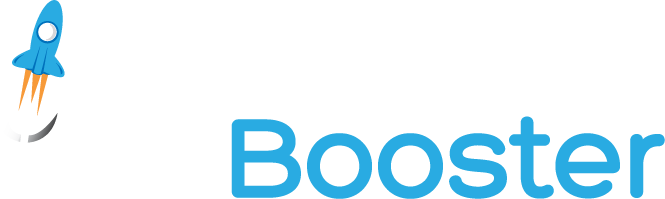
Hundreds of new features for Divi
in one easy-to-use plugin

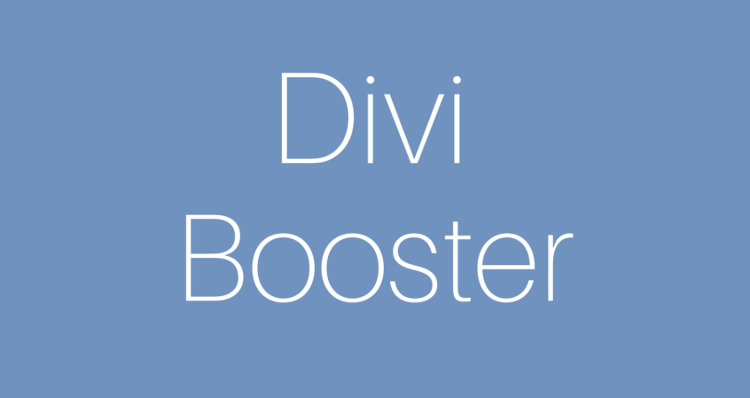
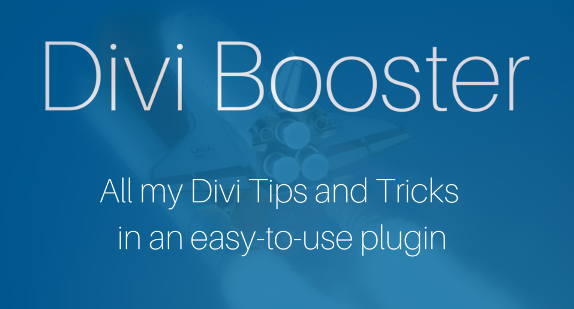

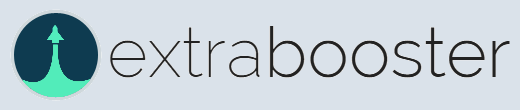
Hi Dan – can the plugin add a sidebar to the page builder pages without using a module?
Problem I'm having is that the specialty sections are limited. For instance, I can't have multiple rows of 1/3 + 2/3 columns.
Thanks!
Hi Austin, I'd suggest updating to the latest version of Divi which supports using the page builder on pages and posts, and allows you to add sidebars without the need to use specialty sections. Please see this post for details on how to change across your old posts to take advantage of this.
Is divibooster still compatible?
Divi is now version 2.5.6…
Hi Eric, Divi Booster is compatible with the latest version of Divi. The recent updates to Divi have affected some of the Divi Booster features, which I'm working to address. These issues are relatively minor and shouldn't affect most users (and will hopefully be gone soon). I've just begun working on Divi Booster full-time, and hope to put out a lot of updates and improvements in 2016.
Hi Dan,
Does this plugin allow you to create more column layouts (i.e. a 5 column layout) than the standard 4 columns that comes in Divi? Thanks!
Hi Kelly, it's not currently a feature of the plugin but I'll look into adding it in the future. Cheers!
would really like to see this added as well.
I like what I see ;) will be purchasing later today.
Thanks for all your excellent work.
JC
I just love the extra's Booster does. Seriously makes life easier. Is there a feature request list somewhere? For instance i would love to have a logo centered above the menu but after scrolling have another image on the left of the menu. Is this possible you think?
Hey Questor, at the moment I pick up any feature requests from the comments and add them to my list. I'll probably add a dedicated "request a feature" section at some point.
It would certainly be possible, but may take a bit of effort to get it going. I'll add it to my list and hopefully be able to add it into a future version of the plugin. Thanks!
Thank you!! I'll start thinking of additions to your list :)
Divi 2.4 and Booster combo is very nice. Already solved some of my issues. Any way to split phone and email to the left and social icons to the other end?
Thanks Questor. As luck would have it, I just came up with a way to do this for someone else and I've just released a new version of Divi Booster (1.7.4) which contains the option under "Header » Top Header » Put contact info on left, and social icons on the right".
Wow that really worked great!
G'day.
Now that Divi 2.4 is in, is the currently available version of Divi Booster 'good to go', or should we wait for a 2.4 compatible release? (I've just installed 2.4 and am looking to add Divi Booster).
Thanks, Dan
Ty
Hi Ty, the current version (1.7) of Divi Booster is Divi 2.4 compatible. I just released it earlier today :)
See here for details: https://divibooster.com/using-divi-booster-with-divi-2-4/
Yay!!
thanks, Dan. 8-)
Dan, I just updated to the new Divi 2.4 and it seems to have eliminated Divi Booster…doesn't even appear on my WP dashboard anymore. I'm feeling very ripped off as I only just purchased Divi Booster on May 21, and now it has been made redundant before I even got the website published.
Hi Damien, I just released a Divi 2.4 compatible version of Divi Booster today – it certainly hasn't been made redundant. If you're using this version (1.7) you'll now find Divi Booster under "Divi > Divi Booster" (ie. in the new Divi menu itself). On older versions it should still be under "Appearance > Divi Booster". If you can't see it in either location, let me know and I'll look into it for you.
Thanks for your reply, Dan. Found the new Booster location and all good. :)
Do you expect this plugin to still add value considering the 'major' new version of DIVI thats coming soon?
Hi Richard, yes definitely. I'm part of the Divi 2.4 beta testing group and so while I can't discuss specifics about what's coming, I've been able to see how the update impacts on Divi Booster and I'm pleased to say that in its current form Divi Booster still provides a lot of value. As Elegant Themes have already disclosed, the new Divi will have a lot of new options for changing the look of the site through the customizer. These options are akin to those found in plugins such as CSS Hero, an area Divi Booster has largely avoided (I prefer to focus on solving tricky, Divi-specific problems). While some Divi Booster features will no longer be needed, these are generally the less valuable ones and their removal will allow me to focus on adding new features to add value on top of Divi 2.4. I will be releasing an update to Divi Booster shortly after the release of Divi 2.4 which will fix the few incompatibilities I've found, mark replaced features as deprecated, clean up the organisation of the plugin, and start adding the first of the new features designed for Divi 2.4. I will be continuing to develop Divi Booster for a long time to come so expect to see a lot more value added in the future too.
What about Divi 2.4? Plan to support?
Cheers.
Hi Andy, I'm currently working on a new Divi 2.4 compatible version of the plugin which I'll be releasing as soon as Divi 2.4 is made available. I will be continuing to develop Divi Booster and will definitely be adding features in the future to build upon Divi 2.4 (I've already added a couple of new Divi 2.4 specific features into this new Divi Booster release).
Hi can i use this on the latest version of Divi 2?
Hi Brian. Yes, Divi Booster works with the latest version of Divi 2 :)
Hey Dan,
Can I use this on multiple sites I have the Divi theme installed on?
Thanks,
~Esco
Nevermind, I found the answer, thanks!