Divi Booster Feature List
I'm constantly adding new Divi configuration options to Divi Booster. Here's the full list of features. If there is something you'd love to see added, please let me know in the comments and I'll do my best to add it.
NB: Features marked (E) are confirmed as working in Extra. I've only just started documenting this here, though, so more features will work in Extra than are noted below.
Site-wide Settings
Icons
- Add custom icons for use in modules
- Add more social media icons
- Open social media icon links in a new tab (E)
Layout
- Add an image before the header (E)
- Add a "sticky" widget area to left of screen
- Make the main content overlap the header in box layout
- Remove box layout shadow
- Set mobile content width
Links
Site Speed
- Enable compression to reduce download times
- Stop map module excerpts from unnecessarily loading maps scripts
Header
Top Header
- Put all icons on the right
- Show secondary nav bar social icons on mobiles
- Link hover color
- Put social icons on the right
- Add text to top header (on left-hand side)
- Make phone number a "click to call" link
Main Header
- Add new widget area below the navigation links
- Vertically center the header links
- Fix the header menu width / magnifying glass issue
- Don't shrink the header until user scrolls down by a set amount
- Use mobile header menu button on desktops too
- Hide the header bottom border
- Don't shrink header on scroll
- Hide the header completely
- Header minimum height
- Submenu item hover background color
- Menu link hover color
- Fix sub-menu link colors on single page navigation
- Space between menu items
- Change logo link URL
- Search icon hover color
- Show site title and tagline in header
- Add vertical separator bars between menu items
Mobile Header
- Use an "app-style" header layout on mobiles
- Hide the search icon on mobiles
- Add text before the menu button
- Mobile menu font size
- Hide secondary menu items in mobile menu
- Change centered menu "Select Page" text
- Change centered menu "Select Page" background color
Posts
- Make featured images as wide as the content area
- Fix comment button responsiveness
- Prevent featured post height cropping
- Don't stretch featured images
- Open linked images in a lightbox
Sidebar
Footer
- Center the footer links
- Replace footer links with text / HTML
- Set footer content width
Divi Builder
Standard Builder
- Make Divi Builder settings pop-ups full screen
- Enable Divi Builder on Custom Post Types
- Use main layout library
- Set minimum CTA button width
- Add Page Layout option on Divi Builder pages / supported CPTs
- Enable Divi Builder by default on new pages / posts
- Show mobile icon on hover in module settings
Visual Builder
- Show hover border on modules
- Hide visual builder
- Move publish buttons to left
Modules
NB: Module features marked (*) can be set on individual modules from within the module settings. Other features apply to all instances of the module.
Accordion
Blurb
Countdown
- Hide leading zero on days
- Use custom labels (for days, hours, mins and secs) (*)
Email Optin
- Use horizontal subscribe module style (*)
Gallery
- Change the grid layout default image sizes
- Set the grid layout border color
- Center the images in grid view thumbnails
- Disable gallery image "slide in" effect
- Hide gallery image titles (but not the captions)
- Set images per row (*)
- Set image max width (*)
- Set image max height (*)
- Set image row spacing (*)
- Set image scaling within bounding box (*)
- Set image title alignment (*)
Header (Full Width)
Map
Portfolio
- Grid layout default image sizes
- Make grid images fill the container
- Change the order of items in the portfolio (default, reverse or random) (*)
Portfolio (Filterable)
- Grid layout default image sizes
- Make grid images fill the container
- Change the order of items in the portfolio (default, reverse or random) (*)
Portfolio (Full Width)
- Add space between project images (grid view)
- Stop project images from being stretched / cropped
- Change the order of items in the portfolio (default, reverse or random) (*)
Post Navigation
Post Slider
- Make slide image link to post
- Make post slider controls square
- Make post slider controls hollow
- Set slider height (*)
Post Slider (Full Width)
- Set slider height (*)
Pricing Table
- Fix pricing table excluded feature space issue
- Use improved pricing table style
- Use rounded pricing table corners
- Use + and x feature bullet graphics
- Strike-through unavailable features
Slider
- Set default slider height
- Add background (color / opacity) to slider text
- Put slider images on the right
- Open slider links in a new tab
- Disable slider image "slide in" effect
- Make slider controls square
- Make slider controls hollow
- Make slide image link to button URL
- Set slider height (*)
- Add second button to slides (*)
- Add background link URL to slides (*)
Slider (Full Width)
- Set slider height (on individual sliders)
- Set at "Fullwidth Slider Settings > Design > Sizing > Height"
- Add second button to slides (on individual slides)
- Set button text at "Slide Settings > Content > Text > Button #2 Text"
- Set button URL at "Slide Settings > Content > Link > Button #2 Link URL"
- Add background link URL to slides (on individual slides)
- Set at "Slide Settings > Content > Background > Background Image URL"
- Set at "Slide Settings > Content > Background > Background Image URL"
Text
- Increase spacing around bullet lists
Video
Plugins
Easy Digital Downloads
WooCommerce
Other
- Fix Simple LightBox overlap with Divi top header
- Fix PageLoader by Bonfire page layout issues on Chrome
CSS Manager
- View your Divi Custom CSS
- Apply CSS by user type (logged in, non-logged in)
- Apply CSS to a specific page or post
- Apply CSS to specific layouts (boxed, vertical navigation, etc)
- Apply CSS to a specific browser (Chrome, Firefox, IE, Safari, Opera, Lynx)
- Apply CSS to a specific platform (Windows, Mac, Linux, iPhone)
- Apply CSS to a screen width range (based on Divi's natural breakpoints)
Developer Tools
Import / Export
- Export your Divi Booster settings to a file
- Import Divi Booster settings from a file
Generated CSS
- Use inline CSS (default is a separate file)
- Disable CSS minification
- View the CSS generated by the plugin
Generated JS
- Use inline JavaScript (default is a separate file)
- Disable JavaScript minification
- View the JavaScript generated by the plugin
Generated Footer HTML
- View the HTML generated by the plugin
Generated .htaccess Rules
- View the .htaccess rules generated by the plugin
Deprecated Features
Divi Booster also contains a number of older features which can now be achieved within Divi itself. These features remain available for the benefit of users running older versions of Divi.
Want get more out of Divi?
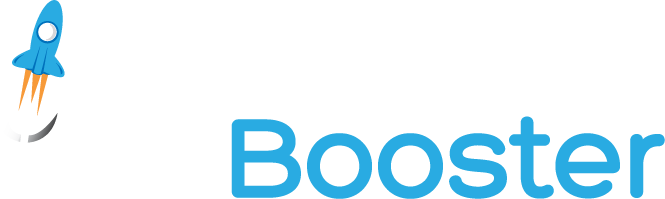
Hundreds of new features for Divi
in one easy-to-use plugin

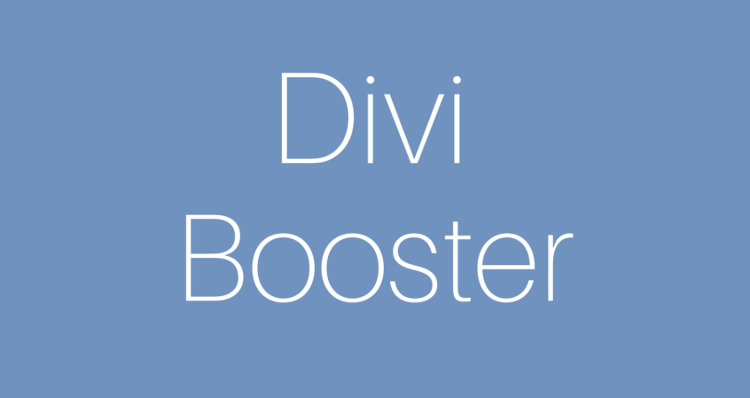
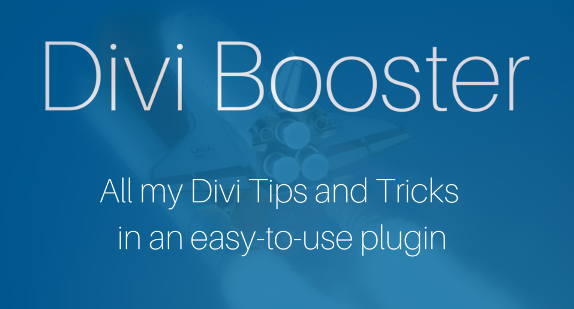

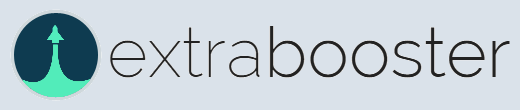
Does Divi Booster include the code snippet for syntax highlighting, or do I need to buy that for the $9.00 extra on top of booster?
Hey Peter, the Code Snippet module is a separate plugin, available here:
https://divibooster.com/code-snippet-module-for-divi-builder/
It isn't included in Divi Booster. It doesn't require Divi Booster to be installed, though it can be run alongside it. I hope that helps.
will this work within the new Theme Builder? I'm using a Divi Child theme, Divi latest version 4.4.3+
I need to use the Theme Builder, and that overrides my code addition to single.php so I lose my tag display
Hi Beth, yes, Divi Booster is compatible with the Theme Builder. If you like, please feel free to send details of the code you were adding in single.php (either here or via the contact form) and I'll try to suggest the best way to get it working with the Theme Builder. Thanks!
Does the booser plugin include the Learndash kit features as well?
Hi Mohit. No, it doesn't.
In particular, Divi Booster doesn't include the main feature of Divi LearnDash Kit, which is the addition of Divi Builder modules for the various LearnDash components / shortcodes.
There used to be some overlap between Divi Booster and Divi LearnDash Kit in that they both could enable the Divi Builder on the LearnDash custom post types. However, Divi itself now allows the use of Divi Builder on custom post types such as the LearnDash ones, so this overlap has essentially been removed.
I hope that helps / makes sense!
Does the plug-in have the Under Maintenance page. Something like IgniteUp?
Hi cory, sorry there isn't an Under Maintenance feature. I'll consider it for a future version and I'll update here if I'm able to come up with something. Thanks!
Can you customize the forgot password form in the divi login form with this plugin
Hi Judy, there isn't currently any options in the plugin for customizing the forgot password form, I'm afraid. Are you able to tell me what changes you'd like to be able to make to the form? If so, I'll try to offer some suggests / include them in a future version of the plugin. Thanks!
Hi Dan!
I was wondering if it's possible to add the feature to use Google Captcha instead of the x+y= option that Divi provides. Would be awesome!
Benjamin
Hey Benjamin, I'll certainly look into adding it in the future. There are a couple of other plugins out there which can add reCaptcha to Divi – I've just put up a quick post with the details:
https://divibooster.com/adding-recaptcha-to-the-divi-contact-form/
Thanks!
please add in that google captcha feature, that would be so awesome to have it into booster.
I'll do my best MrPapaya – it seems like it'd be quite a popular feature.
reCaptcha is now available in the native Divi form under Spam Protection. All you have to do is register the domain on google.com/recaptcha to get the site and secret key and copy them in.
Hi Rachel, thanks for this. You're right and it should largely eliminate the need for the plugins mentioned in the post. When I get a chance I'll try to add a quick "how to" to the post, though you've basically summarized everything there is to it. Thanks again!
Pulling my hair out trying to do something very simple: a client has two images, one is a gif, one is a still capture of that gif. She wants them overlapping each other diagonally to show the progress from gif to still (photography business). Seems to be no way to do this in Divi, and I can't find a plugin that can accomplish this. Any chance your plugin does this, I'll buy it ASAP!
Hi Wendy, there's nothing for this in Divi Booster (yet), but I just had a play around and came up with this method of doing it:
https://divibooster.com/diagonally-overlapping-images/
Hope that is of use to you, but let me know if not. Thanks!
Just wanted to offer a voice of appreciation and encouragement. Your answers consistently provide the what, the how and the why factors for each situation/solution. You truly do have a servant's heart and are a very effective teacher. I appreciate you – thanks.
Thanks, Rick!
how many server requests does the plugin add
Hi Louis, by default it adds 2 requests – one each for the main CSS and JS files Divi Booster uses to apply the configuration changes. If you'd prefer you can save these requests and inline the CSS / JS instead, using the options found under "Developer Tools" on the Divi Booster settings page.
There will be an additional 2 requests if you use the plugin's option to add social icons via the customizer – one for the icon font file and one for an additional CSS file for styling these icons. I hope to be able to combine this CSS file with the main CSS file in the future and save a request.
Finally, as I'm sure you'd expect, there will be additional requests for any images you add into the page via the plugin (using the "image above the header" feature, for example).
Hi Dan,
I'm currently pulling my hair out trying to implement a radial gradient to a page background, specifically the BODY. Any plans on implementing this into Divi Booster?
cheers,
Karl
Hi Karl, I don't have any specific plans for this, but I'll certainly consider it for the future. Here's how I'd do it in the meantime. Using CSS, you can set a radial gradient like so:
body { background-image: radial-gradient( yellow, #f06d06 ) !important; }You can apply that to a single page by putting it into page's custom CSS box, found within Divi Builder's page settings menu for that page.
Then, and this is the important part, ensure that the sections in that page have a transparent background. While it looks in the section settings that there is no background set by default, Divi actually applies a solid white background by default, which will hide the background set on the body element. You can make the section background transparent by applying a background color within the section settings and setting it to fully transparent (by dragging the right-most slide toggle in the color picker to the bottom). Alternatively, you can get rid of the section background colors in CSS with:
.et_pb_section { background: none !important; }That'll override the background on all sections to which the CSS applies, so again you probably want this in the Custom CSS for the page you're interested in only. I hope that helps. If you still can't get things working, perhaps you can send me a link to the page you're working on so that I can take a look? Thanks!
Hello! I love your plugin! I just need help with aligning the buttons in Full Slider. It does not align with original button on the left. How can I do this so that on Mobile screens, the two tabs are centered and on top of one another.
Thanks ahead of time!!
Hi koko, thanks for pointing this out. I've come up with a fix which will be in the next version of Divi Booster (2.8.8). I'll hopefully have that released in the next few days, but if you need this fixed sooner, you can add the following into the "Fullwidth Slider Settings > Advanced > Custom CSS > Slide Button" box:
Hope that helps!
…/core/module-options.php:67 db_add_module_field_filter():
You're Doing It Wrong! ET_Builder_Row_Inner::$whitelisted_fields is deprecated.
Hi Dave, I've just released an update (2.8.6) which should get rid of this deprecation notice. Hope it helps!